No matter the time of year, it’s always important to focus on the technology that keeps our schools running efficiently. Classrooms are now more technologically advanced than ever, and equipping them with the right tools can significantly enhance teaching effectiveness and student engagement. To keep up with our digital society, it’s critical that schools provide technology to help students succeed.
As a technology provider with extensive experience working with schools, here are five essential pieces of technology every classroom should have.

1. Printers
Let’s start with the basics: Every teacher needs access to a reliable and fast printer, regardless of how digitized the environment becomes. According to a survey, 61% of teachers still prefer to print educational materials (Seaman & Seaman, 2022). This includes assignments, tests, and handouts, which is why having a dependable printer is essential for preparing lessons. Today’s multifunction printers (MFPs) offer printing, scanning, copying, and faxing capabilities in one device, making them a convenient all-in-one solution.
Essential Features
- Multifunctionality: Combines printing, scanning, copying, and faxing.
- Speed and efficiency: High pages-per-minute (PPM) rate and quick warm-up times.
- Connectivity: Supports Wi-Fi, USB, and network printing.
Sharp’s MFPs, particularly the BP series, are an excellent choice for educational settings. These printers offer features like high-speed color printing and mobile printing capabilities, ensuring that teachers have the tools they need to efficiently manage their printing tasks and stay prepared for every class. Plus, their user-friendly interface ensures ease of use for teachers and staff.

2. Digital Whiteboards
Of course, no classroom is complete without a teaching board. While whiteboards have been a classroom staple for years, digital whiteboards, also known as interactive display boards, have taken over as a much better alternative because they combine different functionalities into one board. These boards provide a responsive touch interface that allows teachers to present multimedia content, annotate directly on the screen, and engage students with interactive exercises.
Essential Features
- Multi-touch capability: Supports several users interacting simultaneously.
- Connectivity: Wireless screen sharing for seamless communication.
- Compatibility: Compatible with various educational software and Windows and Mac operating systems.
The Sharp Aquos Boards are a standout choice because they provide an excellent interactive experience. With high-resolution displays and collaborative features such as the multi-write feature, teachers can write, display text, show images and videos, and do much more. Plus, these boards can be mounted on the wall or set on a rolling cart for maximum mobility. The Sharp touch pen allows instructors to write just as they would on a whiteboard, only better.
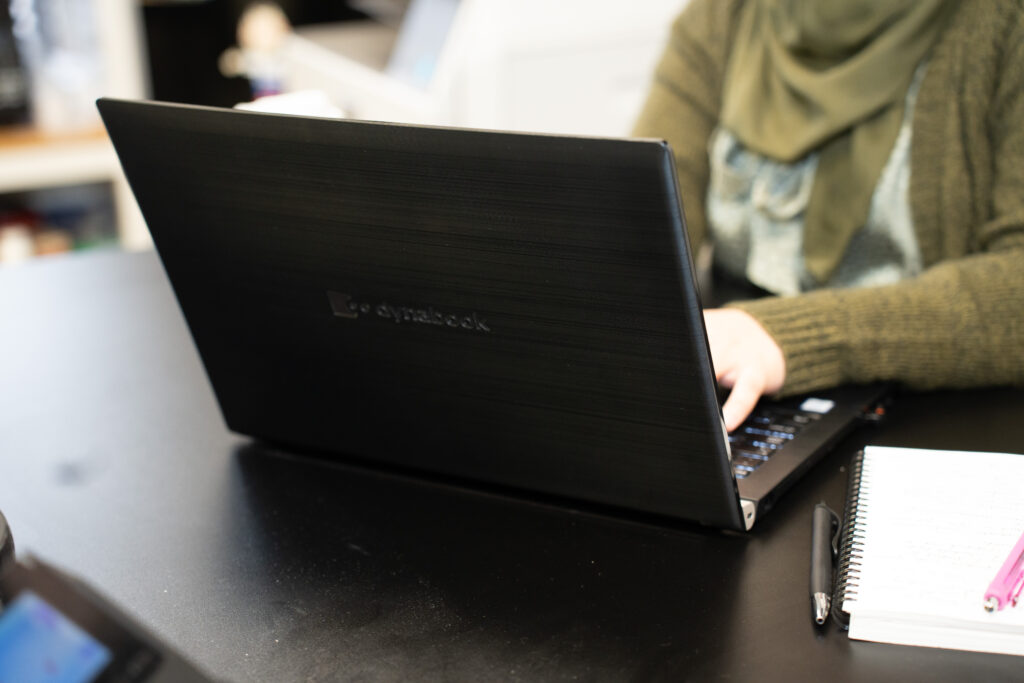
3. Laptops
According to a survey, 94% of public schools provide students with digital devices like laptops and tablets for note-taking and completing school work (Kuykendall, 2022). Laptops provide the flexibility to create, research, and collaborate from anywhere, making them indispensable tools for both teachers and students.
Essential Features
- Portability: Lightweight and durable.
- Battery life: Long-lasting power to get through the school day.
- Performance: Sufficient processing power and RAM to handle educational software and multitasking.
We recommend Dynabook laptops because they’re renowned for their durability, performance, and security. Backed by some of the world’s most renowned technologies, they make an excellent option for schools looking for portable yet powerful devices. Their lightweight design makes it easy for students to carry them to and from school. Plus, they’re engineered to hold up to military standard testing, allowing them to withstand the rough use common in school environments.

4. Tracking Cameras
If the pandemic taught us one thing, it’s definitely how to keep operations running regardless of physical locations. More schools are now comfortable offering online classes, thanks to advanced technology that’s easy to find and use. Tracking cameras are vital in maintaining a seamless connection between teachers and students in hybrid and remote learning environments. These cameras automatically track the teacher’s movements, ensuring they remain in focus, whether they’re writing on the board or moving around the room.
Essential Features
- High-definition video: Provides clear and crisp visuals.
- Ease of use: Simple setup and integration with existing systems.
- Compatibility: Works with various platforms and devices.
We recommend a high-quality auto-tracking camera, like the Onyx Tracking Camera. They offer a user-friendly design and robust performance, making them ideal for classrooms.

5. Phone Systems
Phones still remain a relevant part of businesses, and the same is true for educational institutions. All schools need a reliable phone system that can facilitate internal and external communications. Voice Over Internet Protocol (VoIP) is a popular phone system that offers superior flexibility and functionality compared to traditional landlines.
Essential Features
- Voicemail and call forwarding: Ensures that important messages are never missed.
- Scalability: Easily expand the system as needed without complex rewiring.
- Call Quality: HD call quality ensures that audio is clear and not muffled.
With VoIP, schools don’t have to worry about costly hardware upgrades anytime they want to make changes because it operates over the internet instead of physical lines. It allows for easy upgrading or downsizing and offers advanced features like voicemail-to-email transcription and auto-forwarding, which can help teachers and school administrators effectively communicate and streamline workflows.
Technology For Your School
It’s not a question of whether to integrate technology into schools but rather which one to choose. The right technology can transform how educators teach and how students learn, fostering collaboration, innovation, and success.
AD Solutions has been empowering schools for years by implementing technology solutions that help classrooms meet the demands of modern education. Whether you need advanced technology or essential classroom equipment, we can help you source and procure everything you need. Contact us today for more information.
References
Seaman, J. E., & Seaman, J. (2022). Coming back together: Educational resources in U.S. K-12 education, 2022 [White paper]. Bay View Analytics. https://www.bayviewanalytics.com/reports/k-12_oer_comingbacktogether.pdf
Kuykendall, K. (2022, September 27). New data: Nearly half of schools providing home internet access to students who need it this school year. The Journal. https://thejournal.com/articles/2022/09/27/nearly-half-of-schools-providing-home-internet-access-to-students-who-need-it-this-school-year.aspx



