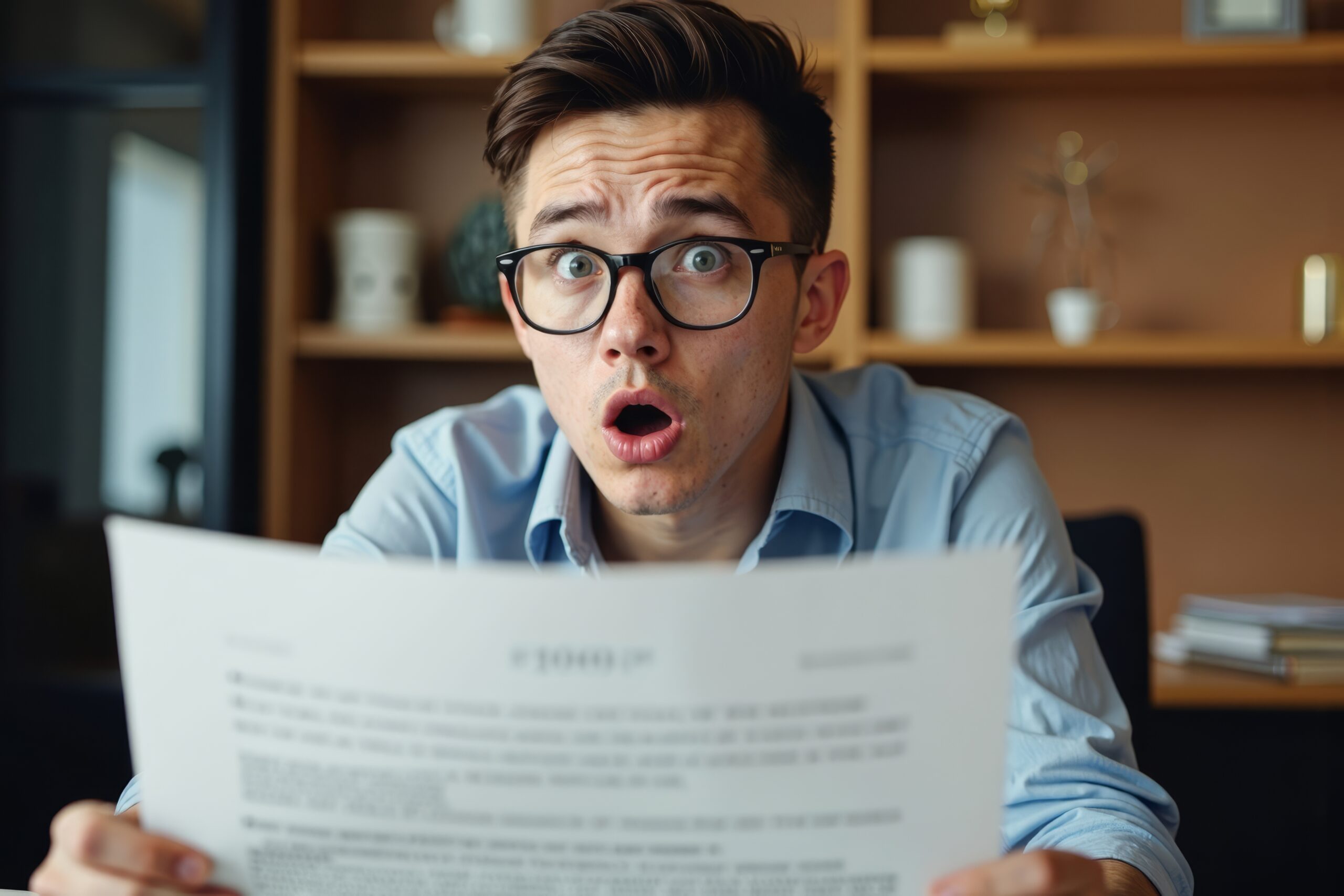Protecting your Wi-Fi network is one of the most important things you can do to secure your data, your client’s data, and any personal information that’s on your network. But how do you secure your network and ensure no one is on there that you don’t know about? Luckily, there are some easy tips you can follow to ensure your Wi-Fi network is as secure as possible.
Download the App
It used to be the case that you could only see who was on your wireless network by logging into your router using a browser. While you can still do this, now you simply need to download your wireless provider’s app. It allows you to see what devices are connected to your network and some even allow you to block the connection to specific devices. This is great if you notice a device that you don’t recognize.
Use Your Router’s User Interface
If apps aren’t your thing or your wireless provider doesn’t have an app, you can simply log into your router through your browser. It provides you with the most relevant and updated information as well as what devices are connected to your network. And almost all router models allow this so you don’t have to worry about which model you have.
All you need to do to get to the user interface is to type the IP address into your browser’s address bar, log in using your username and password, and then see who or what devices are connected.
If you see a device you don’t recognize, change your Wi-Fi password and then reconnect only the devices you want.
Take an In-Depth Look At Your Network
Trying to get a closer look at what’s connected to your internet? There are many forms of third-party software available.
For Windows, you can check out Wireless Network Watcher. It scans your network and shows you the IP address, MAC address, name, and the manufacturer of the computers, tablets, and smartphones it detects on your network.
On a Mac computer, try Who Is On My Wi-Fi. It will tell you what devices are on your network.
And while it can be stressful if you see a device you don’t recognize, don’t panic. Take a look around your house and make a list of all the appliances and items that are connected to your network. You may be forgetting something.
After that, if there is something there you don’t recognize, then you can change your Wi-Fi password and reconnect the devices you want.
Remove Old Devices
When you look at the devices on your network, are there a bunch of old phones, computers, and tablets listed? Remove them from your network, especially if you no longer have those items anymore.
On top of that, remove any guests who logged into your network when they were over at your place. They can always log in again next time they visit or you can offer them a guest network.
If you had someone working on your network because there was an issue, they may have had to connect their device to your network. If their device is still connected, remove it. Feel free to remove anyone you no longer want on your network.
Contact Us
No matter what service or solution we’re offering you at AD Solutions, you can be sure your connection is safe and secure. And by using these tips along with the security we already provide, you can be sure no one is using your network without your permission.
At AD Solutions, we provide display and device solutions, printers and copiers, and video walls, tablets, and so much more. Whether you’re looking for unique ways to display and show off your business or want to increase your workflow, we can help you find the right solution for you.
To schedule an appointment with us today, call one of our Florida offices or use our online quote form.