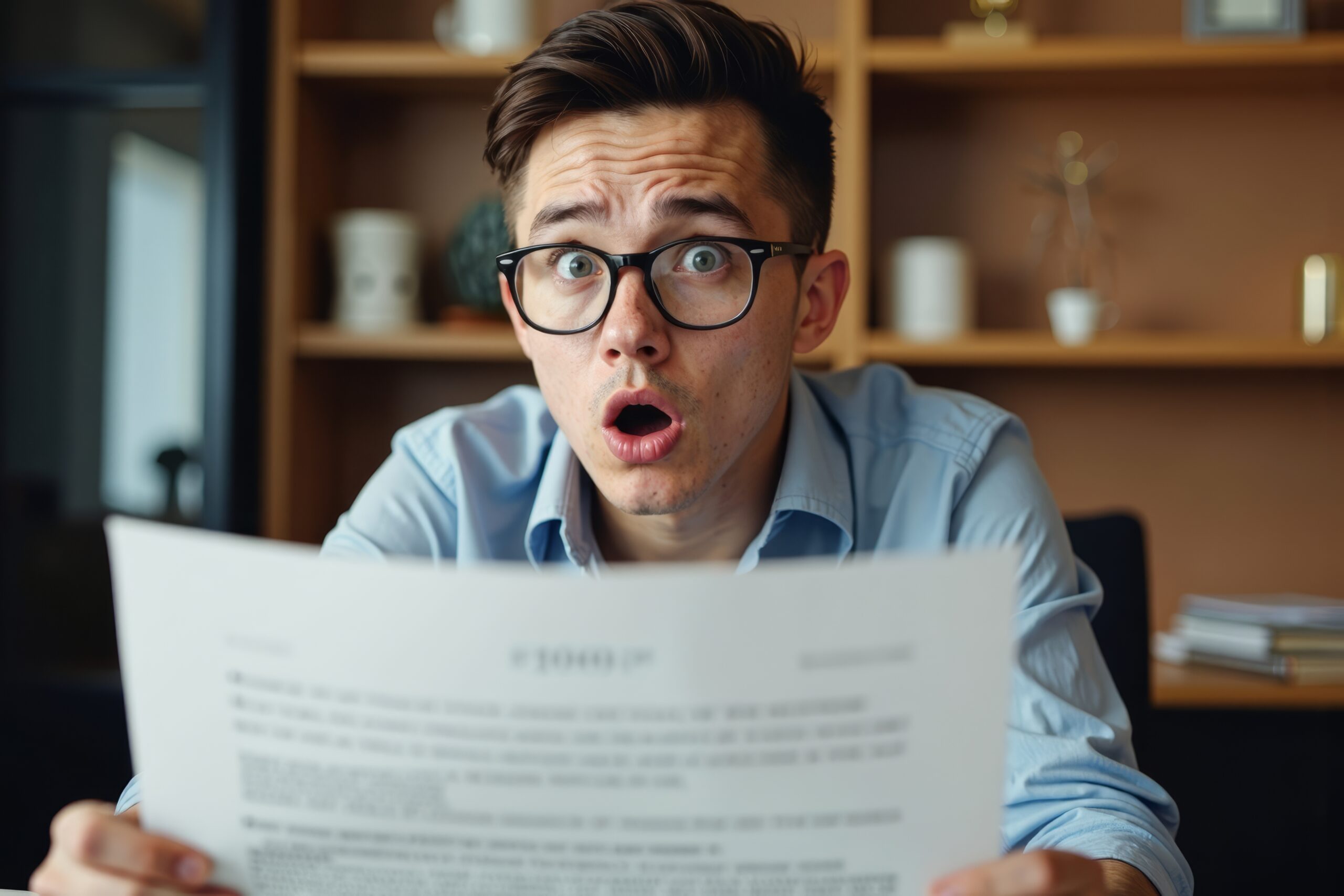As the summer travel season kicks into high gear, many of us find ourselves seeking out public Wi-Fi hotspots to stay connected on the go. Whether you’re lounging by the pool, sitting in a cozy café, or waiting at the airport, accessing the internet through public networks has become a necessity. However, it’s crucial to remember that these networks come with inherent risks. Did you know that four out of ten people had their information compromised while using public Wi-Fi, according to a study (Haan, 2023)? Let’s shed some light on why device safety is important, along with tips to keep your information secure while enjoying your summer adventures.
Why Device Safety Matters
While public Wi-Fi networks, like those available at airports, cafes, and hotels, are convenient, they’re not always secure. This is because they can be prime targets for cybercriminals to steal personal information. Without proper safeguards, you can easily become a victim of hacking attempts, data breaches, or identity theft. Therefore, protecting your information goes beyond just maintaining privacy; it’s about safeguarding your entire digital life, especially since so much of our information is stored online.

Understanding the Risks of Public Wi-Fi
When connecting to public Wi-Fi, your data can be exposed to several threats, such as:
- Man-in-the-Middle Attacks: Hackers can intercept the communication between your device and the internet.
- Unencrypted Networks: Many public Wi-Fi networks are not encrypted, making it easier for cybercriminals to access your data.
- Malicious Hotspots: Fake Wi-Fi networks set up by hackers to steal information from unsuspecting users.
Tips to Stay Secure on Public Wi-Fi
1. Use a VPN (Virtual Private Network)
A VPN encrypts your internet connection, making it much harder for hackers to intercept your data. Before you connect to any public Wi-Fi network, ensure your VPN is active. There are many reliable VPN services available that are easy to install and use. Here’s a list of a few popular ones.
2. Enable Firewall Protection
Most operating systems come with built-in firewall protection. Make sure it’s enabled to block unauthorized access to your device.
3. Turn Off Automatic Connections
Adjust your device settings to prevent automatic connections to available networks. This gives you control over which Wi-Fi networks you join.
4. Update Your Software Regularly
Regular updates fix security vulnerabilities in your software. Make sure your operating system, apps, and antivirus programs are up to date before you connect to public Wi-Fi.
5. Avoid Accessing Sensitive Information
Refrain from logging into banking sites or entering credit card information on public Wi-Fi. Save these tasks for when you’re on a secure, private network. If you must, ensure the website is encrypted (look for HTTPS in the URL).
6. Use Two-Factor Authentication (2FA)
Wherever possible, enable 2FA for your online accounts because it adds an extra layer of security by requiring a second form of verification, such as a text message code, in addition to your password. This way, even if someone obtains your password, they won’t be able to access your account without the secondary authentication.
7. Turn Off File Sharing and AirDrop
Disable file sharing on your device and turn off AirDrop on Apple devices when using public Wi-Fi. This prevents others on the same network from accessing your files.
8. Turn Off Network Discovery
Disable network discovery to prevent your device from being visible to others on the network. This setting can usually be found in the network settings of your device. By doing so, you limit the opportunities for cybercriminals to detect and target your device when connected to public Wi-Fi networks.
9. Keep Public Profile
When using public Wi-Fi, keep your profile on public instead of private. A public network profile hides your device from other devices on a network, such as a coffee shop Wi-Fi or hotel Wi-Fi, further protecting your device from unauthorized access and potential security risks.
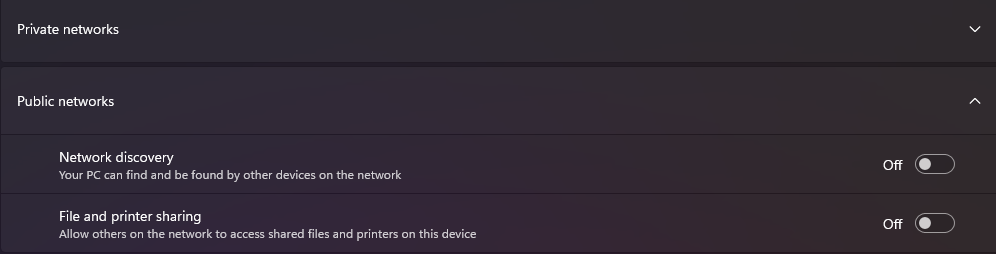
10. Forget the Network After Use
Once you’re done using a public Wi-Fi network, click on “forget network.” This will prevent your device from automatically reconnecting to the network in the future, which could expose you to risk if the network becomes compromised.
Extra Precautions When You’re On the Go
- Use Mobile Data: If you are unable to connect securely to a public Wi-Fi network, consider using your mobile data plan instead. It’s often more secure than public Wi-Fi.
- Password-Protect Your Devices: Use strong passwords or biometric authentication to lock your devices.
- Be Wary of Public Charging Stations: Use your own charger and cable rather than public USB ports, which can be used for data theft.
- Monitor Your Accounts: Make it a habit to regularly check your bank and credit card statements for any unusual activity.
- Regular Backups: Back up your data regularly to a secure cloud service or external drive. This ensures you have access to your important information even if your device is compromised.
Give these tips a try, and enjoy your summer travels without compromising your digital security. Remember, a little caution goes a long way in keeping your personal information safe. Stay connected, stay safe, and happy travels!
Reference
ReferenceHaan, K. (2023, February 9). The real risks of public wi-fi: key statistics and usage data. Forbes. https://www.forbes.com/advisor/business/public-wifi-risks/#:~:text=With%20so%20many%20people%20relying,while%20using%20public%20Wi%2DFi.