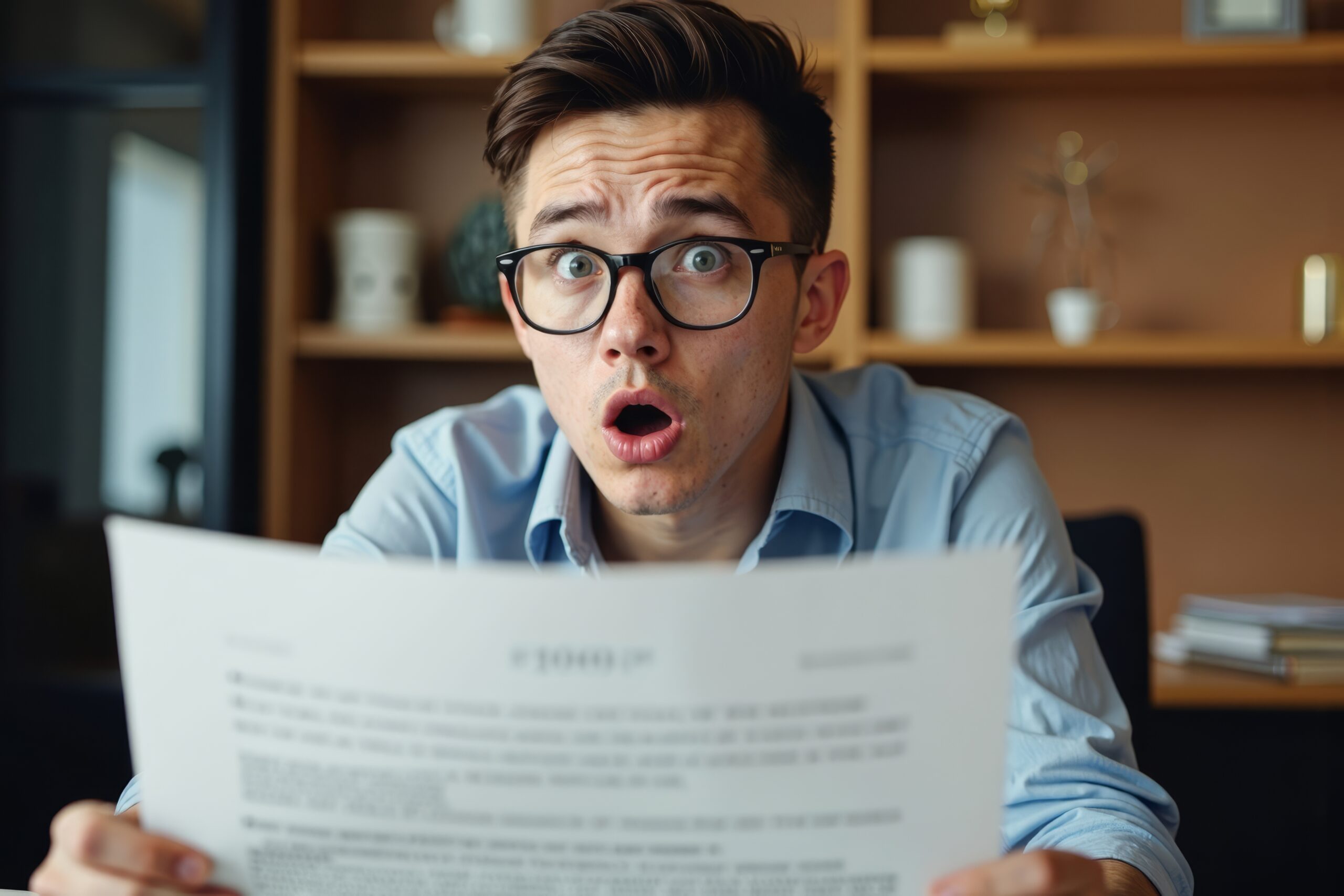Are you gearing up to battle the flu season, or do those smudged fingerprints on your copier have you on edge? If so, we’ve got you covered. When it comes to technology, we understand that not everyone is familiar with the proper cleaning methods for their equipment. Questions like, “Should I use a specific spray? Are there certain chemicals I should avoid?” are valid concerns, and it’s always better to ask rather than learn through trial and error. Let’s look at the most effective way to clean your copier, along with some essential dos and don’ts to ensure your copier stays in tip-top shape.
First up – never spray directly on the machine.
When we say never, we really mean it. Harsh chemicals found in cleaning solutions can potentially harm your copier’s internal components and exterior finish. Instead, we recommend spraying your cleaning solution onto a lint-free cloth, like a microfiber cloth and then gently wiping your equipment. Be cautious not to use excessive cleaning solutions to prevent any chemicals from dripping onto your machine.
What chemicals CAN I use?
Luckily, you can use a variety of anti-bacterial sprays on your cleaning cloth to wipe down the touchscreen, drawers, and operational panels of your copier. However, remember to restrict your cleaning to the exterior touch surfaces only and avoid the interior. Copiers contain electrical components, so it is best to power down your device before cleaning to prevent any damage or injury.
What to avoid?
As a general rule, steer clear of industrial cleaners or sprays that contain bleach or other harsh chemicals such as acetone, peroxide, and ammonia, as they can damage your copier’s finish and electrical components. If you’re using an alcohol/water mixture, ensure it’s not stronger than 70% isopropyl alcohol (Cerny, 2023). Avoid applying excessive force and instead clean with gentle strokes. Additionally, refrain from cleaning with paper towels or tissues because not only will they leave lint behind, but they might also be too rough for your device and could potentially damage the surface.
How often should I clean my copier?
There is no right answer here because it all boils down to your usage and environment. For instance, if your copier receives frequent handling from multiple individuals throughout the day, it’s wise to wipe it down at the day’s start or end to maintain a pristine, smudge-free screen. Moreover, the nature of your business and established protocols may necessitate more frequent sanitization of high-touch surfaces, like the touchscreen, several times daily. Ultimately, tailor your cleaning routine to suit your business needs and, of course, what brings you peace of mind and satisfaction.
How to clean the scanner?
If you notice lines on your scans or copies, it may be due to dirt or ink buildup on your copier’s slit glass. To clean the slit glass, you can simply use a cloth or towel along with a window cleaner solution and gently wipe down the glass to remove any buildup. You can also follow along with our quick video tutorial for easy, step-by-step instructions. If cleaning the scanner doesn’t resolve the issue, please contact your service provider for professional assistance.
What if I need to clean the inside of my copier?
Depending on your usage, the interior of your copier may not require cleaning as often as the exterior. However, if you feel like a thorough cleaning is due, contact your service provider, such as ourselves, so an experienced technician can safely clean your unit. Copier interiors can contain delicate parts, so it’s best to avoid cleaning on your own. This is particularly crucial when dealing with toner spills. If you encounter toner spilled inside your copier, place a service call and refrain from attempting to clean it yourself to avoid a messy situation.
At AD Solutions, we are your trusted local provider that is there when you need us. With our award-winning service and proactive approach, we ensure that no business is left stranded due to a malfunctioning copier. Contact us today to learn more about the products and services we offer to make your workplace more tech-friendly!
Reference
Cerny, D. (2023, January 4). Flu Season is Here! What’s the best way to clean my copier? Sharp USA. https://business.sharpusa.com/simply-smarter-blog/flu-season-is-here-whats-the-best-way-to-clean-my-copier