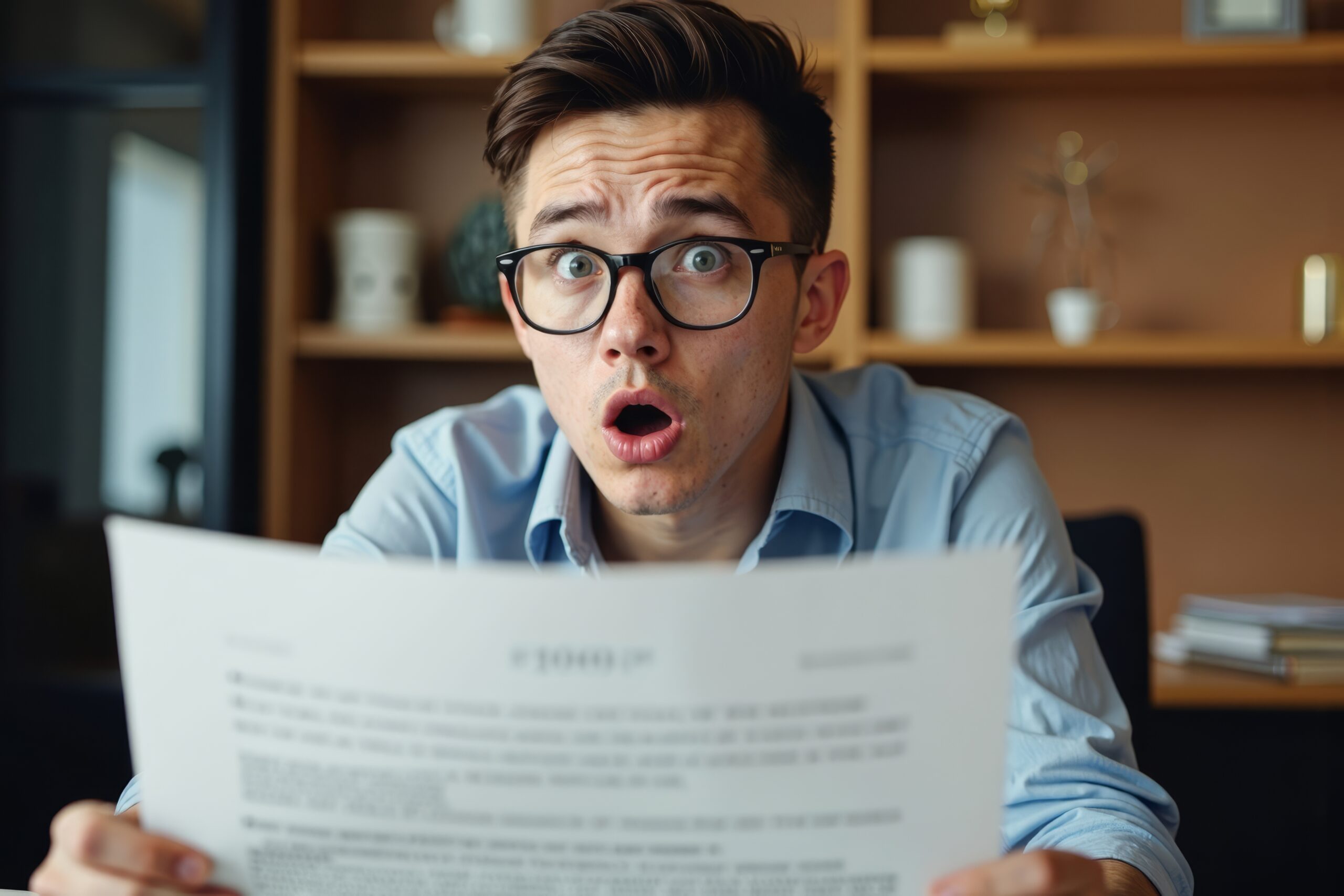If you’re looking to get more done in less time, ChatGPT can be the extra set of hands you never knew you needed. This Artificial Intelligence (AI) tool is more than just a chatbot–it can actually help streamline your day, spark creativity, and tackle to-dos efficiently. Think of it as a personal assistant that can help share your workload.
Whether you’re managing personal tasks or juggling professional projects, here’s how you can make ChatGPT your productivity sidekick.
1. Plan Your Day
Planning your day can feel overwhelming, especially when juggling multiple responsibilities. Whether time management is your strong suit or not, ChatGPT can step in to help you create a personalized schedule that keeps you on track. Simply list your tasks, and it will generate a structured, time-blocked plan. For example, try this prompt: “I have 8 hours and need to work on a report, attend a meeting, reply to emails, and brainstorm ideas for a presentation. Can you help me create a schedule?” ChatGPT may produce something like this:
- 9:00 AM – 10:30 AM: Work on the report
- 10:30 AM – 11:00 AM: Respond to emails
- 11:00 AM – 12:00 PM: Brainstorm ideas for the presentation
- 12:00 PM – 1:00 PM: Lunch break
- 1:00 PM – 2:00 PM: Attend the meeting
- 2:00 PM – 3:30 PM: Finalize the report and presentation slides.
You can customize your prompts to include as much detail as you’d like to get a more detailed response.
2. Draft Emails, Reports, or Documents
Writer’s block is productivity’s worst enemy. ChatGPT can assist by drafting emails or reports to save you time. You can also use it to create a framework for creative content to help you get started so you’re not staring at a blank page. Provide key details, and it will craft a polished message to speed things up. Here’s an example of a prompt you can enter: “I need to write an email to my team about an upcoming deadline extension. Can you draft it?”. ChatGPT will then provide a ready-to-use message and subject line so you can move forward quickly.
3. Brainstorm Ideas
Sometimes, you need assistance with idea creation, and this process can often be time-consuming. ChatGPT can help you generate ideas, creative solutions, marketing strategies, or even personal goals. You can bounce ideas off it or ask for alternative approaches to a challenge. For example, if you’re planning a teambuilding activity for your company and need suggestions, you could ask, “What are some fun and engaging activities for a small office team?” Or if you’re launching a social media campaign for eco-friendly products, try: “Suggest five creative campaign ideas to promote sustainability.” The beauty here is that it can inspire solutions you might not have thought of or help you build on a unique idea without spending hours brainstorming.
4. Create Checklist for Complex Tasks
Checklists are essential for staying organized and ensuring every step of a process is completed. For larger projects, breaking them into smaller, actionable tasks makes the work feel less overwhelming and more achievable. ChatGPT can help you generate detailed checklists based on your goals or project requirements, saving you time and effort. For example, if you’re planning a product launch, you could ask, “Create a checklist for launching a new product, from idea development to post-launch reviews.”
5. Automate Repetitive Tasks
Tasks like writing emails, drafting reports, or creating templates can eat into your precious time. Use ChatGPT to help you tackle these repetitive tasks quickly and effectively. Simply outline what you need, and it’ll generate emails, summaries, or even formatting suggestions in minutes. Prompts like “Create a meeting note template” or “Summarize this 2-page report into a few key bullet points” can save you time so you can focus on higher-priority work.
6. Learn New Skills Faster
Whether it’s picking up the basics of coding or understanding complex business concepts, ChatGPT can break down information into easy-to-digest pieces. You can ask it to explain things step-by-step or tailor content to your level of expertise. For instance, you can ask, “Explain the basics of Python programming in simple terms for a beginner,” or “Can you explain the basics of SEO?”.
Instead of scouring multiple sources and diving into lengthy research, you get focused answers right when you need them.
Productivity Starts with the Right Prompts
The key to making the most of ChatGPT is how you frame your prompts. The more information you include and the more specific you are, the more refined and useful the output will be. Instead of just saying, “Help me be more productive,” try actionable requests like, “Draft a checklist for organizing a team event” or “Plan a study schedule to complete a certification in three months.” Don’t be afraid to keep fine-tuning your prompts till you reach your desired result.
There is no doubt that ChatGPT has rapidly emerged as a versatile tool for boosting productivity in both professional and personal aspects of life. You just have to know how to use it effectively to integrate it into your daily workflow. Start experimenting today to see how it fits into your routine!