BP-1200C 4-color production printing system

The Color Press Series from Sharp delivers unrivaled capabilities to digital printing. With stunning 4-color imaging the Sharp Color Press Series can make your print jobs virtually come to life.
Superior imaging begins with stunning four-color quality. The Color Press Series is built on a proven CMYK system, making it the perfect choice for a broad range of digital jobs. Take on more specialty short runs without compromising.
| Name | Description | |
|---|---|---|
| Specification Sheet BP-1200C/BP-1200S | Specification sheet for Sharp Press Series Color Printing Systems models BP-1200C and BP-1200S. | Download |
| Specification Sheet - BP-PE12 Fiery Print Server | Specification sheet for BP-PE12 Fiery Print Server. | Download |
| Brochure - BP-1200C | BP-1200S | Landscape brochure for models BP-1200C and BP-1200S. | Download |
| Name | Description | |
|---|---|---|
| Set an Air Assist Profile - BP-1200C | BP-1200S | Set an Air Assist Profile for BP-1200C and BP-1200S. | Download |
| Printer Unit Manual - BP-1200C | BP-1200S | Printer Unit Manual for BP-1200C and BP-1200S. | Download |
| Optional Units Manual - BP-1200C | BP-1200S | Optional Units Manual for BP-1200C and BP-1200S. | Download |
BP-1200S 6-color production printing system

The Color Press Series from Sharp delivers unrivaled capabilities to digital printing. With stunning 4-color imaging that can be augmented with up to two specialty colors, the Sharp Color Press Series can make your print jobs virtually come to life. Create a variety of metallic effects with silver and gold underlay or add bright pink for an innovative, eye-catching design.
Superior imaging begins with stunning four-color quality. The Color Press Series is built on a proven CMYK system, making it the perfect choice for a broad range of digital jobs. Take on more specialty short runs without compromising.
| Name | Description | |
|---|---|---|
| Specification Sheet BP-1200C/BP-1200S | Specification sheet for Sharp Press Series Color Printing Systems models BP-1200C and BP-1200S. | Download |
| Specification Sheet - BP-PE12 Fiery Print Server | Specification sheet for BP-PE12 Fiery Print Server. | Download |
| Brochure - BP-1200C | BP-1200S | Landscape brochure for models BP-1200C and BP-1200S. | Download |
| Name | Description | |
|---|---|---|
| Set an Air Assist Profile - BP-1200C | BP-1200S | Set an Air Assist Profile for BP-1200C and BP-1200S. | Download |
| Printer Unit Manual - BP-1200C | BP-1200S | Printer Unit Manual for BP-1200C and BP-1200S. | Download |
| Optional Units Manual - BP-1200C | BP-1200S | Optional Units Manual for BP-1200C and BP-1200S. | Download |
BP-1250M Monochrome Production Printing System

The Monochrome Press Series from Sharp brings sophisticated production features to black & white digital printing. With superior high-quality output and advanced finishing combined with multifunction copying and scanning, the Monochrome Press Series can elevate your business to new heights.
World-class production capabilities – all in an easy-to-use multifunction device.
| Name | Description | |
|---|---|---|
| BP-1250M | BP-1360M Main Unit User's Manual | Main unit user's manual for models BP-1250M and BP-1360M. | Download |
| BP-1250M | BP-1360M Setup Manual | Setup Manual for models BP-1250M and BP-1360M. | Download |
| BP-1250M | BP-1360M Operations User's Manual | Operations User's Manual for models BP-1250M and BP-1360M. | Download |
| BP-1250M | BP-1360M Optional Units User's Manual | Optional Units User's Manual for models BP-1250M and BP-1360M. | Download |
| BP-1250M| BP-1360M User's Manual Appendix | User's Manual Appendix for models BP-1250M and BP-1360M. | Download |
| BP-1250M | BP-1360M Audit Log Reference Guide | Audit Log Reference Guide for models BP-1250M and BP-1360M. | Download |
| BP-1250M | BP-1360M Air Assist Setting Manual | Air Assist Setting Manual for models BP-1250M and BP-1360M. | Download |
| BP-1205M | BP-1360M Online Operation Manual | Online Operation Manual for BP-1250M and BP-1360M | Download |
| BP-1250M | BP-1360M Information for Error Codes | Information for Error Codes for models BP-1250M and BP-1360M. | Download |
| Name | Description | |
|---|---|---|
| BP-1250M Windows & Mac OS Drivers | View all available driver downloads for BP-1250M. | Download |
BP-1360M Monochrome Production Printing System

The Monochrome Press Series from Sharp brings sophisticated production features to black & white digital printing. With superior high-quality output and advanced finishing combined with multifunction copying and scanning, the Monochrome Press Series can elevate your business to new heights.
World-class production capabilities – all in an easy-to-use multifunction device.
| Name | Description | |
|---|---|---|
| BP-1250M | BP-1360M Main Unit User's Manual | Main unit user's manual for models BP-1250M and BP-1360M. | Download |
| BP-1250M | BP-1360M Setup Manual | Setup Manual for models BP-1250M and BP-1360M. | Download |
| BP-1250M | BP-1360M Operations User's Manual | Operations User's Manual for models BP-1250M and BP-1360M. | Download |
| BP-1250M | BP-1360M Optional Units User's Manual | Optional Units User's Manual for models BP-1250M and BP-1360M. | Download |
| BP-1250M| BP-1360M User's Manual Appendix | User's Manual Appendix for models BP-1250M and BP-1360M. | Download |
| BP-1250M | BP-1360M Audit Log Reference Guide | Audit Log Reference Guide for models BP-1250M and BP-1360M. | Download |
| BP-1250M | BP-1360M Air Assist Setting Manual | Air Assist Setting Manual for models BP-1250M and BP-1360M. | Download |
| BP-1205M | BP-1360M Online Operation Manual | Online Operation Manual for BP-1250M and BP-1360M | Download |
| BP-1250M | BP-1360M Information for Error Codes | Information for Error Codes for models BP-1250M and BP-1360M. | Download |
| Name | Description | |
|---|---|---|
| BP-1360M Windows & Mac OS Drivers | View all available driver downloads for BP-1360M. | Download |
BP-50C26 Color Networked Multifunction Printer

The new Essentials Series color document systems enable workers to collaborate and share information seamlessly and securely throughout their office environment. Available enhanced cloud services such as Microsoft Teams makes it easy to streamline communication and boost productivity with hybrid workers.


Easy-to-use Enhanced Touchscreen delivers an accurate, responsive user experience and provides easy access to features.

New Inner Folding Unit option offers a variety of fold patterns, including tri-fold, z-fold and others.

| Name | Description | |
|---|---|---|
| Color Advanced and Essentials BP Series Online Operation Manual | Online Operation Manual for the BP-50C26 | BP-50C31 | BP-50C36 | BP-50C45 | BP-50C55 | BP-50C65 | BP-70C31 | BP-70C36 | BP-70C45 | BP-70C55 | BP-70C65 | Download |
| Color Advanced and Essentials BP Series Operating Manual | Operating Manual for the BP-50C26 | BP-50C31 | BP-50C36 | BP-50C45 | BP-50C55 | BP-50C65 | BP-70C31 | BP-70C36 | BP-70C45 | BP-70C55 | BP-70C65 | Download |
| Color Advanced and Essentials BP Series Quick Start Guide | Quick Start Guide for the BP-50C26 | BP-50C31 | BP-50C36 | BP-50C45 | BP-50C55 | BP-50C65 | BP-70C31 | BP-70C36 | BP-70C45 | BP-70C55 | BP-70C65 | Download |
| BP-FR12U Data Security Kit Operation Guide | BP-FR12U Data Security Kit Operation Guide for the BP-50C26 | BP-50C31 | BP-50C36 | BP-50C45 | BP-50C55 | BP-50C65 | BP-70C31 | BP-70C36 | BP-70C45 | BP-70C55 | BP-70C65 | Download |
| Color Advanced and Essentials BP Series Software Setup Guide | Software Setup Guide for the BP-50C26 | BP-50C31 | BP-50C36 | BP-50C45 | BP-50C55 | BP-50C65 | BP-70C31 | BP-70C36 | BP-70C45 | BP-70C55 | BP-70C65 | Download |
| Name | Description | |
|---|---|---|
| BP-50C26 Windows & Mac OS Drivers | View all available driver downloads for BP-50C26 | Download |
| Name | Description | |
|---|---|---|
| Yellow-Developer SDS | Supply model name(s): BP-NV70SA, BP-NV70YA | Download |
| Magenta-Developer SDS | Supply model name(s): BP-NV70SA, BP-NV70-MA | Download |
| Cyan-Developer SDS | Supply model name(s): BP-NV70SA, BP-NV70CA | Download |
| Yellow-Toner SDS | Supply model name(s): BP-NT70YA | Download |
| Magenta-Toner SDS | Supply model name(s): BP-NT70MA | Download |
| Cyan-Toner SDS | Supply model name(s): BP-NT70CA | Download |
| Black-Toner SDS | Supply model name(s): BP-NT70BA | Download |
| Black-Developer SDS | Supply model name(s): BP-NV70BA | Download |
| Name | Description | |
|---|---|---|
| BP-Color Advanced and Essentials Series VPAT | BP-Color Advanced and Essentials Series VPAT | Download |
| Name | Description | |
|---|---|---|
| Sharp MFP and Printer Power Consumption | File is a PDF | Download |
BP-50C31 Color Networked Multifunction Printer

The new Essentials Series color document systems enable workers to collaborate and share information seamlessly and securely. Enhanced cloud services such as Microsoft Teams makes it easy to streamline communication and enhance productivity with hybrid workers.


Easy-to-use Touchscreen has an award-winning design that delivers an accurate, responsive user experience, imperative for today’s sophisticated workflows.

New Inner Folding Unit option offers a variety of fold patterns, including tri-fold, z-fold and others.

| Name | Description | |
|---|---|---|
| Color Advanced and Essentials BP Series Online Operation Manual | Online Operation Manual for the BP-50C26 | BP-50C31 | BP-50C36 | BP-50C45 | BP-50C55 | BP-50C65 | BP-70C31 | BP-70C36 | BP-70C45 | BP-70C55 | BP-70C65 | Download |
| Color Advanced and Essentials BP Series Operating Manual | Operating Manual for the BP-50C26 | BP-50C31 | BP-50C36 | BP-50C45 | BP-50C55 | BP-50C65 | BP-70C31 | BP-70C36 | BP-70C45 | BP-70C55 | BP-70C65 | Download |
| Color Advanced and Essentials BP Series Quick Start Guide | Quick Start Guide for the BP-50C26 | BP-50C31 | BP-50C36 | BP-50C45 | BP-50C55 | BP-50C65 | BP-70C31 | BP-70C36 | BP-70C45 | BP-70C55 | BP-70C65 | Download |
| BP-FR12U Data Security Kit Operation Guide | BP-FR12U Data Security Kit Operation Guide for the BP-50C26 | BP-50C31 | BP-50C36 | BP-50C45 | BP-50C55 | BP-50C65 | BP-70C31 | BP-70C36 | BP-70C45 | BP-70C55 | BP-70C65 | Download |
| Color Advanced and Essentials BP Series Software Setup Guide | Software Setup Guide for the BP-50C26 | BP-50C31 | BP-50C36 | BP-50C45 | BP-50C55 | BP-50C65 | BP-70C31 | BP-70C36 | BP-70C45 | BP-70C55 | BP-70C65 | Download |
| Name | Description | |
|---|---|---|
| BP-50C31 Windows & Mac OS Drivers | View all available driver downloads for BP-50C31 | Download |
| Name | Description | |
|---|---|---|
| Yellow-Developer SDS | Supply model name(s): BP-NV70SA, BP-NV70YA | Download |
| Magenta-Developer SDS | Supply model name(s): BP-NV70SA, BP-NV70-MA | Download |
| Cyan-Developer SDS | Supply model name(s): BP-NV70SA, BP-NV70CA | Download |
| Yellow-Toner SDS | Supply model name(s): BP-NT70YA | Download |
| Magenta-Toner SDS | Supply model name(s): BP-NT70MA | Download |
| Cyan-Toner SDS | Supply model name(s): BP-NT70CA | Download |
| Black-Toner SDS | Supply model name(s): BP-NT70BA | Download |
| Black-Developer SDS | Supply model name(s): BP-NV70BA | Download |
| Name | Description | |
|---|---|---|
| BP-Color Advanced and Essentials Series VPAT | BP-Color Advanced and Essentials Series VPAT | Download |
| Name | Description | |
|---|---|---|
| Sharp MFP and Printer Power Consumption | File is a PDF | Download |
BP-50C36 Color Networked Multifunction Printer

The new Essentials Series color document systems enable workers to collaborate and share information seamlessly and securely. Enhanced cloud services such as Microsoft Teams makes it easy to streamline communication and enhance productivity with hybrid workers.


Easy-to-use Touchscreen has an award-winning design that delivers an accurate, responsive user experience, imperative for today’s sophisticated workflows.

New Inner Folding Unit option offers a variety of fold patterns, including tri-fold, z-fold and others.

| Name | Description | |
|---|---|---|
| Color Advanced and Essentials BP Series Online Operation Manual | Online Operation Manual for the BP-50C26 | BP-50C31 | BP-50C36 | BP-50C45 | BP-50C55 | BP-50C65 | BP-70C31 | BP-70C36 | BP-70C45 | BP-70C55 | BP-70C65 | Download |
| Color Advanced and Essentials BP Series Operating Manual | Operating Manual for the BP-50C26 | BP-50C31 | BP-50C36 | BP-50C45 | BP-50C55 | BP-50C65 | BP-70C31 | BP-70C36 | BP-70C45 | BP-70C55 | BP-70C65 | Download |
| Color Advanced and Essentials BP Series Quick Start Guide | Quick Start Guide for the BP-50C26 | BP-50C31 | BP-50C36 | BP-50C45 | BP-50C55 | BP-50C65 | BP-70C31 | BP-70C36 | BP-70C45 | BP-70C55 | BP-70C65 | Download |
| BP-FR12U Data Security Kit Operation Guide | BP-FR12U Data Security Kit Operation Guide for the BP-50C26 | BP-50C31 | BP-50C36 | BP-50C45 | BP-50C55 | BP-50C65 | BP-70C31 | BP-70C36 | BP-70C45 | BP-70C55 | BP-70C65 | Download |
| Color Advanced and Essentials BP Series Software Setup Guide | Software Setup Guide for the BP-50C26 | BP-50C31 | BP-50C36 | BP-50C45 | BP-50C55 | BP-50C65 | BP-70C31 | BP-70C36 | BP-70C45 | BP-70C55 | BP-70C65 | Download |
| Name | Description | |
|---|---|---|
| BP-50C36 Windows & Mac OS Drivers | View all available driver downloads for BP-50C36 | Download |
| Name | Description | |
|---|---|---|
| Yellow-Developer SDS | Supply model name(s): BP-NV70SA, BP-NV70YA | Download |
| Magenta-Developer SDS | Supply model name(s): BP-NV70SA, BP-NV70-MA | Download |
| Cyan-Developer SDS | Supply model name(s): BP-NV70SA, BP-NV70CA | Download |
| Yellow-Toner SDS | Supply model name(s): BP-NT70YA | Download |
| Magenta-Toner SDS | Supply model name(s): BP-NT70MA | Download |
| Cyan-Toner SDS | Supply model name(s): BP-NT70CA | Download |
| Black-Toner SDS | Supply model name(s): BP-NT70BA | Download |
| Black-Developer SDS | Supply model name(s): BP-NV70BA | Download |
| Name | Description | |
|---|---|---|
| BP-Color Advanced and Essentials Series VPAT | BP-Color Advanced and Essentials Series VPAT | Download |
| Name | Description | |
|---|---|---|
| Sharp MFP and Printer Power Consumption | File is a PDF | Download |
BP-50C45 Color Networked Multifunction Printer

The new Essentials Series color document systems enable workers to collaborate and share information seamlessly and securely. Enhanced cloud services such as Microsoft Teams makes it easy to streamline communication and enhance productivity with hybrid workers.


Easy-to-use Touchscreen has an award-winning design that delivers an accurate, responsive user experience, imperative for today’s sophisticated workflows.

New Inner Folding Unit option offers a variety of fold patterns, including tri-fold, z-fold and others.

| Name | Description | |
|---|---|---|
| Color Advanced and Essentials BP Series Online Operation Manual | Online Operation Manual for the BP-50C26 | BP-50C31 | BP-50C36 | BP-50C45 | BP-50C55 | BP-50C65 | BP-70C31 | BP-70C36 | BP-70C45 | BP-70C55 | BP-70C65 | Download |
| Color Advanced and Essentials BP Series Operating Manual | Operating Manual for the BP-50C26 | BP-50C31 | BP-50C36 | BP-50C45 | BP-50C55 | BP-50C65 | BP-70C31 | BP-70C36 | BP-70C45 | BP-70C55 | BP-70C65 | Download |
| Color Advanced and Essentials BP Series Quick Start Guide | Quick Start Guide for the BP-50C26 | BP-50C31 | BP-50C36 | BP-50C45 | BP-50C55 | BP-50C65 | BP-70C31 | BP-70C36 | BP-70C45 | BP-70C55 | BP-70C65 | Download |
| BP-FR12U Data Security Kit Operation Guide | BP-FR12U Data Security Kit Operation Guide for the BP-50C26 | BP-50C31 | BP-50C36 | BP-50C45 | BP-50C55 | BP-50C65 | BP-70C31 | BP-70C36 | BP-70C45 | BP-70C55 | BP-70C65 | Download |
| Color Advanced and Essentials BP Series Software Setup Guide | Software Setup Guide for the BP-50C26 | BP-50C31 | BP-50C36 | BP-50C45 | BP-50C55 | BP-50C65 | BP-70C31 | BP-70C36 | BP-70C45 | BP-70C55 | BP-70C65 | Download |
| Name | Description | |
|---|---|---|
| BP-50C45 Windows & Mac OS Drivers | View all available driver downloads for BP-50C45 | Download |
| Name | Description | |
|---|---|---|
| Yellow-Developer SDS | Supply model name(s): BP-NV70SA, BP-NV70YA | Download |
| Magenta-Developer SDS | Supply model name(s): BP-NV70SA, BP-NV70-MA | Download |
| Cyan-Developer SDS | Supply model name(s): BP-NV70SA, BP-NV70CA | Download |
| Yellow-Toner SDS | Supply model name(s): BP-NT70YA | Download |
| Magenta-Toner SDS | Supply model name(s): BP-NT70MA | Download |
| Cyan-Toner SDS | Supply model name(s): BP-NT70CA | Download |
| Black-Toner SDS | Supply model name(s): BP-NT70BA | Download |
| Black-Developer SDS | Supply model name(s): BP-NV70BA | Download |
| Name | Description | |
|---|---|---|
| BP-Color Advanced and Essentials Series VPAT | BP-Color Advanced and Essentials Series VPAT | Download |
| Name | Description | |
|---|---|---|
| Sharp MFP and Printer Power Consumption | File is a PDF | Download |
BP-50C55 Color Networked Multifunction Printer

The new Essentials Series color document systems enable workers to collaborate and share information seamlessly and securely. Enhanced cloud services such as Microsoft Teams makes it easy to streamline communication and enhance productivity with hybrid workers.


Easy-to-use Touchscreen has an award-winning design that delivers an accurate, responsive user experience, imperative for today’s sophisticated workflows.

New Inner Folding Unit option offers a variety of fold patterns, including tri-fold, z-fold and others.

| Name | Description | |
|---|---|---|
| Color Advanced and Essentials BP Series Online Operation Manual | Online Operation Manual for the BP-50C26 | BP-50C31 | BP-50C36 | BP-50C45 | BP-50C55 | BP-50C65 | BP-70C31 | BP-70C36 | BP-70C45 | BP-70C55 | BP-70C65 | Download |
| Color Advanced and Essentials BP Series Operating Manual | Operating Manual for the BP-50C26 | BP-50C31 | BP-50C36 | BP-50C45 | BP-50C55 | BP-50C65 | BP-70C31 | BP-70C36 | BP-70C45 | BP-70C55 | BP-70C65 | Download |
| Color Advanced and Essentials BP Series Quick Start Guide | Quick Start Guide for the BP-50C26 | BP-50C31 | BP-50C36 | BP-50C45 | BP-50C55 | BP-50C65 | BP-70C31 | BP-70C36 | BP-70C45 | BP-70C55 | BP-70C65 | Download |
| BP-FR12U Data Security Kit Operation Guide | BP-FR12U Data Security Kit Operation Guide for the BP-50C26 | BP-50C31 | BP-50C36 | BP-50C45 | BP-50C55 | BP-50C65 | BP-70C31 | BP-70C36 | BP-70C45 | BP-70C55 | BP-70C65 | Download |
| Color Advanced and Essentials BP Series Software Setup Guide | Software Setup Guide for the BP-50C26 | BP-50C31 | BP-50C36 | BP-50C45 | BP-50C55 | BP-50C65 | BP-70C31 | BP-70C36 | BP-70C45 | BP-70C55 | BP-70C65 | Download |
| Name | Description | |
|---|---|---|
| BP-50C55 Windows & Mac OS Drivers | View all available driver downloads for BP-50C55 | Download |
| Name | Description | |
|---|---|---|
| Yellow-Developer SDS | Supply model name(s): BP-NV70SA, BP-NV70YA | Download |
| Magenta-Developer SDS | Supply model name(s): BP-NV70SA, BP-NV70-MA | Download |
| Cyan-Developer SDS | Supply model name(s): BP-NV70SA, BP-NV70CA | Download |
| Yellow-Toner SDS | Supply model name(s): BP-NT70YA | Download |
| Magenta-Toner SDS | Supply model name(s): BP-NT70MA | Download |
| Cyan-Toner SDS | Supply model name(s): BP-NT70CA | Download |
| Black-Toner SDS | Supply model name(s): BP-NT70BA | Download |
| Black-Developer SDS | Supply model name(s): BP-NV70BA | Download |
| Name | Description | |
|---|---|---|
| BP-Color Advanced and Essentials Series VPAT | BP-Color Advanced and Essentials Series VPAT | Download |
| Name | Description | |
|---|---|---|
| Sharp MFP and Printer Power Consumption | File is a PDF | Download |
BP-50C65 Color Networked Multifunction Printer

The new Essentials Series color document systems enable workers to collaborate and share information seamlessly and securely. Enhanced cloud services such as Microsoft Teams makes it easy to streamline communication and enhance productivity with hybrid workers.


Easy-to-use Touchscreen has an award-winning design that delivers an accurate, responsive user experience, imperative for today’s sophisticated workflows.

New Inner Folding Unit option offers a variety of fold patterns, including tri-fold, z-fold and others.

| Name | Description | |
|---|---|---|
| Color Advanced and Essentials BP Series Online Operation Manual | Online Operation Manual for the BP-50C26 | BP-50C31 | BP-50C36 | BP-50C45 | BP-50C55 | BP-50C65 | BP-70C31 | BP-70C36 | BP-70C45 | BP-70C55 | BP-70C65 | Download |
| Color Advanced and Essentials BP Series Operating Manual | Operating Manual for the BP-50C26 | BP-50C31 | BP-50C36 | BP-50C45 | BP-50C55 | BP-50C65 | BP-70C31 | BP-70C36 | BP-70C45 | BP-70C55 | BP-70C65 | Download |
| Color Advanced and Essentials BP Series Quick Start Guide | Quick Start Guide for the BP-50C26 | BP-50C31 | BP-50C36 | BP-50C45 | BP-50C55 | BP-50C65 | BP-70C31 | BP-70C36 | BP-70C45 | BP-70C55 | BP-70C65 | Download |
| BP-FR12U Data Security Kit Operation Guide | BP-FR12U Data Security Kit Operation Guide for the BP-50C26 | BP-50C31 | BP-50C36 | BP-50C45 | BP-50C55 | BP-50C65 | BP-70C31 | BP-70C36 | BP-70C45 | BP-70C55 | BP-70C65 | Download |
| Color Advanced and Essentials BP Series Software Setup Guide | Software Setup Guide for the BP-50C26 | BP-50C31 | BP-50C36 | BP-50C45 | BP-50C55 | BP-50C65 | BP-70C31 | BP-70C36 | BP-70C45 | BP-70C55 | BP-70C65 | Download |
| Name | Description | |
|---|---|---|
| BP-50C65 Windows & Mac OS Drivers | View all available driver downloads for BP-50C65 | Download |
| Name | Description | |
|---|---|---|
| Yellow-Developer SDS | Supply model name(s): BP-NV70SA, BP-NV70YA | Download |
| Magenta-Developer SDS | Supply model name(s): BP-NV70SA, BP-NV70-MA | Download |
| Cyan-Developer SDS | Supply model name(s): BP-NV70SA, BP-NV70CA | Download |
| Yellow-Toner SDS | Supply model name(s): BP-NT70YA | Download |
| Magenta-Toner SDS | Supply model name(s): BP-NT70MA | Download |
| Cyan-Toner SDS | Supply model name(s): BP-NT70CA | Download |
| Black-Toner SDS | Supply model name(s): BP-NT70BA | Download |
| Black-Developer SDS | Supply model name(s): BP-NV70BA | Download |
| Name | Description | |
|---|---|---|
| BP-Color Advanced and Essentials Series VPAT | BP-Color Advanced and Essentials Series VPAT | Download |
| Name | Description | |
|---|---|---|
| Sharp MFP and Printer Power Consumption | File is a PDF | Download |
BP-50M26 Monochrome Networked Multifunction Printer

The new Essentials Series monochrome document systems enable workers to collaborate and share information seamlessly and securely. Enhanced cloud services such as Microsoft Teams makes it easy to streamline communication and enhance productivity with hybrid workers.


Easy-to-use Touchscreen has an award-winning design that delivers an accurate, responsive user experience, imperative for today’s sophisticated workflows.
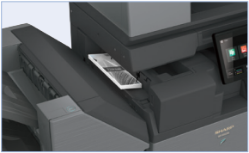
New Inner Folding Unit option offers a variety of fold patterns, including tri-fold, z-fold and others.

| Name | Description | |
|---|---|---|
| Monochrome Advanced and Essentials BP Series Quick Start Guide | Quick Start Guide for the BP-50M26 | BP-50M31 | BP-50M36 | BP-50M45 | BP-50M55 | BP-50M65 | BP-70M31 | BP-70M36 | BP-70M45 | BP-70M55 | BP-70M65 | Download |
| AirPrint Guide | AirPrint Guide | Download |
| Application Portal Guide | Application Portal Guide | Download |
| Box Connector Guide | Box Connector Guide | Download |
| Cloud Connect Guide | Cloud Connect Guide | Download |
| Dropbox Connector Guide | Dropbox Connector Guide | Download |
| Software Setup Guide | Software Setup Guide | Download |
| Teams Connector Guide | Teams Connector Guide | Download |
| Monochrome Advanced and Essentials BP Series Operating Manual | Operating Manual for the BP-50M26 | BP-50M31 | BP-50M36 | BP-50M45 | BP-50M55 | BP-50M65 | BP-70M31 | BP-70M36 | BP-70M45 | BP-70M55 | BP-70M65 | Download |
| Color Advanced and Essentials BP Series Software Setup Guide | Software Setup Guide for the BP-50C26 | BP-50C31 | BP-50C36 | BP-50C45 | BP-50C55 | BP-50C65 | BP-70C31 | BP-70C36 | BP-70C45 | BP-70C55 | BP-70C65 | Download |
| Monochrome Advanced and Essentials BP Series Online User's Manual | Online User's Manual for the BP-50M26 | BP-50M31 | BP-50M36 | BP-50M45 | BP-50M55 | BP-50M65 | BP-70M31 | BP-70M36 | BP-70M45 | BP-70M55 | BP-70M65 | Download |
| Name | Description | |
|---|---|---|
| BP-50M26 Windows & Mac OS Drivers | View all available driver downloads for BP-50M26 | Download |
| Name | Description | |
|---|---|---|
| BP-Monochrome Advanced and Essentials Series VPAT | VPAT for the BP-50M26 | BP-50M31 | BP-50M36 | BP-50M45 | BP-50M55 | BP-50M65 | BP-70M31 | BP-70M36 | BP-70M45 | BP-70M55 | BP-70M65 | Download |
| Name | Description | |
|---|---|---|
| Sharp MFP and Printer Power Consumption | File is a PDF | Download |
BP-50M31 Monochrome Networked Multifunction Printer

The new Essentials Series monochrome document systems enable workers to collaborate and share information seamlessly and securely. Enhanced cloud services such as Microsoft Teams makes it easy to streamline communication and enhance productivity with hybrid workers.


Easy-to-use Touchscreen has an award-winning design that delivers an accurate, responsive user experience, imperative for today’s sophisticated workflows.
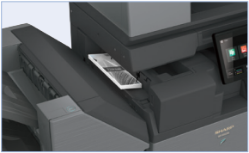
New Inner Folding Unit option offers a variety of fold patterns, including tri-fold, z-fold and others.

| Name | Description | |
|---|---|---|
| Monochrome Advanced and Essentials BP Series Quick Start Guide | Quick Start Guide for the BP-50M26 | BP-50M31 | BP-50M36 | BP-50M45 | BP-50M55 | BP-50M65 | BP-70M31 | BP-70M36 | BP-70M45 | BP-70M55 | BP-70M65 | Download |
| AirPrint Guide | AirPrint Guide | Download |
| Application Portal Guide | Application Portal Guide | Download |
| Box Connector Guide | Box Connector Guide | Download |
| Cloud Connect Guide | Cloud Connect Guide | Download |
| Dropbox Connector Guide | Dropbox Connector Guide | Download |
| Software Setup Guide | Software Setup Guide | Download |
| Teams Connector Guide | Teams Connector Guide | Download |
| Monochrome Advanced and Essentials BP Series Operating Manual | Operating Manual for the BP-50M26 | BP-50M31 | BP-50M36 | BP-50M45 | BP-50M55 | BP-50M65 | BP-70M31 | BP-70M36 | BP-70M45 | BP-70M55 | BP-70M65 | Download |
| Color Advanced and Essentials BP Series Software Setup Guide | Software Setup Guide for the BP-50C26 | BP-50C31 | BP-50C36 | BP-50C45 | BP-50C55 | BP-50C65 | BP-70C31 | BP-70C36 | BP-70C45 | BP-70C55 | BP-70C65 | Download |
| Monochrome Advanced and Essentials BP Series Online User's Manual | Online User's Manual for the BP-50M26 | BP-50M31 | BP-50M36 | BP-50M45 | BP-50M55 | BP-50M65 | BP-70M31 | BP-70M36 | BP-70M45 | BP-70M55 | BP-70M65 | Download |
| Name | Description | |
|---|---|---|
| BP-50M31 Windows & Mac OS Drivers | View all available driver downloads for BP-50M31 | Download |
| Name | Description | |
|---|---|---|
| BP-Monochrome Advanced and Essentials Series VPAT | VPAT for the BP-50M26 | BP-50M31 | BP-50M36 | BP-50M45 | BP-50M55 | BP-50M65 | BP-70M31 | BP-70M36 | BP-70M45 | BP-70M55 | BP-70M65 | Download |
| Name | Description | |
|---|---|---|
| Sharp MFP and Printer Power Consumption | File is a PDF | Download |
BP-50M36 Monochrome Networked Multifunction Printer

The new Essentials Series monochrome document systems enable workers to collaborate and share information seamlessly and securely. Enhanced cloud services such as Microsoft Teams makes it easy to streamline communication and enhance productivity with hybrid workers.


Easy-to-use Touchscreen has an award-winning design that delivers an accurate, responsive user experience, imperative for today’s sophisticated workflows.
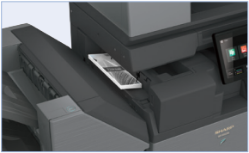
New Inner Folding Unit option offers a variety of fold patterns, including tri-fold, z-fold and others.

| Name | Description | |
|---|---|---|
| Monochrome Advanced and Essentials BP Series Quick Start Guide | Quick Start Guide for the BP-50M26 | BP-50M31 | BP-50M36 | BP-50M45 | BP-50M55 | BP-50M65 | BP-70M31 | BP-70M36 | BP-70M45 | BP-70M55 | BP-70M65 | Download |
| AirPrint Guide | AirPrint Guide | Download |
| Application Portal Guide | Application Portal Guide | Download |
| Box Connector Guide | Box Connector Guide | Download |
| Cloud Connect Guide | Cloud Connect Guide | Download |
| Dropbox Connector Guide | Dropbox Connector Guide | Download |
| Software Setup Guide | Software Setup Guide | Download |
| Teams Connector Guide | Teams Connector Guide | Download |
| Monochrome Advanced and Essentials BP Series Operating Manual | Operating Manual for the BP-50M26 | BP-50M31 | BP-50M36 | BP-50M45 | BP-50M55 | BP-50M65 | BP-70M31 | BP-70M36 | BP-70M45 | BP-70M55 | BP-70M65 | Download |
| Color Advanced and Essentials BP Series Software Setup Guide | Software Setup Guide for the BP-50C26 | BP-50C31 | BP-50C36 | BP-50C45 | BP-50C55 | BP-50C65 | BP-70C31 | BP-70C36 | BP-70C45 | BP-70C55 | BP-70C65 | Download |
| Monochrome Advanced and Essentials BP Series Online User's Manual | Online User's Manual for the BP-50M26 | BP-50M31 | BP-50M36 | BP-50M45 | BP-50M55 | BP-50M65 | BP-70M31 | BP-70M36 | BP-70M45 | BP-70M55 | BP-70M65 | Download |
| Name | Description | |
|---|---|---|
| BP-50M36 Windows & Mac OS Drivers | View all available driver downloads for BP-50M36 | Download |
| Name | Description | |
|---|---|---|
| BP-Monochrome Advanced and Essentials Series VPAT | VPAT for the BP-50M26 | BP-50M31 | BP-50M36 | BP-50M45 | BP-50M55 | BP-50M65 | BP-70M31 | BP-70M36 | BP-70M45 | BP-70M55 | BP-70M65 | Download |
| Name | Description | |
|---|---|---|
| Sharp MFP and Printer Power Consumption | File is a PDF | Download |
BP-50M45 Monochrome Networked Multifunction Printer

The new Essentials Series monochrome document systems enable workers to collaborate and share information seamlessly and securely. Enhanced cloud services such as Microsoft Teams makes it easy to streamline communication and enhance productivity with hybrid workers.


Easy-to-use Touchscreen has an award-winning design that delivers an accurate, responsive user experience, imperative for today’s sophisticated workflows.
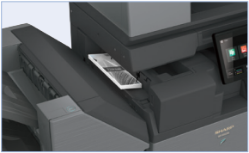
New Inner Folding Unit option offers a variety of fold patterns, including tri-fold, z-fold and others.

| Name | Description | |
|---|---|---|
| Monochrome Advanced and Essentials BP Series Quick Start Guide | Quick Start Guide for the BP-50M26 | BP-50M31 | BP-50M36 | BP-50M45 | BP-50M55 | BP-50M65 | BP-70M31 | BP-70M36 | BP-70M45 | BP-70M55 | BP-70M65 | Download |
| AirPrint Guide | AirPrint Guide | Download |
| Application Portal Guide | Application Portal Guide | Download |
| Box Connector Guide | Box Connector Guide | Download |
| Cloud Connect Guide | Cloud Connect Guide | Download |
| Dropbox Connector Guide | Dropbox Connector Guide | Download |
| Software Setup Guide | Software Setup Guide | Download |
| Teams Connector Guide | Teams Connector Guide | Download |
| Monochrome Advanced and Essentials BP Series Operating Manual | Operating Manual for the BP-50M26 | BP-50M31 | BP-50M36 | BP-50M45 | BP-50M55 | BP-50M65 | BP-70M31 | BP-70M36 | BP-70M45 | BP-70M55 | BP-70M65 | Download |
| Color Advanced and Essentials BP Series Software Setup Guide | Software Setup Guide for the BP-50C26 | BP-50C31 | BP-50C36 | BP-50C45 | BP-50C55 | BP-50C65 | BP-70C31 | BP-70C36 | BP-70C45 | BP-70C55 | BP-70C65 | Download |
| Name | Description | |
|---|---|---|
| BP-50M45 Windows & Mac OS Drivers | View all available driver downloads for BP-50M45 | Download |
| Name | Description | |
|---|---|---|
| BP-Monochrome Advanced and Essentials Series VPAT | VPAT for the BP-50M26 | BP-50M31 | BP-50M36 | BP-50M45 | BP-50M55 | BP-50M65 | BP-70M31 | BP-70M36 | BP-70M45 | BP-70M55 | BP-70M65 | Download |
| Name | Description | |
|---|---|---|
| Sharp MFP and Printer Power Consumption | File is a PDF | Download |
BP-50M55 Monochrome Networked Multifunction Printer

The new Essentials Series monochrome document systems enable workers to collaborate and share information seamlessly and securely. Enhanced cloud services such as Microsoft Teams makes it easy to streamline communication and enhance productivity with hybrid workers.


Easy-to-use Touchscreen has an award-winning design that delivers an accurate, responsive user experience, imperative for today’s sophisticated workflows.
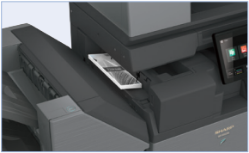
New Inner Folding Unit option offers a variety of fold patterns, including tri-fold, z-fold and others.

| Name | Description | |
|---|---|---|
| Monochrome Advanced and Essentials BP Series Quick Start Guide | Quick Start Guide for the BP-50M26 | BP-50M31 | BP-50M36 | BP-50M45 | BP-50M55 | BP-50M65 | BP-70M31 | BP-70M36 | BP-70M45 | BP-70M55 | BP-70M65 | Download |
| AirPrint Guide | AirPrint Guide | Download |
| Application Portal Guide | Application Portal Guide | Download |
| Box Connector Guide | Box Connector Guide | Download |
| Cloud Connect Guide | Cloud Connect Guide | Download |
| Dropbox Connector Guide | Dropbox Connector Guide | Download |
| Software Setup Guide | Software Setup Guide | Download |
| Teams Connector Guide | Teams Connector Guide | Download |
| Monochrome Advanced and Essentials BP Series Operating Manual | Operating Manual for the BP-50M26 | BP-50M31 | BP-50M36 | BP-50M45 | BP-50M55 | BP-50M65 | BP-70M31 | BP-70M36 | BP-70M45 | BP-70M55 | BP-70M65 | Download |
| Color Advanced and Essentials BP Series Software Setup Guide | Software Setup Guide for the BP-50C26 | BP-50C31 | BP-50C36 | BP-50C45 | BP-50C55 | BP-50C65 | BP-70C31 | BP-70C36 | BP-70C45 | BP-70C55 | BP-70C65 | Download |
| Monochrome Advanced and Essentials BP Series Online User's Manual | Online User's Manual for the BP-50M26 | BP-50M31 | BP-50M36 | BP-50M45 | BP-50M55 | BP-50M65 | BP-70M31 | BP-70M36 | BP-70M45 | BP-70M55 | BP-70M65 | Download |
| Name | Description | |
|---|---|---|
| BP-50M55 Windows & Mac OS Drivers | View all available driver downloads for BP-50M55 | Download |
| Name | Description | |
|---|---|---|
| BP-Monochrome Advanced and Essentials Series VPAT | VPAT for the BP-50M26 | BP-50M31 | BP-50M36 | BP-50M45 | BP-50M55 | BP-50M65 | BP-70M31 | BP-70M36 | BP-70M45 | BP-70M55 | BP-70M65 | Download |
| Name | Description | |
|---|---|---|
| Sharp MFP and Printer Power Consumption | File is a PDF | Download |
BP-50M65 Monochrome Networked Multifunction Printer

The new Essentials Series monochrome document systems enable workers to collaborate and share information seamlessly and securely. Enhanced cloud services such as Microsoft Teams makes it easy to streamline communication and enhance productivity with hybrid workers.


Easy-to-use Touchscreen has an award-winning design that delivers an accurate, responsive user experience, imperative for today’s sophisticated workflows.
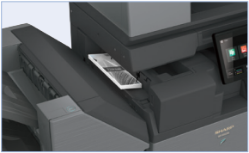
New Inner Folding Unit option offers a variety of fold patterns, including tri-fold, z-fold and others.

| Name | Description | |
|---|---|---|
| Monochrome Advanced and Essentials BP Series Quick Start Guide | Quick Start Guide for the BP-50M26 | BP-50M31 | BP-50M36 | BP-50M45 | BP-50M55 | BP-50M65 | BP-70M31 | BP-70M36 | BP-70M45 | BP-70M55 | BP-70M65 | Download |
| AirPrint Guide | AirPrint Guide | Download |
| Application Portal Guide | Application Portal Guide | Download |
| Box Connector Guide | Box Connector Guide | Download |
| Cloud Connect Guide | Cloud Connect Guide | Download |
| Dropbox Connector Guide | Dropbox Connector Guide | Download |
| Software Setup Guide | Software Setup Guide | Download |
| Teams Connector Guide | Teams Connector Guide | Download |
| Monochrome Advanced and Essentials BP Series Operating Manual | Operating Manual for the BP-50M26 | BP-50M31 | BP-50M36 | BP-50M45 | BP-50M55 | BP-50M65 | BP-70M31 | BP-70M36 | BP-70M45 | BP-70M55 | BP-70M65 | Download |
| Monochrome Advanced and Essentials BP Series Online User's Manual | Online User's Manual for the BP-50M26 | BP-50M31 | BP-50M36 | BP-50M45 | BP-50M55 | BP-50M65 | BP-70M31 | BP-70M36 | BP-70M45 | BP-70M55 | BP-70M65 | Download |
| Name | Description | |
|---|---|---|
| BP-50M65 Windows & Mac OS Drivers | View all available driver downloads for BP-50M65 | Download |
| Name | Description | |
|---|---|---|
| BP-Monochrome Advanced and Essentials Series VPAT | VPAT for the BP-50M26 | BP-50M31 | BP-50M36 | BP-50M45 | BP-50M55 | BP-50M65 | BP-70M31 | BP-70M36 | BP-70M45 | BP-70M55 | BP-70M65 | Download |
| Name | Description | |
|---|---|---|
| Sharp MFP and Printer Power Consumption | File is a PDF | Download |
BP-70C31 Color Networked Multifunction Printer

The Color Advanced Series from Sharp is designed to fit todays hybrid workstyles, offering intelligent features and connectivity that enable office workers to collaborate with colleagues seamlessly and securely even when they are working remotely. With Cloud Connect, businesses gain access to popular cloud services including Microsoft Teams, Google Drive, and others. The Sharp Application Portal makes it easy for administrators to add new apps and update existing apps right from the MFP touchscreen.


Built-in retractable keyboard simplifies email address and subject line entries.

New Inner Folding Unit option offers a variety of fold patterns, including tri-fold, z-fold and others.

| Name | Description | |
|---|---|---|
| Color Advanced and Essentials BP Series Online Operation Manual | Online Operation Manual for the BP-50C26 | BP-50C31 | BP-50C36 | BP-50C45 | BP-50C55 | BP-50C65 | BP-70C31 | BP-70C36 | BP-70C45 | BP-70C55 | BP-70C65 | Download |
| Color Advanced and Essentials BP Series Operating Manual | Operating Manual for the BP-50C26 | BP-50C31 | BP-50C36 | BP-50C45 | BP-50C55 | BP-50C65 | BP-70C31 | BP-70C36 | BP-70C45 | BP-70C55 | BP-70C65 | Download |
| Color Advanced and Essentials BP Series Quick Start Guide | Quick Start Guide for the BP-50C26 | BP-50C31 | BP-50C36 | BP-50C45 | BP-50C55 | BP-50C65 | BP-70C31 | BP-70C36 | BP-70C45 | BP-70C55 | BP-70C65 | Download |
| BP-FR12U Data Security Kit Operation Guide | BP-FR12U Data Security Kit Operation Guide for the BP-50C26 | BP-50C31 | BP-50C36 | BP-50C45 | BP-50C55 | BP-50C65 | BP-70C31 | BP-70C36 | BP-70C45 | BP-70C55 | BP-70C65 | Download |
| Color Advanced and Essentials BP Series Software Setup Guide | Software Setup Guide for the BP-50C26 | BP-50C31 | BP-50C36 | BP-50C45 | BP-50C55 | BP-50C65 | BP-70C31 | BP-70C36 | BP-70C45 | BP-70C55 | BP-70C65 | Download |
| Name | Description | |
|---|---|---|
| BP-70C31 Windows & Mac OS Drivers | Description: View all available driver downloads for BP- BP-70C31 | Download |
| Name | Description | |
|---|---|---|
| Yellow-Developer SDS | Supply model name(s): BP-NV70SA, BP-NV70YA | Download |
| Magenta-Developer SDS | Supply model name(s): BP-NV70SA, BP-NV70-MA | Download |
| Cyan-Developer SDS | Supply model name(s): BP-NV70SA, BP-NV70CA | Download |
| Yellow-Toner SDS | Supply model name(s): BP-NT70YA | Download |
| Magenta-Toner SDS | Supply model name(s): BP-NT70MA | Download |
| Cyan-Toner SDS | Supply model name(s): BP-NT70CA | Download |
| Black-Toner SDS | Supply model name(s): BP-NT70BA | Download |
| Black-Developer SDS | Supply model name(s): BP-NV70BA | Download |
| Name | Description | |
|---|---|---|
| BP-Color Advanced and Essentials Series VPAT | BP-Color Advanced and Essentials Series VPAT | Download |
| Name | Description | |
|---|---|---|
| Sharp MFP and Printer Power Consumption | File is a PDF | Download |
BP-70C36 Color Networked Multifunction Printer

The new Advanced Series color document systems enable workers to collaborate and share information seamlessly and securely. Enhanced cloud services such as Microsoft Teams makes it easy to streamline communication and enhance productivity with hybrid workers.


Built-in retractable keyboard simplifies email address and subject line entries.

New Inner Folding Unit option offers a variety of fold patterns, including tri-fold, z-fold and others.

| Name | Description | |
|---|---|---|
| Color Advanced and Essentials BP Series Online Operation Manual | Online Operation Manual for the BP-50C26 | BP-50C31 | BP-50C36 | BP-50C45 | BP-50C55 | BP-50C65 | BP-70C31 | BP-70C36 | BP-70C45 | BP-70C55 | BP-70C65 | Download |
| Color Advanced and Essentials BP Series Operating Manual | Operating Manual for the BP-50C26 | BP-50C31 | BP-50C36 | BP-50C45 | BP-50C55 | BP-50C65 | BP-70C31 | BP-70C36 | BP-70C45 | BP-70C55 | BP-70C65 | Download |
| Color Advanced and Essentials BP Series Quick Start Guide | Quick Start Guide for the BP-50C26 | BP-50C31 | BP-50C36 | BP-50C45 | BP-50C55 | BP-50C65 | BP-70C31 | BP-70C36 | BP-70C45 | BP-70C55 | BP-70C65 | Download |
| BP-FR12U Data Security Kit Operation Guide | BP-FR12U Data Security Kit Operation Guide for the BP-50C26 | BP-50C31 | BP-50C36 | BP-50C45 | BP-50C55 | BP-50C65 | BP-70C31 | BP-70C36 | BP-70C45 | BP-70C55 | BP-70C65 | Download |
| Color Advanced and Essentials BP Series Software Setup Guide | Software Setup Guide for the BP-50C26 | BP-50C31 | BP-50C36 | BP-50C45 | BP-50C55 | BP-50C65 | BP-70C31 | BP-70C36 | BP-70C45 | BP-70C55 | BP-70C65 | Download |
| Name | Description | |
|---|---|---|
| BP-70C36 Windows & Mac OS Drivers | Description: View all available driver downloads for BP-70C36 | Download |
| Name | Description | |
|---|---|---|
| Yellow-Developer SDS | Supply model name(s): BP-NV70SA, BP-NV70YA | Download |
| Magenta-Developer SDS | Supply model name(s): BP-NV70SA, BP-NV70-MA | Download |
| Cyan-Developer SDS | Supply model name(s): BP-NV70SA, BP-NV70CA | Download |
| Yellow-Toner SDS | Supply model name(s): BP-NT70YA | Download |
| Magenta-Toner SDS | Supply model name(s): BP-NT70MA | Download |
| Cyan-Toner SDS | Supply model name(s): BP-NT70CA | Download |
| Black-Toner SDS | Supply model name(s): BP-NT70BA | Download |
| Black-Developer SDS | Supply model name(s): BP-NV70BA | Download |
| Name | Description | |
|---|---|---|
| BP-Color Advanced and Essentials Series VPAT | BP-Color Advanced and Essentials Series VPAT | Download |
| Name | Description | |
|---|---|---|
| Sharp MFP and Printer Power Consumption | File is a PDF | Download |
BP-70C45 Color Networked Multifunction Printer

The new Advanced Series color document systems enable workers to collaborate and share information seamlessly and securely. Enhanced cloud services such as Microsoft Teams makes it easy to streamline communication and enhance productivity with hybrid workers.


Built-in retractable keyboard simplifies email address and subject line entries.

New Inner Folding Unit option offers a variety of fold patterns, including tri-fold, z-fold and others.

| Name | Description | |
|---|---|---|
| Color Advanced and Essentials BP Series Online Operation Manual | Online Operation Manual for the BP-50C26 | BP-50C31 | BP-50C36 | BP-50C45 | BP-50C55 | BP-50C65 | BP-70C31 | BP-70C36 | BP-70C45 | BP-70C55 | BP-70C65 | Download |
| Color Advanced and Essentials BP Series Operating Manual | Operating Manual for the BP-50C26 | BP-50C31 | BP-50C36 | BP-50C45 | BP-50C55 | BP-50C65 | BP-70C31 | BP-70C36 | BP-70C45 | BP-70C55 | BP-70C65 | Download |
| Color Advanced and Essentials BP Series Quick Start Guide | Quick Start Guide for the BP-50C26 | BP-50C31 | BP-50C36 | BP-50C45 | BP-50C55 | BP-50C65 | BP-70C31 | BP-70C36 | BP-70C45 | BP-70C55 | BP-70C65 | Download |
| BP-FR12U Data Security Kit Operation Guide | BP-FR12U Data Security Kit Operation Guide for the BP-50C26 | BP-50C31 | BP-50C36 | BP-50C45 | BP-50C55 | BP-50C65 | BP-70C31 | BP-70C36 | BP-70C45 | BP-70C55 | BP-70C65 | Download |
| Color Advanced and Essentials BP Series Software Setup Guide | Software Setup Guide for the BP-50C26 | BP-50C31 | BP-50C36 | BP-50C45 | BP-50C55 | BP-50C65 | BP-70C31 | BP-70C36 | BP-70C45 | BP-70C55 | BP-70C65 | Download |
| Name | Description | |
|---|---|---|
| BP-70C45 Windows & Mac OS Drivers | Description: View all available driver downloads for BP-70C45 | Download |
| Name | Description | |
|---|---|---|
| Yellow-Developer SDS | Supply model name(s): BP-NV70SA, BP-NV70YA | Download |
| Magenta-Developer SDS | Supply model name(s): BP-NV70SA, BP-NV70-MA | Download |
| Cyan-Developer SDS | Supply model name(s): BP-NV70SA, BP-NV70CA | Download |
| Yellow-Toner SDS | Supply model name(s): BP-NT70YA | Download |
| Magenta-Toner SDS | Supply model name(s): BP-NT70MA | Download |
| Cyan-Toner SDS | Supply model name(s): BP-NT70CA | Download |
| Black-Toner SDS | Supply model name(s): BP-NT70BA | Download |
| Black-Developer SDS | Supply model name(s): BP-NV70BA | Download |
| Name | Description | |
|---|---|---|
| BP-Color Advanced and Essentials Series VPAT | BP-Color Advanced and Essentials Series VPAT | Download |
| Name | Description | |
|---|---|---|
| Sharp MFP and Printer Power Consumption | File is a PDF | Download |
BP-70C55 Color Networked Multifunction Printer

The new Advanced Series color document systems enable workers to collaborate and share information seamlessly and securely. Enhanced cloud services such as Microsoft Teams makes it easy to streamline communication and enhance productivity with hybrid workers.


Built-in retractable keyboard simplifies email address and subject line entries.

New Inner Folding Unit option offers a variety of fold patterns, including tri-fold, z-fold and others.

| Name | Description | |
|---|---|---|
| Color Advanced and Essentials BP Series Online Operation Manual | Online Operation Manual for the BP-50C26 | BP-50C31 | BP-50C36 | BP-50C45 | BP-50C55 | BP-50C65 | BP-70C31 | BP-70C36 | BP-70C45 | BP-70C55 | BP-70C65 | Download |
| Color Advanced and Essentials BP Series Operating Manual | Operating Manual for the BP-50C26 | BP-50C31 | BP-50C36 | BP-50C45 | BP-50C55 | BP-50C65 | BP-70C31 | BP-70C36 | BP-70C45 | BP-70C55 | BP-70C65 | Download |
| Color Advanced and Essentials BP Series Quick Start Guide | Quick Start Guide for the BP-50C26 | BP-50C31 | BP-50C36 | BP-50C45 | BP-50C55 | BP-50C65 | BP-70C31 | BP-70C36 | BP-70C45 | BP-70C55 | BP-70C65 | Download |
| BP-FR12U Data Security Kit Operation Guide | BP-FR12U Data Security Kit Operation Guide for the BP-50C26 | BP-50C31 | BP-50C36 | BP-50C45 | BP-50C55 | BP-50C65 | BP-70C31 | BP-70C36 | BP-70C45 | BP-70C55 | BP-70C65 | Download |
| Color Advanced and Essentials BP Series Software Setup Guide | Software Setup Guide for the BP-50C26 | BP-50C31 | BP-50C36 | BP-50C45 | BP-50C55 | BP-50C65 | BP-70C31 | BP-70C36 | BP-70C45 | BP-70C55 | BP-70C65 | Download |
| Name | Description | |
|---|---|---|
| BP-70C55 Windows & Mac OS Drivers | View all available driver downloads for BP-70C55 | Download |
| Name | Description | |
|---|---|---|
| Yellow-Developer SDS | Supply model name(s): BP-NV70SA, BP-NV70YA | Download |
| Magenta-Developer SDS | Supply model name(s): BP-NV70SA, BP-NV70-MA | Download |
| Cyan-Developer SDS | Supply model name(s): BP-NV70SA, BP-NV70CA | Download |
| Yellow-Toner SDS | Supply model name(s): BP-NT70YA | Download |
| Magenta-Toner SDS | Supply model name(s): BP-NT70MA | Download |
| Cyan-Toner SDS | Supply model name(s): BP-NT70CA | Download |
| Black-Toner SDS | Supply model name(s): BP-NT70BA | Download |
| Black-Developer SDS | Supply model name(s): BP-NV70BA | Download |
| Name | Description | |
|---|---|---|
| BP-Color Advanced and Essentials Series VPAT | BP-Color Advanced and Essentials Series VPAT | Download |
| Name | Description | |
|---|---|---|
| Sharp MFP and Printer Power Consumption | File is a PDF | Download |
BP-70C65 Color Networked Multifunction Printer

The new Advanced Series color document systems enable workers to collaborate and share information seamlessly and securely. Enhanced cloud services such as Microsoft Teams makes it easy to streamline communication and enhance productivity with hybrid workers.


Built-in retractable keyboard simplifies email address and subject line entries.

New Inner Folding Unit option offers a variety of fold patterns, including tri-fold, z-fold and others.

| Name | Description | |
|---|---|---|
| Color Advanced and Essentials BP Series Online Operation Manual | Online Operation Manual for the BP-50C26 | BP-50C31 | BP-50C36 | BP-50C45 | BP-50C55 | BP-50C65 | BP-70C31 | BP-70C36 | BP-70C45 | BP-70C55 | BP-70C65 | Download |
| Color Advanced and Essentials BP Series Operating Manual | Operating Manual for the BP-50C26 | BP-50C31 | BP-50C36 | BP-50C45 | BP-50C55 | BP-50C65 | BP-70C31 | BP-70C36 | BP-70C45 | BP-70C55 | BP-70C65 | Download |
| Color Advanced and Essentials BP Series Quick Start Guide | Quick Start Guide for the BP-50C26 | BP-50C31 | BP-50C36 | BP-50C45 | BP-50C55 | BP-50C65 | BP-70C31 | BP-70C36 | BP-70C45 | BP-70C55 | BP-70C65 | Download |
| BP-FR12U Data Security Kit Operation Guide | BP-FR12U Data Security Kit Operation Guide for the BP-50C26 | BP-50C31 | BP-50C36 | BP-50C45 | BP-50C55 | BP-50C65 | BP-70C31 | BP-70C36 | BP-70C45 | BP-70C55 | BP-70C65 | Download |
| Color Advanced and Essentials BP Series Software Setup Guide | Software Setup Guide for the BP-50C26 | BP-50C31 | BP-50C36 | BP-50C45 | BP-50C55 | BP-50C65 | BP-70C31 | BP-70C36 | BP-70C45 | BP-70C55 | BP-70C65 | Download |
| Name | Description | |
|---|---|---|
| BP-70C65 Windows & Mac OS Drivers | View all available driver downloads for BP-70C65 | Download |
| Name | Description | |
|---|---|---|
| Yellow-Developer SDS | Supply model name(s): BP-NV70SA, BP-NV70YA | Download |
| Magenta-Developer SDS | Supply model name(s): BP-NV70SA, BP-NV70-MA | Download |
| Cyan-Developer SDS | Supply model name(s): BP-NV70SA, BP-NV70CA | Download |
| Yellow-Toner SDS | Supply model name(s): BP-NT70YA | Download |
| Magenta-Toner SDS | Supply model name(s): BP-NT70MA | Download |
| Cyan-Toner SDS | Supply model name(s): BP-NT70CA | Download |
| Black-Toner SDS | Supply model name(s): BP-NT70BA | Download |
| Black-Developer SDS | Supply model name(s): BP-NV70BA | Download |
| Name | Description | |
|---|---|---|
| BP-Color Advanced and Essentials Series VPAT | BP-Color Advanced and Essentials Series VPAT | Download |
| Name | Description | |
|---|---|---|
| Sharp MFP and Printer Power Consumption | File is a PDF | Download |
BP-70M31 Monochrome Networked Multifunction Printer

The new Advanced Series monochrome document systems enable workers to collaborate and share information seamlessly and securely. Enhanced cloud services such as Microsoft Teams makes it easy to streamline communication and enhance productivity with hybrid workers.


Built-in retractable keyboard simplifies email address and subject line entries.

New Inner Folding Unit option offers a variety of fold patterns, including tri-fold, z-fold and others.

| Name | Description | |
|---|---|---|
| Monochrome Advanced and Essentials BP Series Quick Start Guide | Quick Start Guide for the BP-50M26 | BP-50M31 | BP-50M36 | BP-50M45 | BP-50M55 | BP-50M65 | BP-70M31 | BP-70M36 | BP-70M45 | BP-70M55 | BP-70M65 | Download |
| AirPrint Guide | AirPrint Guide | Download |
| Application Portal Guide | Application Portal Guide | Download |
| Box Connector Guide | Box Connector Guide | Download |
| Cloud Connect Guide | Cloud Connect Guide | Download |
| Dropbox Connector Guide | Dropbox Connector Guide | Download |
| Software Setup Guide | Software Setup Guide | Download |
| Teams Connector Guide | Teams Connector Guide | Download |
| Monochrome Advanced and Essentials BP Series Operating Manual | Operating Manual for the BP-50M26 | BP-50M31 | BP-50M36 | BP-50M45 | BP-50M55 | BP-50M65 | BP-70M31 | BP-70M36 | BP-70M45 | BP-70M55 | BP-70M65 | Download |
| Color Advanced and Essentials BP Series Software Setup Guide | Software Setup Guide for the BP-50C26 | BP-50C31 | BP-50C36 | BP-50C45 | BP-50C55 | BP-50C65 | BP-70C31 | BP-70C36 | BP-70C45 | BP-70C55 | BP-70C65 | Download |
| Monochrome Advanced and Essentials BP Series Online User's Manual | Online User's Manual for the BP-50M26 | BP-50M31 | BP-50M36 | BP-50M45 | BP-50M55 | BP-50M65 | BP-70M31 | BP-70M36 | BP-70M45 | BP-70M55 | BP-70M65 | Download |
| Name | Description | |
|---|---|---|
| BP-70M31 Windows & Mac OS Drivers | View all available driver downloads for BP-70M31 | Download |
| Name | Description | |
|---|---|---|
| BP-Monochrome Advanced and Essentials Series VPAT | VPAT for the BP-50M26 | BP-50M31 | BP-50M36 | BP-50M45 | BP-50M55 | BP-50M65 | BP-70M31 | BP-70M36 | BP-70M45 | BP-70M55 | BP-70M65 | Download |
| Name | Description | |
|---|---|---|
| Sharp MFP and Printer Power Consumption | File is a PDF | Download |
BP-70M36 Monochrome Networked Multifunction Printer

The new Advanced Series monochrome document systems enable workers to collaborate and share information seamlessly and securely. Enhanced cloud services such as Microsoft Teams makes it easy to streamline communication and enhance productivity with hybrid workers.


Built-in retractable keyboard simplifies email address and subject line entries.

New Inner Folding Unit option offers a variety of fold patterns, including tri-fold, z-fold and others.

| Name | Description | |
|---|---|---|
| Monochrome Advanced and Essentials BP Series Quick Start Guide | Quick Start Guide for the BP-50M26 | BP-50M31 | BP-50M36 | BP-50M45 | BP-50M55 | BP-50M65 | BP-70M31 | BP-70M36 | BP-70M45 | BP-70M55 | BP-70M65 | Download |
| AirPrint Guide | AirPrint Guide | Download |
| Application Portal Guide | Application Portal Guide | Download |
| Box Connector Guide | Box Connector Guide | Download |
| Cloud Connect Guide | Cloud Connect Guide | Download |
| Dropbox Connector Guide | Dropbox Connector Guide | Download |
| Software Setup Guide | Software Setup Guide | Download |
| Teams Connector Guide | Teams Connector Guide | Download |
| Monochrome Advanced and Essentials BP Series Operating Manual | Operating Manual for the BP-50M26 | BP-50M31 | BP-50M36 | BP-50M45 | BP-50M55 | BP-50M65 | BP-70M31 | BP-70M36 | BP-70M45 | BP-70M55 | BP-70M65 | Download |
| Color Advanced and Essentials BP Series Software Setup Guide | Software Setup Guide for the BP-50C26 | BP-50C31 | BP-50C36 | BP-50C45 | BP-50C55 | BP-50C65 | BP-70C31 | BP-70C36 | BP-70C45 | BP-70C55 | BP-70C65 | Download |
| Monochrome Advanced and Essentials BP Series Online User's Manual | Online User's Manual for the BP-50M26 | BP-50M31 | BP-50M36 | BP-50M45 | BP-50M55 | BP-50M65 | BP-70M31 | BP-70M36 | BP-70M45 | BP-70M55 | BP-70M65 | Download |
| Name | Description | |
|---|---|---|
| BP-70M36 Windows & Mac OS Drivers | View all available driver downloads for BP-70M36 | Download |
| Name | Description | |
|---|---|---|
| BP-Monochrome Advanced and Essentials Series VPAT | VPAT for the BP-50M26 | BP-50M31 | BP-50M36 | BP-50M45 | BP-50M55 | BP-50M65 | BP-70M31 | BP-70M36 | BP-70M45 | BP-70M55 | BP-70M65 | Download |
| Name | Description | |
|---|---|---|
| Sharp MFP and Printer Power Consumption | File is a PDF | Download |
BP-70M45 Monochrome Networked Multifunction Printer

The new Advanced Series monochrome document systems enable workers to collaborate and share information seamlessly and securely. Enhanced cloud services such as Microsoft Teams makes it easy to streamline communication and enhance productivity with hybrid workers.


Built-in retractable keyboard simplifies email address and subject line entries.

New Inner Folding Unit option offers a variety of fold patterns, including tri-fold, z-fold and others.

| Name | Description | |
|---|---|---|
| Monochrome Advanced and Essentials BP Series Quick Start Guide | Quick Start Guide for the BP-50M26 | BP-50M31 | BP-50M36 | BP-50M45 | BP-50M55 | BP-50M65 | BP-70M31 | BP-70M36 | BP-70M45 | BP-70M55 | BP-70M65 | Download |
| AirPrint Guide | AirPrint Guide | Download |
| Application Portal Guide | Application Portal Guide | Download |
| Box Connector Guide | Box Connector Guide | Download |
| Cloud Connect Guide | Cloud Connect Guide | Download |
| Dropbox Connector Guide | Dropbox Connector Guide | Download |
| Software Setup Guide | Software Setup Guide | Download |
| Teams Connector Guide | Teams Connector Guide | Download |
| Monochrome Advanced and Essentials BP Series Operating Manual | Operating Manual for the BP-50M26 | BP-50M31 | BP-50M36 | BP-50M45 | BP-50M55 | BP-50M65 | BP-70M31 | BP-70M36 | BP-70M45 | BP-70M55 | BP-70M65 | Download |
| Color Advanced and Essentials BP Series Software Setup Guide | Software Setup Guide for the BP-50C26 | BP-50C31 | BP-50C36 | BP-50C45 | BP-50C55 | BP-50C65 | BP-70C31 | BP-70C36 | BP-70C45 | BP-70C55 | BP-70C65 | Download |
| Monochrome Advanced and Essentials BP Series Online User's Manual | Online User's Manual for the BP-50M26 | BP-50M31 | BP-50M36 | BP-50M45 | BP-50M55 | BP-50M65 | BP-70M31 | BP-70M36 | BP-70M45 | BP-70M55 | BP-70M65 | Download |
| Name | Description | |
|---|---|---|
| BP-70M45 Windows & Mac OS Drivers | View all available driver downloads for BP-70M45. | Download |
| Name | Description | |
|---|---|---|
| BP-Monochrome Advanced and Essentials Series VPAT | VPAT for the BP-50M26 | BP-50M31 | BP-50M36 | BP-50M45 | BP-50M55 | BP-50M65 | BP-70M31 | BP-70M36 | BP-70M45 | BP-70M55 | BP-70M65 | Download |
| Name | Description | |
|---|---|---|
| Sharp MFP and Printer Power Consumption | File is a PDF | Download |
BP-70M55 Monochrome Networked Multifunction Printer

The new Advanced Series monochrome document systems enable workers to collaborate and share information seamlessly and securely. Enhanced cloud services such as Microsoft Teams makes it easy to streamline communication and enhance productivity with hybrid workers.


Built-in retractable keyboard simplifies email address and subject line entries.

New Inner Folding Unit option offers a variety of fold patterns, including tri-fold, z-fold and others.

| Name | Description | |
|---|---|---|
| Monochrome Advanced and Essentials BP Series Quick Start Guide | Quick Start Guide for the BP-50M26 | BP-50M31 | BP-50M36 | BP-50M45 | BP-50M55 | BP-50M65 | BP-70M31 | BP-70M36 | BP-70M45 | BP-70M55 | BP-70M65 | Download |
| AirPrint Guide | AirPrint Guide | Download |
| Application Portal Guide | Application Portal Guide | Download |
| Box Connector Guide | Box Connector Guide | Download |
| Cloud Connect Guide | Cloud Connect Guide | Download |
| Dropbox Connector Guide | Dropbox Connector Guide | Download |
| Software Setup Guide | Software Setup Guide | Download |
| Teams Connector Guide | Teams Connector Guide | Download |
| Monochrome Advanced and Essentials BP Series Operating Manual | Operating Manual for the BP-50M26 | BP-50M31 | BP-50M36 | BP-50M45 | BP-50M55 | BP-50M65 | BP-70M31 | BP-70M36 | BP-70M45 | BP-70M55 | BP-70M65 | Download |
| Color Advanced and Essentials BP Series Software Setup Guide | Software Setup Guide for the BP-50C26 | BP-50C31 | BP-50C36 | BP-50C45 | BP-50C55 | BP-50C65 | BP-70C31 | BP-70C36 | BP-70C45 | BP-70C55 | BP-70C65 | Download |
| Monochrome Advanced and Essentials BP Series Online User's Manual | Online User's Manual for the BP-50M26 | BP-50M31 | BP-50M36 | BP-50M45 | BP-50M55 | BP-50M65 | BP-70M31 | BP-70M36 | BP-70M45 | BP-70M55 | BP-70M65 | Download |
| Name | Description | |
|---|---|---|
| BP-70M55 Windows & Mac OS Drivers | View all available driver downloads for BP-70M55 | Download |
| Name | Description | |
|---|---|---|
| BP-Monochrome Advanced and Essentials Series VPAT | VPAT for the BP-50M26 | BP-50M31 | BP-50M36 | BP-50M45 | BP-50M55 | BP-50M65 | BP-70M31 | BP-70M36 | BP-70M45 | BP-70M55 | BP-70M65 | Download |
| Name | Description | |
|---|---|---|
| Sharp MFP and Printer Power Consumption | File is a PDF | Download |
BP-70M65 Monochrome Networked Multifunction Printer

The new Advanced Series monochrome document systems enable workers to collaborate and share information seamlessly and securely. Enhanced cloud services such as Microsoft Teams makes it easy to streamline communication and enhance productivity with hybrid workers.


Built-in retractable keyboard simplifies email address and subject line entries.

New Inner Folding Unit option offers a variety of fold patterns, including tri-fold, z-fold and others.

| Name | Description | |
|---|---|---|
| Monochrome Advanced and Essentials BP Series Quick Start Guide | Quick Start Guide for the BP-50M26 | BP-50M31 | BP-50M36 | BP-50M45 | BP-50M55 | BP-50M65 | BP-70M31 | BP-70M36 | BP-70M45 | BP-70M55 | BP-70M65 | Download |
| AirPrint Guide | AirPrint Guide | Download |
| Application Portal Guide | Application Portal Guide | Download |
| Box Connector Guide | Box Connector Guide | Download |
| Cloud Connect Guide | Cloud Connect Guide | Download |
| Dropbox Connector Guide | Dropbox Connector Guide | Download |
| Software Setup Guide | Software Setup Guide | Download |
| Teams Connector Guide | Teams Connector Guide | Download |
| Monochrome Advanced and Essentials BP Series Operating Manual | Operating Manual for the BP-50M26 | BP-50M31 | BP-50M36 | BP-50M45 | BP-50M55 | BP-50M65 | BP-70M31 | BP-70M36 | BP-70M45 | BP-70M55 | BP-70M65 | Download |
| Color Advanced and Essentials BP Series Software Setup Guide | Software Setup Guide for the BP-50C26 | BP-50C31 | BP-50C36 | BP-50C45 | BP-50C55 | BP-50C65 | BP-70C31 | BP-70C36 | BP-70C45 | BP-70C55 | BP-70C65 | Download |
| Monochrome Advanced and Essentials BP Series Online User's Manual | Online User's Manual for the BP-50M26 | BP-50M31 | BP-50M36 | BP-50M45 | BP-50M55 | BP-50M65 | BP-70M31 | BP-70M36 | BP-70M45 | BP-70M55 | BP-70M65 | Download |
| Name | Description | |
|---|---|---|
| BP-70M65 Windows & Mac OS Drivers | View all available driver downloads for BP-70M65 | Download |
| Name | Description | |
|---|---|---|
| BP-Monochrome Advanced and Essentials Series VPAT | VPAT for the BP-50M26 | BP-50M31 | BP-50M36 | BP-50M45 | BP-50M55 | BP-50M65 | BP-70M31 | BP-70M36 | BP-70M45 | BP-70M55 | BP-70M65 | Download |
| Name | Description | |
|---|---|---|
| Sharp MFP and Printer Power Consumption | File is a PDF | Download |
BP-70M75 Monochrome Networked Multifunction Printer

The BP-70M75 and BP-70M90 high volume monochrome document systems enable workers to collaborate and share information seamlessly and securely. Enhanced access to cloud services such as Microsoft Teams makes it easy to streamline communication and enhance productivity with hybrid workers.

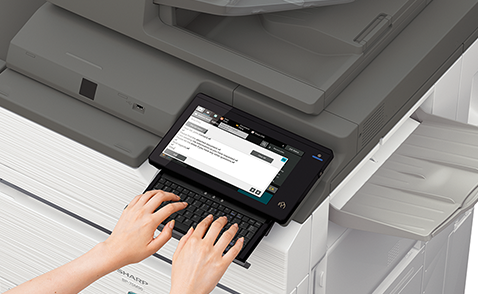
Built-in retractable keyboard simplifies email address and subject line entries.

Folding Unit option offers a variety of fold patterns, including tri-fold, z-fold and others.

| Name | Description | |
|---|---|---|
| Airprint Guide | Airprint Guide for the BP-70M75 | BP-70M90 | Download |
| BP-70M75 | BP-70M90 Quick Start Guide | Quick Start Guide for the BP-70M75 | BP-70M90 | Download |
| BP-70M75 | BP-70M90 Start Guide | Start Guide for the BP-70M75 | BP-70M90 | Download |
| BP-70M75 | BP-70M90 User Manual | User Manual for the BP-70M75 | BP-70M90 | Download |
| Cloud Connect Guide | Cloud Connect Guide for the BP-70M75 | BP-70M90 | Download |
| Software Setup Guide | Software Setup Guide for the BP-70M75 | BP-70M90 | Download |
| High Volume Monochrome Series Online User's Manual | Online User's Manual for the BP-70M75 and BP-70M90. | Download |
| Name | Description | |
|---|---|---|
| BP-70M75 Windows & Mac OS Drivers | View all available driver downloads for BP-70M75 | Download |
| Name | Description | |
|---|---|---|
| BP-70M75 | BP-70M90 VPAT | VPAT for the BP-70M75 | BP-70M90 | Download |
BP-70M90 Monochrome Networked Multifunction Printer

The BP-70M75 and BP-70M90 high volume monochrome document systems enable workers to collaborate and share information seamlessly and securely. Enhanced access to cloud services such as Microsoft Teams makes it easy to streamline communication and enhance productivity with hybrid workers.

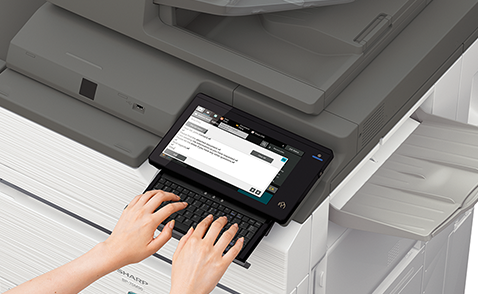
Built-in retractable keyboard simplifies email address and subject line entries.

Folding Unit option offers a variety of fold patterns, including tri-fold, z-fold and others.

| Name | Description | |
|---|---|---|
| Airprint Guide | Airprint Guide for the BP-70M75 | BP-70M90 | Download |
| BP-70M75 | BP-70M90 Quick Start Guide | Quick Start Guide for the BP-70M75 | BP-70M90 | Download |
| BP-70M75 | BP-70M90 Start Guide | Start Guide for the BP-70M75 | BP-70M90 | Download |
| BP-70M75 | BP-70M90 User Manual | User Manual for the BP-70M75 | BP-70M90 | Download |
| Cloud Connect Guide | Cloud Connect Guide for the BP-70M75 | BP-70M90 | Download |
| Software Setup Guide | Software Setup Guide for the BP-70M75 | BP-70M90 | Download |
| High Volume Monochrome Series Online User's Manual | Online User's Manual for the BP-70M75 and BP-70M90. | Download |
| Name | Description | |
|---|---|---|
| BP-70M90 Windows & Mac OS Drivers | View all available driver downloads for BP-70M90 | Download |
| Name | Description | |
|---|---|---|
| BP-70M75 | BP-70M90 VPAT | VPAT for the BP-70M75 | BP-70M90 | Download |
BP-90C70 Color Networked Multifunction Printer

The Pro Series BP-90C70 and BP-90C80 light production color document systems offer proven technology, award-winning features, exceptional 2,400 x 2,400 dpi image quality and precision media handling at speeds up to 80 ppm. With performance engineering, completing time-critical short-run print jobs quickly and on budget, is second to none. Organizations, large and small, will benefit from the versatility of the available input and output options. With options ranging from air-feed paper handling, to the production booklet finisher that prints up to 120-page full-bleed booklets, the Pro Series can help your organization business produce more jobs in-house, saving time and money.

These models expand on the exclusive edge-to-edge printing capabilities, simplifying full-bleed printing applications from statement size full-bleed booklets to letter size, pamphlets, long paper and more! The large 15.4" (diagonally measured) touchscreen display, which utilizes utilizing the latest controller architecture and intuitive user interface, is further enhanced with full access to Fiery® Command Workstation with one touch to switch between modes to streamline job management tasks. These models offer a choice of three powerful print controllers, including the standard Sharp print controller and two optional Fiery® Print Servers operating on the latest FS600 Pro and FS600 platforms, enabling customers the freedom to choose the right fit for their workflow requirements.

Built-in swing-out keyboard for convenient data entry.

15.4" (diagonally measured) customizable touchscreen display.

*Based on 8 ½" x 11" paper size up to 220 gsm
| Name | Description | |
|---|---|---|
| Specification Sheet - BP-PE10 Fiery Print Server | Specification Sheet for BP-PE10 Fiey Print Server | Download |
| Specification Sheet - BP-PE11 Fiery Print Server | Specification Sheet for BP-PE11 Fiery Print Server. | Download |
| Brochure - BP-90C70 | BP-90C80 | File is a PDF | Download |
| Specification Sheet - BP-90C70 | BP-90C80 | File is a PDF | Download |
| Name | Description | |
|---|---|---|
| Magenta-Toner SDS | Supply model name(s): BP-NT90MA | Download |
| Yellow-Toner SDS | Supply model name(s): BP-NT90YA | Download |
| Cyan-Toner SDS | Supply model name(s): BP-NT90CA | Download |
| Black-Developer SDS | Supply model name(s): BP-NV90BA | Download |
| Cyan-Developer SDS | Supply model name(s): BP-NV90SA | Download |
| Magenta-Developer SDS | Supply model name(s): BP-NV90SA | Download |
| Yellow-Developer SDS | Supply model name(s): BP-NV90SA | Download |
| Black Toner SDS | Supply model name(s): BP-NT90BA | Download |
| Name | Description | |
|---|---|---|
| VPAT - BP-90C70 Series | File is a PDF | Download |
BP-90C80 Color Networked Multifunction Printer

The Pro Series BP-90C70 and BP-90C80 light production color document systems offer proven technology, award-winning features, exceptional 2,400 x 2,400 dpi image quality and precision media handling at speeds up to 80 ppm. With performance engineering, completing time-critical short-run print jobs quickly and on budget, is second to none. Organizations, large and small, will benefit from the versatility of the available input and output options. With options ranging from air-feed paper handling, to the production booklet finisher that prints up to 120-page full-bleed booklets, the Pro Series can help your organization business produce more jobs in-house, saving time and money.

These models expand on the exclusive edge-to-edge printing capabilities, simplifying full-bleed printing applications from statement size full-bleed booklets to letter size, pamphlets, long paper and more! The large 15.4" (diagonally measured) touchscreen display, which utilizes utilizing the latest controller architecture and intuitive user interface, is further enhanced with full access to Fiery® Command Workstation with one touch to switch between modes to streamline job management tasks. These models offer a choice of three powerful print controllers, including the standard Sharp print controller and two optional Fiery® Print Servers operating on the latest FS600 Pro and FS600 platforms, enabling customers the freedom to choose the right fit for their workflow requirements.

Built-in swing-out keyboard for convenient data entry.

15.4" (diagonally measured) customizable touchscreen display.

*Based on 8 ½" x 11" paper size up to 220 gsm
| Name | Description | |
|---|---|---|
| Specification Sheet - BP-PE10 Fiery Print Server | Specification Sheet for BP-PE10 Fiey Print Server | Download |
| Specification Sheet - BP-PE11 Fiery Print Server | Specification Sheet for BP-PE11 Fiery Print Server. | Download |
| Brochure - BP-90C70 | BP-90C80 | File is a PDF | Download |
| Specification Sheet - BP-90C70 | BP-90C80 | File is a PDF | Download |
| Name | Description | |
|---|---|---|
| Magenta-Toner SDS | Supply model name(s): BP-NT90MA | Download |
| Yellow-Toner SDS | Supply model name(s): BP-NT90YA | Download |
| Cyan-Toner SDS | Supply model name(s): BP-NT90CA | Download |
| Black-Developer SDS | Supply model name(s): BP-NV90BA | Download |
| Cyan-Developer SDS | Supply model name(s): BP-NV90SA | Download |
| Magenta-Developer SDS | Supply model name(s): BP-NV90SA | Download |
| Yellow-Developer SDS | Supply model name(s): BP-NV90SA | Download |
| Black Toner SDS | Supply model name(s): BP-NT90BA | Download |
| Name | Description | |
|---|---|---|
| VPAT - BP-90C70 Series | File is a PDF | Download |
BP-B540WR Monochrome Printer

The Sharp BP-B540WR monochrome MFP delivers an intuitive user experience and the confidence of knowing their jobs will come out right the first time, every time. Designed with high-performance features typically found on larger machines, this reversing single pass feeder MFP delivers the productivity and security needed.
Designed to fit today’s diverse workstyles, the compact multifunction printer (MFP) enables workers to collaborate and share information seamlessly and securely throughout the office environment. Enhanced cloud services such as Microsoft Teams make it easy to streamline communication and boost productivity with hybrid workers.


Easily scan business cards and checks using the high resolution scanner.

Easy touch display with customizable menus.

| Name | Description | |
|---|---|---|
| BP-B540WR Windows & Mac OS Drivers | View all available driver downloads for BP-B540WR. | Download |
BP-B550PW Monochrome Printer

The BP-B550PW is a high efficiency, high volume, high quality monochrome printer, ideal for businesses seeking reliable performance and streamlined operations.

Print without a print driver with the Print Support Application for Windows 10 and 11.

Easy touch display with customizable menus.

BP-B550WD Monochrome Printer

The Sharp BP-B550WD monochrome MFP delivers an intuitive user experience and the confidence of knowing their jobs will come out right the first time, every time. Designed with high-performance features typically found on larger machines, this duplexing single pass feeder MFP delivers the productivity and security needed.
Designed to fit today’s diverse workstyles, the compact multifunction printer (MFP) enables workers to collaborate and share information seamlessly and securely throughout the office environment. Enhanced cloud services such as Microsoft Teams make it easy to streamline communication and boost productivity with hybrid workers.


Easily scan business cards and checks using the high resolution scanner.

Easy touch display with customizable menus.

| Name | Description | |
|---|---|---|
| BP-B550WD Windows & Mac OS Drivers | View all available driver downloads for BP-B550WD. | Download |
BP-C131PW Color Printer

Ready to meet the needs of tomorrow's hybrid business, the BP-C131PW provides quality output with enhanced performance and reliability to get the job done seamlessly and securely, saving time and money.

Standard desktop configuration shown.
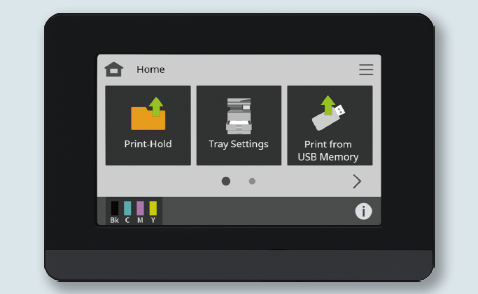
Easy-to-use 4" touchscreen with tablet style menu.

BP-C131WD Color Multifunction Printer

Ready to meet the needs of tomorrow's hybrid business, the BP-C131WD provides quality output with enhanced performance and reliability to get the job done seamlessly and securely, saving time and money.

Standard desktop configuration.
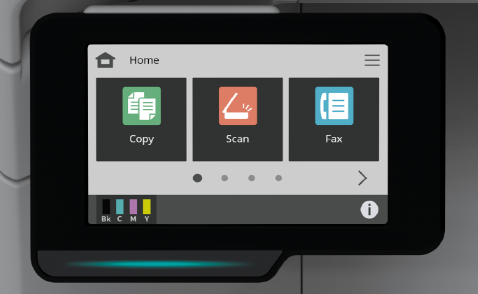
Easy-to-use 4" touchscreen with tablet style menu.

BP-C535WD Color Networked Multifunction Printer

The BP-C535WD compact color document systems are intelligently designed to offer advanced security and collaborative capabilities, coupled with exceptional output quality. This model offers the latest engine design, enhanced user experience and security features similar to larger devices.


Easily scan documents, business cards and checks using the high resolution scanner.

Easy touch display with customizable menus.

| Name | Description | |
|---|---|---|
| Quick Start Guide - BP-C Series Multifunction Printers | Quick start guide for models BP-C535WR, BP-C535WD, and BP-C545WD. | Download |
| AirPrint User Manual | AirPrint guide for use with BP-C535WR, BP-C535WD, and BP-C545WD. | Download |
| User Manual - BP-C Series Multifunction Printers | User manual for BP-C535WR, BP-C535WD, and BP-C545WD. | Download |
| Software Setup Guide - BP-C Series Multifunction Printers | Software Setup Guide for models BP-C535WR, BP-C535WD, and BP-C545WD. | Download |
| Name | Description | |
|---|---|---|
| BP-C535WD Windows & Mac OS Drivers | View all available driver downloads for BP-C535WD. | Download |
| Name | Description | |
|---|---|---|
| Cyan-Toner SDS | Supply model name(s): BP-C50NT-CA | Download |
| Magenta-Toner SDS | Supply model name(s): BP-C50NT-MA | Download |
| Yellow-Toner SDS | Supply model name(s): BP-C50NT-YA | Download |
| Black Developer SDS | Supply model name(s): BP-C50NV-BA | Download |
| Cyan Developer SDS | Supply model name(s): BP-C50NV-CA | Download |
| Magenta Developer SDS | Supply model name(s): BP-C50NV-MA | Download |
| Yellow Developer SDS | Supply model name(s): BP-C50NV-YA | Download |
| Black-Toner SDS | Supply model name(s): BP-C50NT-BA | Download |
| Name | Description | |
|---|---|---|
| VPAT - BP-C535WR | BP-C535WD | BP-C545WD | BP-C545PW | VPAT for models BP-C535WR, BP-C535WD, BP-C545WD, BP-C545PW. | Download |
BP-C535WR Color Networked Multifunction Printer

The BP-C535WR compact color document systems are intelligently designed to offer advanced security and collaborative capabilities, coupled with exceptional output quality. This model offers the latest engine design, enhanced user experience and security features similar to larger devices.


Easily scan documents, business cards and checks using the high resolution scanner.

Easy touch display with customizable menus.

| Name | Description | |
|---|---|---|
| Quick Start Guide - BP-C Series Multifunction Printers | Quick start guide for models BP-C535WR, BP-C535WD, and BP-C545WD. | Download |
| AirPrint User Manual | AirPrint guide for use with BP-C535WR, BP-C535WD, and BP-C545WD. | Download |
| User Manual - BP-C Series Multifunction Printers | User manual for BP-C535WR, BP-C535WD, and BP-C545WD. | Download |
| Software Setup Guide - BP-C Series Multifunction Printers | Software Setup Guide for models BP-C535WR, BP-C535WD, and BP-C545WD. | Download |
| Name | Description | |
|---|---|---|
| BP-C535WR Windows & Mac OS Drivers | View all available driver downloads for BP-C535WR. | Download |
| Name | Description | |
|---|---|---|
| Cyan-Toner SDS | Supply model name(s): BP-C50NT-CA | Download |
| Magenta-Toner SDS | Supply model name(s): BP-C50NT-MA | Download |
| Yellow-Toner SDS | Supply model name(s): BP-C50NT-YA | Download |
| Black Developer SDS | Supply model name(s): BP-C50NV-BA | Download |
| Cyan Developer SDS | Supply model name(s): BP-C50NV-CA | Download |
| Magenta Developer SDS | Supply model name(s): BP-C50NV-MA | Download |
| Yellow Developer SDS | Supply model name(s): BP-C50NV-YA | Download |
| Black-Toner SDS | Supply model name(s): BP-C50NT-BA | Download |
| Name | Description | |
|---|---|---|
| VPAT - BP-C535WR | BP-C535WD | BP-C545WD | BP-C545PW | VPAT for models BP-C535WR, BP-C535WD, BP-C545WD, BP-C545PW. | Download |
BP-C545PW Color Printer

The BP-C545PW Color Printer is designed to meet the needs of businesses, combining advanced security features with professional-grade, high-quality output. Whether producing color documents or safeguarding sensitive information, this printer offers enhanced performance, reliability and high volume output, making it an ideal solution.

Print documents with enhanced 1,200 x 1,200 dpi resolution.

Easy touch display with customizable menus.

| Name | Description | |
|---|---|---|
| BP-C545PW Windows & Mac OS Drivers | View all available driver downloads for BP-C545PW | Download |
| Name | Description | |
|---|---|---|
| VPAT - BP-C535WR | BP-C535WD | BP-C545WD | BP-C545PW | VPAT for models BP-C535WR, BP-C535WD, BP-C545WD, BP-C545PW. | Download |
| Name | Description | |
|---|---|---|
| Sharp MFP and Printer Power Consumption | File is a PDF | Download |
BP-C545WD Color Networked Multifunction Printer

The BP-C545WD compact color document systems are intelligently designed to offer advanced security and collaborative capabilities, coupled with exceptional output quality. This model offers the latest engine design, enhanced user experience and security features similar to larger devices.


Easily scan documents, business cards and checks using the high resolution scanner.

Easy touch display with customizable menus.

| Name | Description | |
|---|---|---|
| Quick Start Guide - BP-C Series Multifunction Printers | Quick start guide for models BP-C535WR, BP-C535WD, and BP-C545WD. | Download |
| AirPrint User Manual | AirPrint guide for use with BP-C535WR, BP-C535WD, and BP-C545WD. | Download |
| User Manual - BP-C Series Multifunction Printers | User manual for BP-C535WR, BP-C535WD, and BP-C545WD. | Download |
| Software Setup Guide - BP-C Series Multifunction Printers | Software Setup Guide for models BP-C535WR, BP-C535WD, and BP-C545WD. | Download |
| Name | Description | |
|---|---|---|
| BP-C545WD Windows & Mac OS Drivers | View all available driver downloads for BP-C545WD. | Download |
| Name | Description | |
|---|---|---|
| Cyan-Toner SDS | Supply model name(s): BP-C50NT-CA | Download |
| Magenta-Toner SDS | Supply model name(s): BP-C50NT-MA | Download |
| Yellow-Toner SDS | Supply model name(s): BP-C50NT-YA | Download |
| Black Developer SDS | Supply model name(s): BP-C50NV-BA | Download |
| Cyan Developer SDS | Supply model name(s): BP-C50NV-CA | Download |
| Magenta Developer SDS | Supply model name(s): BP-C50NV-MA | Download |
| Yellow Developer SDS | Supply model name(s): BP-C50NV-YA | Download |
| Black-Toner SDS | Supply model name(s): BP-C50NT-BA | Download |
| Name | Description | |
|---|---|---|
| VPAT - BP-C535WR | BP-C535WD | BP-C545WD | BP-C545PW | VPAT for models BP-C535WR, BP-C535WD, BP-C545WD, BP-C545PW. | Download |
The Sharp DX-B351PL desktop monochrome printer delivers output speeds of up to 35 pages per minute (ppm) with proven durability and a low cost of operation. The DX-B351PL provides a compact footprint combined with secure network printing, making it a great choice for confidential printing in executive offices or home offices, human resource departments and restricted areas of the workplace. Developed with the user in mind, the DX-B351PL offers a low cost-per-page which helps keep office expenses under control.

The Sharp DX-B352P desktop monochrome printer delivers output speeds of up to 35 pages per minute (ppm) with advanced durability to ensure years of reliable and carefree operation. Offering both wired and wireless network connectivity, along with a compact footprint, this printer can adapt to any busy office or home environment. The DX-B352P even makes changing supplies easy. Utilizing a single cartridge supply system, users can quickly change all key components by simply replacing one cartridge.

The Sharp MX-2651 Essentials Series color document systems are built using the latest technology available to deliver the performance, features and reliability needed in today’s busy workplace environments. These new MFPs are also easy to use and offer enhanced productivity, all to provide customers with a seamless, intuitive experience, and the confidence in knowing their jobs will come out right the first time, every time. The new Color Essentials Series also offers leading-edge security features to help businesses protect their data and personal information.
The new MX-2651 Color Essentials Series document systems are feature-rich and offer businesses powerful multitasking features at a strong value.

"2019 Copier MFP Line of the Year"

“BLI PaceSetter in Ease of Use”
Award 2018-2019

| Name | Description | |
|---|---|---|
| Buyers Lab 2020 Pick Award | Outstanding 26ppm Color Copier MFP | Download |
| Buyers Lab 2020 Highly Recommended | Download | |
| Buyers Lab 2020 Reliability Certified | Download | |
| Buyers Lab 2018-2019 PaceSetter Award | Ease of Use - Enterprise Devices 2018 - 2019 | Download |
| Buyers Lab 2019 Line of the Year | Copier MFP Line of the Year | Download |
| Name | Description | |
|---|---|---|
| MX-2651 | MX-3051 | MX-3551 | MX-4051 | MX-3071 | MX-3571 | MX-4071 - User Manual Web Page Settings Guide | Web Page Settings Guide for MX-2651 | MX-3051 | MX-3551 | MX-4051 | MX-3071 | MX-3571 | MX-4071 | Download |
| MX-2651 | MX-3051 | MX-3551 | MX-4051 | MX-3071 | MX-3571 | MX-4071 - User Manual Touch Panel Operation Guide | Touch Panel Operation Guide for MX-2651 | MX-3051 | MX-3551 | MX-4051 | MX-3071 | MX-3571 | MX-4071 | Download |
| MX-2651 | MX-3051 | MX-3551 | MX-4051 | MX-3071 | MX-3571 | MX-4071 - User Manual Software Setup Guide | Software Setup Guide for MX-2651 | MX-3051 | MX-3551 | MX-4051 | MX-3071 | MX-3571 | MX-4071 | Download |
| MX-2651 | MX-3051 | MX-3551 | MX-4051 | MX-3071 | MX-3571 | MX-4071 - Address Book Registration Guide | Address Book Registration Guide for MX-2651 | MX-3051 | MX-3551 | MX-4051 | MX-3071 | MX-3571 | MX-4071 | Download |
| User Manual Cloud Connect Guide - Color Advanced & Essential Series 2 | Cloud Connect Guide for all Color Advanced & Essential Series 2 | Download |
| User Manual - Color Advanced & Essential Series 2 | User Manual for all Color Advanced and Essential Series 2 | Download |
| User Manual FAQ - Color Advanced & Essential Series 2 | FAQ for all Color Advanced and Essential Series 2 | Download |
| User Manual Print Release Guide - Color Advanced & Essential Series 2 | Print Release Guide for all Color Advanced and Essential Series 2 | Download |
| Quick Start Setup Guide - Color Advanced & Essential Series 2 | Quick Start Setup Guide for all - Color Advanced and Essential Series 2 | Download |
| Name | Description | |
|---|---|---|
| MX-2651 Windows & Mac OS Drivers | View all available driver downloads for MX-2651 | Download |
| Name | Description | |
|---|---|---|
| Cyan Developer SDS | Supply model name(s): MX-61NV-SA, MX-61NV-CA | Download |
| Magenta Developer SDS | Supply model name(s): MX-61NV-SA, MX-61NV-MA | Download |
| Yellow Developer SDS | Supply model name(s): MX-61NV-SA, MX-61NV-YA | Download |
| Black Toner SDS | Supply model name(s): MX-61NT-BA | Download |
| Cyan Toner SDS | Supply model name(s): MX-61NT-CA | Download |
| Magenta Toner SDS | Supply model name(s): MX-61NT-MA | Download |
| Black Developer SDS | Supply model name(s): MX-61NV-BA | Download |
| Yellow Toner SDS | Supply model name(s): MX-61NT-YA | Download |
| Name | Description | |
|---|---|---|
| Color Advanced and Essentials series 2 VPAT® | Models: MX-3071, MX-3571, MX-4071, MX-5071, MX-6071<br />MX-2651, MX-3051, MX-3551, MX-4051, MX-5051, MX-6051 | Download |
| Name | Description | |
|---|---|---|
| Sharp MFP and Printer Power Consumption | File is a PDF | Download |
The Sharp MX-3051 Essentials Series color document systems are built using the latest technology available to deliver the performance, features and reliability needed in today’s busy workplace environments. These new MFPs are also easy to use and offer enhanced productivity, all to provide customers with a seamless, intuitive experience, and the confidence in knowing their jobs will come out right the first time, every time. The new Color Essentials Series also offers leading-edge security features to help businesses protect their data and personal information.
The new MX-3051 Color Essentials Series document systems are feature-rich and offer businesses powerful multitasking features at a strong value.

"2019 Copier MFP Line of the Year"

“BLI PaceSetter in Ease of Use”
Award 2018-2019

| Name | Description | |
|---|---|---|
| MX-2651 | MX-3051 | MX-3551 | MX-4051 | MX-3071 | MX-3571 | MX-4071 - User Manual Web Page Settings Guide | Web Page Settings Guide for MX-2651 | MX-3051 | MX-3551 | MX-4051 | MX-3071 | MX-3571 | MX-4071 | Download |
| MX-2651 | MX-3051 | MX-3551 | MX-4051 | MX-3071 | MX-3571 | MX-4071 - User Manual Touch Panel Operation Guide | Touch Panel Operation Guide for MX-2651 | MX-3051 | MX-3551 | MX-4051 | MX-3071 | MX-3571 | MX-4071 | Download |
| MX-2651 | MX-3051 | MX-3551 | MX-4051 | MX-3071 | MX-3571 | MX-4071 - User Manual Software Setup Guide | Software Setup Guide for MX-2651 | MX-3051 | MX-3551 | MX-4051 | MX-3071 | MX-3571 | MX-4071 | Download |
| MX-2651 | MX-3051 | MX-3551 | MX-4051 | MX-3071 | MX-3571 | MX-4071 - Address Book Registration Guide | Address Book Registration Guide for MX-2651 | MX-3051 | MX-3551 | MX-4051 | MX-3071 | MX-3571 | MX-4071 | Download |
| User Manual Cloud Connect Guide - Color Advanced & Essential Series 2 | Cloud Connect Guide for all Color Advanced & Essential Series 2 | Download |
| User Manual - Color Advanced & Essential Series 2 | User Manual for all Color Advanced and Essential Series 2 | Download |
| User Manual FAQ - Color Advanced & Essential Series 2 | FAQ for all Color Advanced and Essential Series 2 | Download |
| User Manual Print Release Guide - Color Advanced & Essential Series 2 | Print Release Guide for all Color Advanced and Essential Series 2 | Download |
| Quick Start Setup Guide - Color Advanced & Essential Series 2 | Quick Start Setup Guide for all - Color Advanced and Essential Series 2 | Download |
| Name | Description | |
|---|---|---|
| MX-3051 Windows & Mac OS Drivers | View all available driver downloads for MX-3051 | Download |
| Name | Description | |
|---|---|---|
| Cyan Developer SDS | Supply model name(s): MX-61NV-SA, MX-61NV-CA | Download |
| Magenta Developer SDS | Supply model name(s): MX-61NV-SA, MX-61NV-MA | Download |
| Yellow Developer SDS | Supply model name(s): MX-61NV-SA, MX-61NV-YA | Download |
| Black Toner SDS | Supply model name(s): MX-61NT-BA | Download |
| Cyan Toner SDS | Supply model name(s): MX-61NT-CA | Download |
| Magenta Toner SDS | Supply model name(s): MX-61NT-MA | Download |
| Black Developer SDS | Supply model name(s): MX-61NV-BA | Download |
| Yellow Toner SDS | Supply model name(s): MX-61NT-YA | Download |
| Name | Description | |
|---|---|---|
| Color Advanced and Essentials series 2 VPAT® | Models: MX-3071, MX-3571, MX-4071, MX-5071, MX-6071<br />MX-2651, MX-3051, MX-3551, MX-4051, MX-5051, MX-6051 | Download |
| Name | Description | |
|---|---|---|
| Sharp MFP and Printer Power Consumption | File is a PDF | Download |
The Sharp MX-3071 Advanced Series color document systems are built using the latest technology available to deliver the performance, features and reliability needed in today’s busy workplace environments. These new MFPs are also easy to use and offer enhanced productivity, all to provide customers with a seamless, intuitive experience, and the confidence in knowing their jobs will come out right the first time, every time. The new Color Advanced Series also offers leading-edge security features to help businesses protect their data and personal information.
The new MX-3071 Color Advanced Series offers businesses powerful multitasking features, enabling them to quickly execute the ever-changing workflow tasks of today’s busy office environments.

"2019 Copier MFP Line of the Year"

“BLI PaceSetter in Ease of Use”
Award 2018-2019

| Name | Description | |
|---|---|---|
| Buyers Lab 2020 Highly Recommended | Download | |
| Buyers Lab 2020 Reliability Certified | Download | |
| Buyers Lab 2018-2019 PaceSetter Award | Ease of Use - Enterprise Devices 2018 - 2019 | Download |
| Buyers Lab 2019 Line of the Year | Copier MFP Line of the Year | Download |
| Buyers Lab Pick Award 2020 | Outstanding 30 ppm Color Copier MFP | Download |
| Name | Description | |
|---|---|---|
| MX-2651 | MX-3051 | MX-3551 | MX-4051 | MX-3071 | MX-3571 | MX-4071 - User Manual Web Page Settings Guide | Web Page Settings Guide for MX-2651 | MX-3051 | MX-3551 | MX-4051 | MX-3071 | MX-3571 | MX-4071 | Download |
| MX-2651 | MX-3051 | MX-3551 | MX-4051 | MX-3071 | MX-3571 | MX-4071 - User Manual Touch Panel Operation Guide | Touch Panel Operation Guide for MX-2651 | MX-3051 | MX-3551 | MX-4051 | MX-3071 | MX-3571 | MX-4071 | Download |
| MX-2651 | MX-3051 | MX-3551 | MX-4051 | MX-3071 | MX-3571 | MX-4071 - User Manual Software Setup Guide | Software Setup Guide for MX-2651 | MX-3051 | MX-3551 | MX-4051 | MX-3071 | MX-3571 | MX-4071 | Download |
| MX-2651 | MX-3051 | MX-3551 | MX-4051 | MX-3071 | MX-3571 | MX-4071 - Address Book Registration Guide | Address Book Registration Guide for MX-2651 | MX-3051 | MX-3551 | MX-4051 | MX-3071 | MX-3571 | MX-4071 | Download |
| User Manual Cloud Connect Guide - Color Advanced & Essential Series 2 | Cloud Connect Guide for all Color Advanced & Essential Series 2 | Download |
| User Manual - Color Advanced & Essential Series 2 | User Manual for all Color Advanced and Essential Series 2 | Download |
| User Manual FAQ - Color Advanced & Essential Series 2 | FAQ for all Color Advanced and Essential Series 2 | Download |
| User Manual Print Release Guide - Color Advanced & Essential Series 2 | Print Release Guide for all Color Advanced and Essential Series 2 | Download |
| Quick Start Setup Guide - Color Advanced & Essential Series 2 | Quick Start Setup Guide for all - Color Advanced and Essential Series 2 | Download |
| Name | Description | |
|---|---|---|
| MX-3071 Windows & Mac OS Drivers | View all available driver downloads for MX-3071 | Download |
| Name | Description | |
|---|---|---|
| Cyan Developer SDS | Supply model name(s): MX-61NV-SA, MX-61NV-CA | Download |
| Magenta Developer SDS | Supply model name(s): MX-61NV-SA, MX-61NV-MA | Download |
| Yellow Developer SDS | Supply model name(s): MX-61NV-SA, MX-61NV-YA | Download |
| Black Toner SDS | Supply model name(s): MX-61NT-BA | Download |
| Cyan Toner SDS | Supply model name(s): MX-61NT-CA | Download |
| Magenta Toner SDS | Supply model name(s): MX-61NT-MA | Download |
| Black Developer SDS | Supply model name(s): MX-61NV-BA | Download |
| Yellow Toner SDS | Supply model name(s): MX-61NT-YA | Download |
| Name | Description | |
|---|---|---|
| Color Advanced and Essentials series 2 VPAT® | Models: MX-3071, MX-3571, MX-4071, MX-5071, MX-6071<br />MX-2651, MX-3051, MX-3551, MX-4051, MX-5051, MX-6051 | Download |
| Name | Description | |
|---|---|---|
| Sharp MFP and Printer Power Consumption | File is a PDF | Download |
The Sharp MX-3071S Advanced Series color document systems are built using the latest technology available to deliver the performance, features and reliability needed in today’s busy workplace environments. These new MFPs are also easy to use and offer enhanced productivity, all to provide customers with a seamless, intuitive experience, and the confidence in knowing their jobs will come out right the first time, every time. The new Color Advanced Series also offers leading-edge security features to help businesses protect their data and personal information.
The new MX-3071S Color Advanced Series offers businesses powerful multitasking features, enabling them to quickly execute the ever-changing workflow tasks of today’s busy office environments.

The Sharp MX-3551 Essentials Series color document systems are built using the latest technology available to deliver the performance, features and reliability needed in today’s busy workplace environments. These new MFPs are also easy to use and offer enhanced productivity, all to provide customers with a seamless, intuitive experience, and the confidence in knowing their jobs will come out right the first time, every time. The new Color Essentials Series also offers leading-edge security features to help businesses protect their data and personal information.
The new MX-3551 Color Essentials Series document systems are feature-rich and offer businesses powerful multitasking features at a strong value.

"2019 Copier MFP Line of the Year"

“BLI PaceSetter in Ease of Use”
Award 2018-2019

| Name | Description | |
|---|---|---|
| MX-2651 | MX-3051 | MX-3551 | MX-4051 | MX-3071 | MX-3571 | MX-4071 - User Manual Web Page Settings Guide | Web Page Settings Guide for MX-2651 | MX-3051 | MX-3551 | MX-4051 | MX-3071 | MX-3571 | MX-4071 | Download |
| MX-2651 | MX-3051 | MX-3551 | MX-4051 | MX-3071 | MX-3571 | MX-4071 - User Manual Touch Panel Operation Guide | Touch Panel Operation Guide for MX-2651 | MX-3051 | MX-3551 | MX-4051 | MX-3071 | MX-3571 | MX-4071 | Download |
| MX-2651 | MX-3051 | MX-3551 | MX-4051 | MX-3071 | MX-3571 | MX-4071 - User Manual Software Setup Guide | Software Setup Guide for MX-2651 | MX-3051 | MX-3551 | MX-4051 | MX-3071 | MX-3571 | MX-4071 | Download |
| MX-2651 | MX-3051 | MX-3551 | MX-4051 | MX-3071 | MX-3571 | MX-4071 - Address Book Registration Guide | Address Book Registration Guide for MX-2651 | MX-3051 | MX-3551 | MX-4051 | MX-3071 | MX-3571 | MX-4071 | Download |
| User Manual Cloud Connect Guide - Color Advanced & Essential Series 2 | Cloud Connect Guide for all Color Advanced & Essential Series 2 | Download |
| User Manual - Color Advanced & Essential Series 2 | User Manual for all Color Advanced and Essential Series 2 | Download |
| User Manual FAQ - Color Advanced & Essential Series 2 | FAQ for all Color Advanced and Essential Series 2 | Download |
| User Manual Print Release Guide - Color Advanced & Essential Series 2 | Print Release Guide for all Color Advanced and Essential Series 2 | Download |
| Quick Start Setup Guide - Color Advanced & Essential Series 2 | Quick Start Setup Guide for all - Color Advanced and Essential Series 2 | Download |
| Name | Description | |
|---|---|---|
| MX-3551 Windows & Mac OS Drivers | View all available driver downloads for MX-3551 | Download |
| Name | Description | |
|---|---|---|
| Cyan Developer SDS | Supply model name(s): MX-61NV-SA, MX-61NV-CA | Download |
| Magenta Developer SDS | Supply model name(s): MX-61NV-SA, MX-61NV-MA | Download |
| Yellow Developer SDS | Supply model name(s): MX-61NV-SA, MX-61NV-YA | Download |
| Black Toner SDS | Supply model name(s): MX-61NT-BA | Download |
| Cyan Toner SDS | Supply model name(s): MX-61NT-CA | Download |
| Magenta Toner SDS | Supply model name(s): MX-61NT-MA | Download |
| Black Developer SDS | Supply model name(s): MX-61NV-BA | Download |
| Yellow Toner SDS | Supply model name(s): MX-61NT-YA | Download |
| Name | Description | |
|---|---|---|
| Color Advanced and Essentials series 2 VPAT® | Models: MX-3071, MX-3571, MX-4071, MX-5071, MX-6071<br />MX-2651, MX-3051, MX-3551, MX-4051, MX-5051, MX-6051 | Download |
| Name | Description | |
|---|---|---|
| Sharp MFP and Printer Power Consumption | File is a PDF | Download |
The Sharp MX-3571 Advanced Series color document systems are built using the latest technology available to deliver the performance, features and reliability needed in today’s busy workplace environments. These new MFPs are also easy to use and offer enhanced productivity, all to provide customers with a seamless, intuitive experience, and the confidence in knowing their jobs will come out right the first time, every time. The new Color Advanced Series also offers leading-edge security features to help businesses protect their data and personal information.
The new MX-3571 Color Advanced Series offers businesses powerful multitasking features, enabling them to quickly execute the ever-changing workflow tasks of today’s busy office environments.

"2019 Copier MFP Line of the Year"

“BLI PaceSetter in Ease of Use”
Award 2018-2019

| Name | Description | |
|---|---|---|
| Buyers Lab 2020 Highly Recommended | Download | |
| Buyers Lab 2020 Reliability Certified | Download | |
| Buyers Lab 2018-2019 PaceSetter Award | Ease of Use - Enterprise Devices 2018 - 2019 | Download |
| Buyers Lab 2019 Line of the Year | Copier MFP Line of the Year | Download |
| Buyers Lab Pick Award 2020 | Outstanding 35 ppm Color Copier MFP | Download |
| Name | Description | |
|---|---|---|
| MX-2651 | MX-3051 | MX-3551 | MX-4051 | MX-3071 | MX-3571 | MX-4071 - User Manual Web Page Settings Guide | Web Page Settings Guide for MX-2651 | MX-3051 | MX-3551 | MX-4051 | MX-3071 | MX-3571 | MX-4071 | Download |
| MX-2651 | MX-3051 | MX-3551 | MX-4051 | MX-3071 | MX-3571 | MX-4071 - User Manual Touch Panel Operation Guide | Touch Panel Operation Guide for MX-2651 | MX-3051 | MX-3551 | MX-4051 | MX-3071 | MX-3571 | MX-4071 | Download |
| MX-2651 | MX-3051 | MX-3551 | MX-4051 | MX-3071 | MX-3571 | MX-4071 - User Manual Software Setup Guide | Software Setup Guide for MX-2651 | MX-3051 | MX-3551 | MX-4051 | MX-3071 | MX-3571 | MX-4071 | Download |
| MX-2651 | MX-3051 | MX-3551 | MX-4051 | MX-3071 | MX-3571 | MX-4071 - Address Book Registration Guide | Address Book Registration Guide for MX-2651 | MX-3051 | MX-3551 | MX-4051 | MX-3071 | MX-3571 | MX-4071 | Download |
| User Manual Cloud Connect Guide - Color Advanced & Essential Series 2 | Cloud Connect Guide for all Color Advanced & Essential Series 2 | Download |
| User Manual - Color Advanced & Essential Series 2 | User Manual for all Color Advanced and Essential Series 2 | Download |
| User Manual FAQ - Color Advanced & Essential Series 2 | FAQ for all Color Advanced and Essential Series 2 | Download |
| User Manual Print Release Guide - Color Advanced & Essential Series 2 | Print Release Guide for all Color Advanced and Essential Series 2 | Download |
| Quick Start Setup Guide - Color Advanced & Essential Series 2 | Quick Start Setup Guide for all - Color Advanced and Essential Series 2 | Download |
| Name | Description | |
|---|---|---|
| MX-3571 Windows & Mac OS Drivers | View all available driver downloads for MX-3571 | Download |
| Name | Description | |
|---|---|---|
| Cyan Developer SDS | Supply model name(s): MX-61NV-SA, MX-61NV-CA | Download |
| Magenta Developer SDS | Supply model name(s): MX-61NV-SA, MX-61NV-MA | Download |
| Yellow Developer SDS | Supply model name(s): MX-61NV-SA, MX-61NV-YA | Download |
| Black Toner SDS | Supply model name(s): MX-61NT-BA | Download |
| Cyan Toner SDS | Supply model name(s): MX-61NT-CA | Download |
| Magenta Toner SDS | Supply model name(s): MX-61NT-MA | Download |
| Black Developer SDS | Supply model name(s): MX-61NV-BA | Download |
| Yellow Toner SDS | Supply model name(s): MX-61NT-YA | Download |
| Name | Description | |
|---|---|---|
| Color Advanced and Essentials series 2 VPAT® | Models: MX-3071, MX-3571, MX-4071, MX-5071, MX-6071<br />MX-2651, MX-3051, MX-3551, MX-4051, MX-5051, MX-6051 | Download |
| Name | Description | |
|---|---|---|
| Sharp MFP and Printer Power Consumption | File is a PDF | Download |
The Sharp MX-3571S Advanced Series color document systems are built using the latest technology available to deliver the performance, features and reliability needed in today’s busy workplace environments. These new MFPs are also easy to use and offer enhanced productivity, all to provide customers with a seamless, intuitive experience, and the confidence in knowing their jobs will come out right the first time, every time. The new Color Advanced Series also offers leading-edge security features to help businesses protect their data and personal information.
The new MX-3571S Color Advanced Series offers businesses powerful multitasking features, enabling them to quickly execute the ever-changing workflow tasks of today’s busy office environments.

The Sharp MX-4051 Essentials Series color document systems are built using the latest technology available to deliver the performance, features and reliability needed in today’s busy workplace environments. These new MFPs are also easy to use and offer enhanced productivity, all to provide customers with a seamless, intuitive experience, and the confidence in knowing their jobs will come out right the first time, every time. The new Color Essentials Series also offers leading-edge security features to help businesses protect their data and personal information.
The new MX-4051 Color Essentials Series document systems are feature-rich and offer businesses powerful multitasking features at a strong value.

"2019 Copier MFP Line of the Year"

“BLI PaceSetter in Ease of Use”
Award 2018-2019

| Name | Description | |
|---|---|---|
| MX-2651 | MX-3051 | MX-3551 | MX-4051 | MX-3071 | MX-3571 | MX-4071 - User Manual Web Page Settings Guide | Web Page Settings Guide for MX-2651 | MX-3051 | MX-3551 | MX-4051 | MX-3071 | MX-3571 | MX-4071 | Download |
| MX-2651 | MX-3051 | MX-3551 | MX-4051 | MX-3071 | MX-3571 | MX-4071 - User Manual Touch Panel Operation Guide | Touch Panel Operation Guide for MX-2651 | MX-3051 | MX-3551 | MX-4051 | MX-3071 | MX-3571 | MX-4071 | Download |
| MX-2651 | MX-3051 | MX-3551 | MX-4051 | MX-3071 | MX-3571 | MX-4071 - User Manual Software Setup Guide | Software Setup Guide for MX-2651 | MX-3051 | MX-3551 | MX-4051 | MX-3071 | MX-3571 | MX-4071 | Download |
| MX-2651 | MX-3051 | MX-3551 | MX-4051 | MX-3071 | MX-3571 | MX-4071 - Address Book Registration Guide | Address Book Registration Guide for MX-2651 | MX-3051 | MX-3551 | MX-4051 | MX-3071 | MX-3571 | MX-4071 | Download |
| User Manual Cloud Connect Guide - Color Advanced & Essential Series 2 | Cloud Connect Guide for all Color Advanced & Essential Series 2 | Download |
| User Manual - Color Advanced & Essential Series 2 | User Manual for all Color Advanced and Essential Series 2 | Download |
| User Manual FAQ - Color Advanced & Essential Series 2 | FAQ for all Color Advanced and Essential Series 2 | Download |
| User Manual Print Release Guide - Color Advanced & Essential Series 2 | Print Release Guide for all Color Advanced and Essential Series 2 | Download |
| Quick Start Setup Guide - Color Advanced & Essential Series 2 | Quick Start Setup Guide for all - Color Advanced and Essential Series 2 | Download |
| Name | Description | |
|---|---|---|
| MX-4051 Windows & Mac OS Drivers | View all available driver downloads for MX-4051 | Download |
| Name | Description | |
|---|---|---|
| Cyan Developer SDS | Supply model name(s): MX-61NV-SA, MX-61NV-CA | Download |
| Magenta Developer SDS | Supply model name(s): MX-61NV-SA, MX-61NV-MA | Download |
| Yellow Developer SDS | Supply model name(s): MX-61NV-SA, MX-61NV-YA | Download |
| Black Toner SDS | Supply model name(s): MX-61NT-BA | Download |
| Cyan Toner SDS | Supply model name(s): MX-61NT-CA | Download |
| Magenta Toner SDS | Supply model name(s): MX-61NT-MA | Download |
| Black Developer SDS | Supply model name(s): MX-61NV-BA | Download |
| Yellow Toner SDS | Supply model name(s): MX-61NT-YA | Download |
| Name | Description | |
|---|---|---|
| Color Advanced and Essentials series 2 VPAT® | Models: MX-3071, MX-3571, MX-4071, MX-5071, MX-6071<br />MX-2651, MX-3051, MX-3551, MX-4051, MX-5051, MX-6051 | Download |
| Name | Description | |
|---|---|---|
| Sharp MFP and Printer Power Consumption | File is a PDF | Download |
The Sharp MX-4071 Advanced Series color document systems are built using the latest technology available to deliver the performance, features and reliability needed in today’s busy workplace environments. These new MFPs are also easy to use and offer enhanced productivity, all to provide customers with a seamless, intuitive experience, and the confidence in knowing their jobs will come out right the first time, every time. The new Color Advanced Series also offers leading-edge security features to help businesses protect their data and personal information.
The new MX-4071 Color Advanced Series offers businesses powerful multitasking features, enabling them to quickly execute the ever-changing workflow tasks of today’s busy office environments.

"2019 Copier MFP Line of the Year"

“BLI PaceSetter in Ease of Use”
Award 2018-2019

| Name | Description | |
|---|---|---|
| Buyers Lab 2020 Pick Award | Outstanding 40 ppm Color Copier MFP | Download |
| Buyers Lab 2020 Highly Recommended | Download | |
| Buyers Lab 2020 Reliability Certified | Download | |
| Buyers Lab 2018-2019 PaceSetter Award | Ease of Use - Enterprise Devices 2018 - 2019 | Download |
| Buyers Lab 2019 Line of the Year | Copier MFP Line of the Year | Download |
| Name | Description | |
|---|---|---|
| MX-2651 | MX-3051 | MX-3551 | MX-4051 | MX-3071 | MX-3571 | MX-4071 - User Manual Web Page Settings Guide | Web Page Settings Guide for MX-2651 | MX-3051 | MX-3551 | MX-4051 | MX-3071 | MX-3571 | MX-4071 | Download |
| MX-2651 | MX-3051 | MX-3551 | MX-4051 | MX-3071 | MX-3571 | MX-4071 - User Manual Touch Panel Operation Guide | Touch Panel Operation Guide for MX-2651 | MX-3051 | MX-3551 | MX-4051 | MX-3071 | MX-3571 | MX-4071 | Download |
| MX-2651 | MX-3051 | MX-3551 | MX-4051 | MX-3071 | MX-3571 | MX-4071 - User Manual Software Setup Guide | Software Setup Guide for MX-2651 | MX-3051 | MX-3551 | MX-4051 | MX-3071 | MX-3571 | MX-4071 | Download |
| MX-2651 | MX-3051 | MX-3551 | MX-4051 | MX-3071 | MX-3571 | MX-4071 - Address Book Registration Guide | Address Book Registration Guide for MX-2651 | MX-3051 | MX-3551 | MX-4051 | MX-3071 | MX-3571 | MX-4071 | Download |
| User Manual Cloud Connect Guide - Color Advanced & Essential Series 2 | Cloud Connect Guide for all Color Advanced & Essential Series 2 | Download |
| User Manual - Color Advanced & Essential Series 2 | User Manual for all Color Advanced and Essential Series 2 | Download |
| User Manual FAQ - Color Advanced & Essential Series 2 | FAQ for all Color Advanced and Essential Series 2 | Download |
| User Manual Print Release Guide - Color Advanced & Essential Series 2 | Print Release Guide for all Color Advanced and Essential Series 2 | Download |
| Quick Start Setup Guide - Color Advanced & Essential Series 2 | Quick Start Setup Guide for all - Color Advanced and Essential Series 2 | Download |
| Name | Description | |
|---|---|---|
| MX-4071 Windows & Mac OS Drivers | View all available driver downloads for MX-4071 | Download |
| Name | Description | |
|---|---|---|
| Cyan Developer SDS | Supply model name(s): MX-61NV-SA, MX-61NV-CA | Download |
| Magenta Developer SDS | Supply model name(s): MX-61NV-SA, MX-61NV-MA | Download |
| Yellow Developer SDS | Supply model name(s): MX-61NV-SA, MX-61NV-YA | Download |
| Black Toner SDS | Supply model name(s): MX-61NT-BA | Download |
| Cyan Toner SDS | Supply model name(s): MX-61NT-CA | Download |
| Magenta Toner SDS | Supply model name(s): MX-61NT-MA | Download |
| Black Developer SDS | Supply model name(s): MX-61NV-BA | Download |
| Yellow Toner SDS | Supply model name(s): MX-61NT-YA | Download |
| Name | Description | |
|---|---|---|
| Color Advanced and Essentials series 2 VPAT® | Models: MX-3071, MX-3571, MX-4071, MX-5071, MX-6071<br />MX-2651, MX-3051, MX-3551, MX-4051, MX-5051, MX-6051 | Download |
| Name | Description | |
|---|---|---|
| Sharp MFP and Printer Power Consumption | File is a PDF | Download |
The Sharp MX-4071S Advanced Series color document systems are built using the latest technology available to deliver the performance, features and reliability needed in today’s busy workplace environments. These new MFPs are also easy to use and offer enhanced productivity, all to provide customers with a seamless, intuitive experience, and the confidence in knowing their jobs will come out right the first time, every time. The new Color Advanced Series also offers leading-edge security features to help businesses protect their data and personal information.
The new MX-4071S Color Advanced Series offers businesses powerful multitasking features, enabling them to quickly execute the ever-changing workflow tasks of today’s busy office environments.

The Sharp MX-5051 Essentials Series color document systems are built using the latest technology available to deliver the performance, features and reliability needed in today’s busy workplace environments. These new MFPs are also easy to use and offer enhanced productivity, all to provide customers with a seamless, intuitive experience, and the confidence in knowing their jobs will come out right the first time, every time. The new Color Essentials Series also offers leading-edge security features to help businesses protect their data and personal information.
The new MX-5051 Color Essentials Series document systems are feature-rich and offer businesses powerful multitasking features at a strong value.

"2019 Copier MFP Line of the Year"

“BLI PaceSetter in Ease of Use”
Award 2018-2019

| Name | Description | |
|---|---|---|
| MX-2651 | MX-3051 | MX-3551 | MX-4051 | MX-3071 | MX-3571 | MX-4071 - User Manual Web Page Settings Guide | Web Page Settings Guide for MX-2651 | MX-3051 | MX-3551 | MX-4051 | MX-3071 | MX-3571 | MX-4071 | Download |
| MX-2651 | MX-3051 | MX-3551 | MX-4051 | MX-3071 | MX-3571 | MX-4071 - User Manual Touch Panel Operation Guide | Touch Panel Operation Guide for MX-2651 | MX-3051 | MX-3551 | MX-4051 | MX-3071 | MX-3571 | MX-4071 | Download |
| MX-2651 | MX-3051 | MX-3551 | MX-4051 | MX-3071 | MX-3571 | MX-4071 - User Manual Software Setup Guide | Software Setup Guide for MX-2651 | MX-3051 | MX-3551 | MX-4051 | MX-3071 | MX-3571 | MX-4071 | Download |
| MX-2651 | MX-3051 | MX-3551 | MX-4051 | MX-3071 | MX-3571 | MX-4071 - Address Book Registration Guide | Address Book Registration Guide for MX-2651 | MX-3051 | MX-3551 | MX-4051 | MX-3071 | MX-3571 | MX-4071 | Download |
| User Manual Cloud Connect Guide - Color Advanced & Essential Series 2 | Cloud Connect Guide for all Color Advanced & Essential Series 2 | Download |
| User Manual - Color Advanced & Essential Series 2 | User Manual for all Color Advanced and Essential Series 2 | Download |
| User Manual FAQ - Color Advanced & Essential Series 2 | FAQ for all Color Advanced and Essential Series 2 | Download |
| User Manual Print Release Guide - Color Advanced & Essential Series 2 | Print Release Guide for all Color Advanced and Essential Series 2 | Download |
| Quick Start Setup Guide - Color Advanced & Essential Series 2 | Quick Start Setup Guide for all - Color Advanced and Essential Series 2 | Download |
| Name | Description | |
|---|---|---|
| MX-5051 Windows & Mac OS Drivers | View all available driver downloads for MX-5051 | Download |
| Name | Description | |
|---|---|---|
| Cyan Developer SDS | Supply model name(s): MX-61NV-SA, MX-61NV-CA | Download |
| Magenta Developer SDS | Supply model name(s): MX-61NV-SA, MX-61NV-MA | Download |
| Yellow Developer SDS | Supply model name(s): MX-61NV-SA, MX-61NV-YA | Download |
| Black Toner SDS | Supply model name(s): MX-61NT-BA | Download |
| Cyan Toner SDS | Supply model name(s): MX-61NT-CA | Download |
| Magenta Toner SDS | Supply model name(s): MX-61NT-MA | Download |
| Black Developer SDS | Supply model name(s): MX-61NV-BA | Download |
| Yellow Toner SDS | Supply model name(s): MX-61NT-YA | Download |
| Name | Description | |
|---|---|---|
| Color Advanced and Essentials series 2 VPAT® | Models: MX-3071, MX-3571, MX-4071, MX-5071, MX-6071<br />MX-2651, MX-3051, MX-3551, MX-4051, MX-5051, MX-6051 | Download |
| Name | Description | |
|---|---|---|
| Sharp MFP and Printer Power Consumption | File is a PDF | Download |
The Sharp MX-5071 Advanced Series color document systems are built using the latest technology available to deliver the performance, features and reliability needed in today’s busy workplace environments. These new MFPs are also easy to use and offer enhanced productivity, all to provide customers with a seamless, intuitive experience, and the confidence in knowing their jobs will come out right the first time, every time. The new Color Advanced Series also offers leading-edge security features to help businesses protect their data and personal information.
The new MX-5071 Color Advanced Series offers businesses powerful multitasking features, enabling them to quickly execute the ever-changing workflow tasks of today’s busy office environments.

"2019 Copier MFP Line of the Year"

“BLI PaceSetter in Ease of Use” Award 2018-2019

| Name | Description | |
|---|---|---|
| Buyers Lab 2020 Pick Award | Outstanding 50 ppm Color Copier MFP | Download |
| Buyers Lab 2020 Highly Recommended | Download | |
| Buyers Lab 2020 Reliability Certified | Download | |
| Buyers Lab 2018-2019 PaceSetter Award | Ease of Use - Enterprise Devices 2018 - 2019 | Download |
| Buyers Lab 2019 Line of the Year | Copier MFP Line of the Year | Download |
| Name | Description | |
|---|---|---|
| MX-2651 | MX-3051 | MX-3551 | MX-4051 | MX-3071 | MX-3571 | MX-4071 - User Manual Web Page Settings Guide | Web Page Settings Guide for MX-2651 | MX-3051 | MX-3551 | MX-4051 | MX-3071 | MX-3571 | MX-4071 | Download |
| MX-2651 | MX-3051 | MX-3551 | MX-4051 | MX-3071 | MX-3571 | MX-4071 - User Manual Touch Panel Operation Guide | Touch Panel Operation Guide for MX-2651 | MX-3051 | MX-3551 | MX-4051 | MX-3071 | MX-3571 | MX-4071 | Download |
| MX-2651 | MX-3051 | MX-3551 | MX-4051 | MX-3071 | MX-3571 | MX-4071 - User Manual Software Setup Guide | Software Setup Guide for MX-2651 | MX-3051 | MX-3551 | MX-4051 | MX-3071 | MX-3571 | MX-4071 | Download |
| MX-2651 | MX-3051 | MX-3551 | MX-4051 | MX-3071 | MX-3571 | MX-4071 - Address Book Registration Guide | Address Book Registration Guide for MX-2651 | MX-3051 | MX-3551 | MX-4051 | MX-3071 | MX-3571 | MX-4071 | Download |
| User Manual Cloud Connect Guide - Color Advanced & Essential Series 2 | Cloud Connect Guide for all Color Advanced & Essential Series 2 | Download |
| User Manual - Color Advanced & Essential Series 2 | User Manual for all Color Advanced and Essential Series 2 | Download |
| User Manual FAQ - Color Advanced & Essential Series 2 | FAQ for all Color Advanced and Essential Series 2 | Download |
| User Manual Print Release Guide - Color Advanced & Essential Series 2 | Print Release Guide for all Color Advanced and Essential Series 2 | Download |
| Quick Start Setup Guide - Color Advanced & Essential Series 2 | Quick Start Setup Guide for all - Color Advanced and Essential Series 2 | Download |
| Name | Description | |
|---|---|---|
| MX-5071 Windows & Mac OS Drivers | View all available driver downloads for MX-5071 | Download |
| Name | Description | |
|---|---|---|
| Cyan Developer SDS | Supply model name(s): MX-61NV-SA, MX-61NV-CA | Download |
| Magenta Developer SDS | Supply model name(s): MX-61NV-SA, MX-61NV-MA | Download |
| Yellow Developer SDS | Supply model name(s): MX-61NV-SA, MX-61NV-YA | Download |
| Black Toner SDS | Supply model name(s): MX-61NT-BA | Download |
| Cyan Toner SDS | Supply model name(s): MX-61NT-CA | Download |
| Magenta Toner SDS | Supply model name(s): MX-61NT-MA | Download |
| Black Developer SDS | Supply model name(s): MX-61NV-BA | Download |
| Yellow Toner SDS | Supply model name(s): MX-61NT-YA | Download |
| Name | Description | |
|---|---|---|
| Color Advanced and Essentials series 2 VPAT® | Models: MX-3071, MX-3571, MX-4071, MX-5071, MX-6071<br />MX-2651, MX-3051, MX-3551, MX-4051, MX-5051, MX-6051 | Download |
| Name | Description | |
|---|---|---|
| Sharp MFP and Printer Power Consumption | File is a PDF | Download |
The Sharp MX-5071S Advanced Series color document systems are built using the latest technology available to deliver the performance, features and reliability needed in today’s busy workplace environments. These new MFPs are also easy to use and offer enhanced productivity, all to provide customers with a seamless, intuitive experience, and the confidence in knowing their jobs will come out right the first time, every time. The new Color Advanced Series also offers leading-edge security features to help businesses protect their data and personal information.
The new MX-5071S Color Advanced Series offers businesses powerful multitasking features, enabling them to quickly execute the ever-changing workflow tasks of today’s busy office environments.

The Sharp MX-6051 Essentials Series color document systems are built using the latest technology available to deliver the performance, features and reliability needed in today’s busy workplace environments. These new MFPs are also easy to use and offer enhanced productivity, all to provide customers with a seamless, intuitive experience, and the confidence in knowing their jobs will come out right the first time, every time. The new Color Essentials Series also offers leading-edge security features to help businesses protect their data and personal information.
The new MX-6051 Color Essentials Series document systems are feature-rich and offer businesses powerful multitasking features at a strong value.

"2019 Copier MFP Line of the Year"

“BLI PaceSetter in Ease of Use”
Award 2018-2019

| Name | Description | |
|---|---|---|
| MX-2651 | MX-3051 | MX-3551 | MX-4051 | MX-3071 | MX-3571 | MX-4071 - User Manual Web Page Settings Guide | Web Page Settings Guide for MX-2651 | MX-3051 | MX-3551 | MX-4051 | MX-3071 | MX-3571 | MX-4071 | Download |
| MX-2651 | MX-3051 | MX-3551 | MX-4051 | MX-3071 | MX-3571 | MX-4071 - User Manual Touch Panel Operation Guide | Touch Panel Operation Guide for MX-2651 | MX-3051 | MX-3551 | MX-4051 | MX-3071 | MX-3571 | MX-4071 | Download |
| MX-2651 | MX-3051 | MX-3551 | MX-4051 | MX-3071 | MX-3571 | MX-4071 - User Manual Software Setup Guide | Software Setup Guide for MX-2651 | MX-3051 | MX-3551 | MX-4051 | MX-3071 | MX-3571 | MX-4071 | Download |
| MX-2651 | MX-3051 | MX-3551 | MX-4051 | MX-3071 | MX-3571 | MX-4071 - Address Book Registration Guide | Address Book Registration Guide for MX-2651 | MX-3051 | MX-3551 | MX-4051 | MX-3071 | MX-3571 | MX-4071 | Download |
| User Manual Cloud Connect Guide - Color Advanced & Essential Series 2 | Cloud Connect Guide for all Color Advanced & Essential Series 2 | Download |
| User Manual - Color Advanced & Essential Series 2 | User Manual for all Color Advanced and Essential Series 2 | Download |
| User Manual FAQ - Color Advanced & Essential Series 2 | FAQ for all Color Advanced and Essential Series 2 | Download |
| User Manual Print Release Guide - Color Advanced & Essential Series 2 | Print Release Guide for all Color Advanced and Essential Series 2 | Download |
| Quick Start Setup Guide - Color Advanced & Essential Series 2 | Quick Start Setup Guide for all - Color Advanced and Essential Series 2 | Download |
| Name | Description | |
|---|---|---|
| MX-6051 Windows & Mac OS Drivers | View all available driver downloads for MX-6051 | Download |
| Name | Description | |
|---|---|---|
| Cyan Developer SDS | Supply model name(s): MX-61NV-SA, MX-61NV-CA | Download |
| Magenta Developer SDS | Supply model name(s): MX-61NV-SA, MX-61NV-MA | Download |
| Yellow Developer SDS | Supply model name(s): MX-61NV-SA, MX-61NV-YA | Download |
| Black Toner SDS | Supply model name(s): MX-61NT-BA | Download |
| Cyan Toner SDS | Supply model name(s): MX-61NT-CA | Download |
| Magenta Toner SDS | Supply model name(s): MX-61NT-MA | Download |
| Black Developer SDS | Supply model name(s): MX-61NV-BA | Download |
| Yellow Toner SDS | Supply model name(s): MX-61NT-YA | Download |
| Name | Description | |
|---|---|---|
| Color Advanced and Essentials series 2 VPAT® | Models: MX-3071, MX-3571, MX-4071, MX-5071, MX-6071<br />MX-2651, MX-3051, MX-3551, MX-4051, MX-5051, MX-6051 | Download |
| Name | Description | |
|---|---|---|
| Sharp MFP and Printer Power Consumption | File is a PDF | Download |
The Sharp MX-6071 Advanced Series color document systems are built using the latest technology available to deliver the performance, features and reliability needed in today’s busy workplace environments. These new MFPs are also easy to use and offer enhanced productivity, all to provide customers with a seamless, intuitive experience, and the confidence in knowing their jobs will come out right the first time, every time. The new Color Advanced Series also offers leading-edge security features to help businesses protect their data and personal information.
The new MX-6071 Color Advanced Series offers businesses powerful multitasking features, enabling them to quickly execute the ever-changing workflow tasks of today’s busy office environments.

"2019 Copier MFP Line of the Year"

“BLI PaceSetter in Ease of Use” Award 2018-2019

| Name | Description | |
|---|---|---|
| Buyers Lab 2020 Pick Award | Outstanding 60 ppm Color Copier MFP | Download |
| Buyers Lab 2020 Highly Recommended | Download | |
| Buyers Lab 2020 Reliability Certified | Download | |
| Buyers Lab 2018-2019 PaceSetter Award | Ease of Use - Enterprise Devices 2018 - 2019 | Download |
| Buyers Lab 2019 Line of the Year | Copier MFP Line of the Year | Download |
| Name | Description | |
|---|---|---|
| MX-2651 | MX-3051 | MX-3551 | MX-4051 | MX-3071 | MX-3571 | MX-4071 - User Manual Web Page Settings Guide | Web Page Settings Guide for MX-2651 | MX-3051 | MX-3551 | MX-4051 | MX-3071 | MX-3571 | MX-4071 | Download |
| MX-2651 | MX-3051 | MX-3551 | MX-4051 | MX-3071 | MX-3571 | MX-4071 - User Manual Touch Panel Operation Guide | Touch Panel Operation Guide for MX-2651 | MX-3051 | MX-3551 | MX-4051 | MX-3071 | MX-3571 | MX-4071 | Download |
| MX-2651 | MX-3051 | MX-3551 | MX-4051 | MX-3071 | MX-3571 | MX-4071 - User Manual Software Setup Guide | Software Setup Guide for MX-2651 | MX-3051 | MX-3551 | MX-4051 | MX-3071 | MX-3571 | MX-4071 | Download |
| MX-2651 | MX-3051 | MX-3551 | MX-4051 | MX-3071 | MX-3571 | MX-4071 - Address Book Registration Guide | Address Book Registration Guide for MX-2651 | MX-3051 | MX-3551 | MX-4051 | MX-3071 | MX-3571 | MX-4071 | Download |
| User Manual Cloud Connect Guide - Color Advanced & Essential Series 2 | Cloud Connect Guide for all Color Advanced & Essential Series 2 | Download |
| User Manual - Color Advanced & Essential Series 2 | User Manual for all Color Advanced and Essential Series 2 | Download |
| User Manual FAQ - Color Advanced & Essential Series 2 | FAQ for all Color Advanced and Essential Series 2 | Download |
| User Manual Print Release Guide - Color Advanced & Essential Series 2 | Print Release Guide for all Color Advanced and Essential Series 2 | Download |
| Quick Start Setup Guide - Color Advanced & Essential Series 2 | Quick Start Setup Guide for all - Color Advanced and Essential Series 2 | Download |
| Name | Description | |
|---|---|---|
| MX-6071 Windows & Mac OS Drivers | View all available driver downloads for MX-6071 | Download |
| Name | Description | |
|---|---|---|
| Cyan Developer SDS | Supply model name(s): MX-61NV-SA, MX-61NV-CA | Download |
| Magenta Developer SDS | Supply model name(s): MX-61NV-SA, MX-61NV-MA | Download |
| Yellow Developer SDS | Supply model name(s): MX-61NV-SA, MX-61NV-YA | Download |
| Black Toner SDS | Supply model name(s): MX-61NT-BA | Download |
| Cyan Toner SDS | Supply model name(s): MX-61NT-CA | Download |
| Magenta Toner SDS | Supply model name(s): MX-61NT-MA | Download |
| Black Developer SDS | Supply model name(s): MX-61NV-BA | Download |
| Yellow Toner SDS | Supply model name(s): MX-61NT-YA | Download |
| Name | Description | |
|---|---|---|
| Color Advanced and Essentials series 2 VPAT® | Models: MX-3071, MX-3571, MX-4071, MX-5071, MX-6071<br />MX-2651, MX-3051, MX-3551, MX-4051, MX-5051, MX-6051 | Download |
| Name | Description | |
|---|---|---|
| Sharp MFP and Printer Power Consumption | File is a PDF | Download |
The Sharp MX-6071S Advanced Series color document systems are built using the latest technology available to deliver the performance, features and reliability needed in today’s busy workplace environments. These new MFPs are also easy to use and offer enhanced productivity, all to provide customers with a seamless, intuitive experience, and the confidence in knowing their jobs will come out right the first time, every time. The new Color Advanced Series also offers leading-edge security features to help businesses protect their data and personal information.
The new MX-6071S Color Advanced Series offers businesses powerful multitasking features, enabling them to quickly execute the ever-changing workflow tasks of today’s busy office environments.

MX-7081 Color Networked Digital Multi-function Printer

The Sharp MX-7081 and MX-8081 color document systems are built using the latest technology available to deliver the performance, features and reliability needed in today's busy workplace environments. Built for high-volume environments, central reprographics departments and copy rooms, these new document systems are complemented by the robust paper handling and productive output capabilities once found only in commercial print facilities. These new models also offer leading-edge security features to help businesses protect their data and personal information.

Provides up to six paper sources for a maximum paper capacity of 8,500 sheets.

High resolution 10.1" (diagonally measured) color touchscreen.

| Name | Description | |
|---|---|---|
| MX-7081 | MX-8081 User Manual | File is a PDF | Download |
| MX-7081 | MX-8081 Quick Start Guide | File is a PDF | Download |
| MX-7081 | MX-8081 Address Book Guide | File is a PDF | Download |
| MX-7081 | MX-8081 AirPrint Guide | File is a PDF | Download |
| MX-7081 | MX-8081 Cloud Connect Guide | File is a PDF | Download |
| MX-7081 | MX-8081 Print Release Guide | File is a PDF | Download |
| MX-7081 | MX-8081 Software Setup Guide | File is a PDF | Download |
| MX-7081 | MX-8081 Startup Guide | File is a PDF | Download |
| MX-7081 | MX-8081 Touch Panel Operation Guide | File is a PDF | Download |
| MX-7081 | MX-8081 Troubleshooting Guide | File is a PDF | Download |
| MX-7081 | MX-8081 Web page Settings Guide | File is a PDF | Download |
| Name | Description | |
|---|---|---|
| MX-7081 Windows & Mac OS Drivers | View all available driver downloads for MX-7081 | Download |
| Name | Description | |
|---|---|---|
| MX-7081 | MX-8081 VPAT® | Voluntary Product Accessibility Template for models: MX-7081 and MX-8081 | Download |
| Black Developer SDS | Supply model name(s): MX-62NV-BA | Download |
| Cyan Developer SDS | Supply model name(s): MX-62NV-SA | Download |
| Magenta Developer SDS | Supply model name(s): MX-62NV-SA | Download |
| Yellow Developer SDS | Supply model name(s): MX-62NV-SA | Download |
| Black-Toner SDS | File is a PDF | Download |
| Cyan-Toner SDS | File is a PDF | Download |
| Magenta-Toner SDS | File is a PDF | Download |
| Yellow-Toner SDS | File is a PDF | Download |
| Name | Description | |
|---|---|---|
| Sharp MFP and Printer Power Consumption | File is a PDF | Download |
The new Pro Series MX-7090N and MX-8090N light production color document systems offer proven technology, award-winning features and exceptional image quality at speeds up to 80 ppm. Built with the customer in mind, producing professional-looking documents has never been easier. Organizations, large and small, will benefit from the versatility of the available input and output options. Options ranging from the air-feed paper handling option, to the production booklet finisher that prints up to 120 page full-bleed booklets, the Pro Series can help your organization produce more jobs in-house, saving time and money.
These new models simplify workflow like never before with the large 15.4" (diagonally measured) touchscreen display utilizing the latest controller architecture and intuitive user interface Sharp has to offer. These models also offer a choice of three powerful print controllers, including the standard Sharp print controller and two optional Fiery® Print Servers operating on the latest FS300 Pro and FS300 platforms enabling customers freedom to choose the right fit for their workflow requirements.


"2019 Copier MFP Line of the Year"

“Outstanding 70 ppm Color Copier MFP”
Awarded to MX-7090N

“BLI PaceSetter in Ease of Use”
Award 2018-2019
| Name | Description | |
|---|---|---|
| Buyers Lab 2019 Highly Recommended | Download | |
| Buyers Lab 2019 Reliability Certified | Download | |
| Buyers Lab 2018-2019 PaceSetter Award | Ease of Use - Enterprise Devices 2018 - 2019 | Download |
| Buyers Lab 2019 Line of the Year | Copier MFP Line of the Year | Download |
| Buyers Lab Pick Award 2019 | Outstanding Professional High Volume 70-ppm Color Copier MFP | Download |
| Name | Description | |
|---|---|---|
| MX-7090N | MX-8090N - User Manual | Download | |
| MX-7090N | MX-8090N - Troubleshooting Guide | Download | |
| MX-7090N | MX-8090N - Software Setup Guide | Download | |
| MX-7090N | MX-8090N - Quick Start Guide | Download | |
| MX-7090N | MX-8090N - Print Release Guide | Download | |
| MX-7090N | MX-8090N - Admin Machine Adjustment Guide | Download | |
| MX-7090N | MX-8090N - Startup Guide | Download | |
| MX-7090N | MX-8090N - UI Customization Guide | Download | |
| MX-7090N | MX-8090N - Web Page Settings Guide | Download |
| Name | Description | |
|---|---|---|
| MX-7090N Windows & Mac OS Drivers | View all available driver downloads for MX-7090N | Download |
| Name | Description | |
|---|---|---|
| Black-Toner SDS | Supply model name(s): MX-62NT-BA | Download |
| Cyan-Toner SDS | Supply model name(s): MX-62NT-CA | Download |
| Magenta-Toner SDS | Supply model name(s): MX-62NT-MA | Download |
| Yellow-Toner SDS | Supply model name(s): MX-62NT-YA | Download |
| Black Developer SDS | Supply model name(s): MX-62NV-BA | Download |
| Cyan Developer SDS | Supply model name(s): MX-62NV-SA | Download |
| Magenta Developer SDS | Supply model name(s): MX-62NV-SA | Download |
| Yellow Developer SDS | Supply model name(s): MX-62NV-SA | Download |
| Name | Description | |
|---|---|---|
| MX-7090N | MX-8090N VPAT® | Voluntary Product Accessibility Template for models: MX-7090N, MX-8090N | Download |
| Name | Description | |
|---|---|---|
| Sharp MFP and Printer Power Consumption | File is a PDF | Download |
MX-8081 Color Networked Digital Multi-function Printer

The Sharp MX-7081 and MX-8081 color document systems are built using the latest technology available to deliver the performance, features and reliability needed in today’s busy workplace environments. Built for high-volume environments, central reprographics departments and copy rooms, these new document systems are complemented by the robust paper handling and productive output capabilities once found only in commercial print facilities. These new models also offer leading-edge security features to help businesses protect their data and personal information.

Provides up to six paper sources for a maximum paper capacity of 8,500 sheets.

High resolution 10.1" (diagonally measured) color touchscreen.

| Name | Description | |
|---|---|---|
| MX-7081 | MX-8081 User Manual | File is a PDF | Download |
| MX-7081 | MX-8081 Quick Start Guide | File is a PDF | Download |
| MX-7081 | MX-8081 Address Book Guide | File is a PDF | Download |
| MX-7081 | MX-8081 AirPrint Guide | File is a PDF | Download |
| MX-7081 | MX-8081 Cloud Connect Guide | File is a PDF | Download |
| MX-7081 | MX-8081 Print Release Guide | File is a PDF | Download |
| MX-7081 | MX-8081 Software Setup Guide | File is a PDF | Download |
| MX-7081 | MX-8081 Startup Guide | File is a PDF | Download |
| MX-7081 | MX-8081 Touch Panel Operation Guide | File is a PDF | Download |
| MX-7081 | MX-8081 Troubleshooting Guide | File is a PDF | Download |
| MX-7081 | MX-8081 Web page Settings Guide | File is a PDF | Download |
| Name | Description | |
|---|---|---|
| MX-8081 Windows & Mac OS Drivers | View all available driver downloads for MX-8081 | Download |
| Name | Description | |
|---|---|---|
| MX-7081 | MX-8081 VPAT® | Voluntary Product Accessibility Template for models: MX-7081 and MX-8081 | Download |
| Black Developer SDS | Supply model name(s): MX-62NV-BA | Download |
| Cyan Developer SDS | Supply model name(s): MX-62NV-SA | Download |
| Magenta Developer SDS | Supply model name(s): MX-62NV-SA | Download |
| Yellow Developer SDS | Supply model name(s): MX-62NV-SA | Download |
| Black-Toner SDS | File is a PDF | Download |
| Cyan-Toner SDS | File is a PDF | Download |
| Magenta-Toner SDS | File is a PDF | Download |
| Yellow-Toner SDS | File is a PDF | Download |
| Name | Description | |
|---|---|---|
| Sharp MFP and Printer Power Consumption | File is a PDF | Download |
The new Pro Series MX-7090N and MX-8090N light production color document systems offer proven technology, award-winning features and exceptional image quality at speeds up to 80 ppm. Built with the customer in mind, producing professional-looking documents has never been easier. Organizations, large and small, will benefit from the versatility of the available input and output options. Options ranging from the air-feed paper handling option, to the production booklet finisher that prints up to 120 page full-bleed booklets, the Pro Series can help your organization produce more jobs in-house, saving time and money.
These new models simplify workflow like never before with the large 15.4" (diagonally measured) touchscreen display utilizing the latest controller architecture and intuitive user interface Sharp has to offer. These models also offer a choice of three powerful print controllers, including the standard Sharp print controller and two optional Fiery® Print Servers operating on the latest FS300 Pro and FS300 platforms enabling customers freedom to choose the right fit for their workflow requirements.


"2019 Copier MFP Line of the Year"

“Outstanding 80 ppm Color Copier MFP”
Awarded to MX-8090N

“BLI PaceSetter in Ease of Use”
Award 2018-2019
| Name | Description | |
|---|---|---|
| Buyers Lab 2019 Highly Recommended | Download | |
| Buyers Lab 2019 Reliability Certified | Download | |
| Buyers Lab 2018-2019 PaceSetter Award | Ease of Use - Enterprise Devices 2018 - 2019 | Download |
| Buyers Lab 2019 Line of the Year | Copier MFP Line of the Year | Download |
| Buyers Lab Pick Award 2019 | Outstanding Professional High Volume 80-ppm Color Copier MFP | Download |
| Name | Description | |
|---|---|---|
| MX-7090N | MX-8090N - User Manual | Download | |
| MX-7090N | MX-8090N - Troubleshooting Guide | Download | |
| MX-7090N | MX-8090N - Software Setup Guide | Download | |
| MX-7090N | MX-8090N - Quick Start Guide | Download | |
| MX-7090N | MX-8090N - Print Release Guide | Download | |
| MX-7090N | MX-8090N - Admin Machine Adjustment Guide | Download | |
| MX-7090N | MX-8090N - Startup Guide | Download | |
| MX-7090N | MX-8090N - UI Customization Guide | Download | |
| MX-7090N | MX-8090N - Web Page Settings Guide | Download |
| Name | Description | |
|---|---|---|
| MX-8090N Windows & Mac OS Drivers | View all available driver downloads for MX-8090N | Download |
| Name | Description | |
|---|---|---|
| Black-Toner SDS | Supply model name(s): MX-62NT-BA | Download |
| Cyan-Toner SDS | Supply model name(s): MX-62NT-CA | Download |
| Magenta-Toner SDS | Supply model name(s): MX-62NT-MA | Download |
| Yellow-Toner SDS | Supply model name(s): MX-62NT-YA | Download |
| Black Developer SDS | Supply model name(s): MX-62NV-BA | Download |
| Cyan Developer SDS | Supply model name(s): MX-62NV-SA | Download |
| Magenta Developer SDS | Supply model name(s): MX-62NV-SA | Download |
| Yellow Developer SDS | Supply model name(s): MX-62NV-SA | Download |
| Name | Description | |
|---|---|---|
| MX-7090N | MX-8090N VPAT® | Voluntary Product Accessibility Template for models: MX-7090N, MX-8090N | Download |
| Name | Description | |
|---|---|---|
| Sharp MFP and Printer Power Consumption | File is a PDF | Download |
MX-B350P Monochrome Workgroup Printer

The MX-B350P and MX-B450P Essentials Series workgroup printers deliver output speeds up to 35ppm and 45ppm respectively, and are designed to produce consistent high quality output page after page. These models also offer a compact footprint and wireless networking capability, making them suitable for virtually any size office environment. Both models deliver a low cost per page, making them a great choice for cost-conscious businesses.

Compact Design easily fits into small office spaces

Easy-to-use 5-line LCD operation panel

The MX-B376W Advanced Series desktop monochrome document system delivers crisp, high-quality output with exceptional ease of use. This new model provides customers with an intuitive user experience and the confidence of knowing their jobs will come out right the first time, every time. Designed with high-performance features typically found on larger machines, the compact MX-B376W delivers the productivity you need with the performance and reliability you want.

"Most Reliable Monochrome
Copier MFP Brand"

“BLI PaceSetter in Ease of Use” Award 2018-2019

The MX-B376WH Advanced Series desktop monochrome document system delivers crisp, high-quality output with exceptional ease of use. This new model provides customers with an intuitive user experience and the confidence of knowing their jobs will come out right the first time, every time. Designed with high-performance features typically found on larger machines, the compact MX-B376WH delivers the productivity you need with the performance and reliability you want.

MX-B427PW Monochrome Wireless Printer

The MX-B427PW desktop monochrome printer delivers crisp, high-quality output with exceptional ease of use. This ultra-compact printer provides customers with a simplified user experience and the confidence of knowing their jobs will come out right the first time, every time. The MX-B427PW is equipped with economical features that reduce energy consumption both while in use and during sleep mode. Offering wireless capability right out of the box, the MX-B427PW is the perfect solution for the workplace or home office.

Standard desktop configuration shown.

Easy-to-use 2-line LCD panel.

Built-in wireless connectivity.
*Some SRDM features are not available. Contact your Sharp representative for availability and details.
MX-B427W Monochrome Wireless Printer

The MX-B427W desktop monochrome document system delivers crisp, high-quality output with exceptional ease of use. This model provides customers with an intuitive user experience and the confidence of knowing their jobs will come out right the first time, every time. Designed with robust technology and energy efficient features, the compact MX-B427W delivers the productivity you need with the performance and reliability you want in your workplace or home office.

Standard desktop configuration shown.
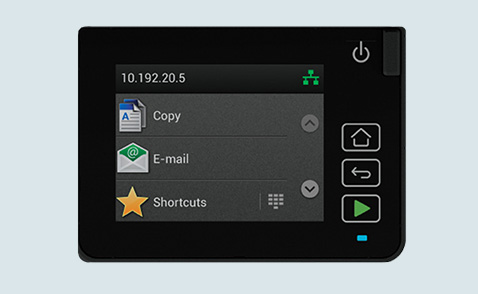
Easy-to-use 2.8” (diagonal) touchscreen.

Front USB port for easy direct printing
*Some SRDM features are not available. Contact your Sharp representative for availability and details.
| Name | Description | |
|---|---|---|
| MX-B and MX-C Series Safety Guide | Safety Guide for models: MX-B557F, MX-B707F, MX-B427W, MX-B467F, MX-B557P, MX-B707P, MX-B427PW, MX-B467P, MX-C357F, MX-C428F, MX-C528F, MX-C557F, MX-C607F, MX-C407P, MX-C528P, MX-C607P | Download |
| MX-B427W Brochure | File is a PDF | Download |
| MX-B427W Specification Sheet | File is a PDF | Download |
| Name | Description | |
|---|---|---|
| MX-B427W Windows & Mac OS Drivers | View all available driver downloads for MX-B427W | Download |
| Name | Description | |
|---|---|---|
| Sharp MFP and Printer Power Consumption | File is a PDF | Download |
MX-B450P Monochrome Workgroup Printer

The MX-B350P and MX-B450P Essentials Series workgroup printers deliver output speeds up to 35ppm and 45ppm respectively, and are designed to produce consistent high quality output page after page. These models also offer a compact footprint and wireless networking capability, making them suitable for virtually any size office environment. Both models deliver a low cost per page, making them a great choice for cost-conscious businesses.

Compact Design easily fits into small office spaces

Easy-to-use 5-line LCD operation panel

MX-B468F Monochrome Multifunction Printer

The new MX-B468F desktop monochrome document system delivers crisp, high-quality output with exceptional ease of use. This model provides customers with an intuitive user experience and the confidence of knowing their jobs will come out right the first time, every time.

100-sheet DSPF.

Easy-to-use 4.3" touchscreen with tablet style menu.

| Name | Description | |
|---|---|---|
| Windows & Mac OS Drivers - MX-B468F | View all available driver downloads for MX-B468F. | Download |
MX-B468P Monochrome Printer

The MX-B468P monochrome printer delivers crisp, high-quality output with exceptional ease of use. This compact printer provides customers with an intuitive user experience and the confidence of knowing their jobs will come out right the first time, every time.

Standard desktop configuration shown.

Easy-to-use 2.8" (diagonal) LCD panel.

The MX-B476W Advanced Series desktop monochrome document system delivers crisp, high-quality output with exceptional ease of use. This new model provides customers with an intuitive user experience and the confidence of knowing their jobs will come out right the first time, every time. Designed with high-performance features typically found on larger machines, the compact MX-B476W delivers the productivity you need with the performance and reliability you want.

"Most Reliable Monochrome
Copier MFP Brand"

“BLI PaceSetter in Ease of Use” Award 2018-2019

| Name | Description | |
|---|---|---|
| Buyers Lab 2020 Pick Award | Outstanding MFP for Mid-Size Workgroups | Download |
| Buyers Lab 2020 Highly Recommended | Download | |
| Buyers Lab 2020 Reliability Certified | Download | |
| Buyers Lab 2018-2019 PaceSetter Award | Ease of Use - Enterprise Devices 2018 - 2019 | Download |
| Buyers Lab Reliability Award 2018 | Most Reliable Monochrome MFP Brand | Download |
| Name | Description | |
|---|---|---|
| MX-B476W Windows & Mac OS Drivers | View all available driver downloads for MX-B476W | Download |
| Name | Description | |
|---|---|---|
| MX-B376WH | MX-B476WH VPAT® | .pdf file | Download |
| Name | Description | |
|---|---|---|
| Sharp MFP and Printer Power Consumption | File is a PDF | Download |
The MX-B476WH Advanced Series workgroup monochrome document system delivers crisp, high-quality output with exceptional ease of use. This new model provides customers with an intuitive user experience and the confidence of knowing their jobs will come out right the first time, every time. Designed with high-performance features typically found on larger machines, the compact MX-B476WH delivers the productivity you need with the performance and reliability you want.

MX-B557F Monochrome Desktop Multifunction Printer

The MX-B557F monochrome document system produces crisp, high-quality output with exceptional ease of use. This model provides customers with an intuitive user experience and the confidence of knowing their jobs will come out right the first time, every time. Designed with high-tech features and finishing typically found on larger machines, the powerful MX-B557F delivers the productivity you need with the performance and reliability you want.

Standard 200-sheet duplexing document feeder.
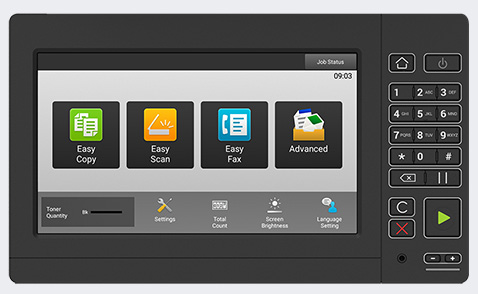
Easy-to-use 10" touchscreen with tablet style menu.

Optional MX-MS10 four-bin mailbox to sort print output destinations.
| Name | Description | |
|---|---|---|
| CloudConnector Readme | CloudConnector Documentation | Download |
| MX-B and MX-C Series Safety Guide | Safety Guide for models: MX-B557F, MX-B707F, MX-B427W, MX-B467F, MX-B557P, MX-B707P, MX-B427PW, MX-B467P, MX-C357F, MX-C428F, MX-C528F, MX-C557F, MX-C607F, MX-C407P, MX-C528P, MX-C607P | Download |
| MX-B557F Brochure | File is a PDF | Download |
| MX-B557F Specification Sheet | File is a PDF | Download |
| Name | Description | |
|---|---|---|
| Bar Code Discovery Application | Creates and manages templates for barcode reading in applications, such as Scan Center Premium. For models MX-C357F, MX-C407F, MX-C428F, MX-C507F, MX-C528F, MX-C528P and MX-B557F. | Download |
| Accessibility Solution | Makes MFPs easy to use for disabled workers. Allows users with disabilities to set up copy, fax, e-mail, FTP and scan jobs directly from their PC rather than requiring use of the MFP touch-screen display. For models MX-C357F, MX-C407F, MX-C428F, MX-C507F, MX-C528F, MX-C528P and MX-B557F. | Download |
| Card Authentication Application | Keeps the device and documents secure by requiring user authentication by ID card or security badge. Secure and compatible with Active Directory and other directory server platforms. For models MX-C357F, MX-C407F, MX-C428F, MX-C507F, MX-C528F, MX-C528P and MX-B557F. | Download |
| Scan Center - Premium Application | Scans a document and sends the scanned image to the specified destinations. Add scan features such as scan preview of each page scanned. For models MX-C357F, MX-C407F, MX-C428F, MX-C507F, MX-C528F, MX-C528P and MX-B557F. | Download |
| Scan to Hard Disk Application | Allows users to capture documents and save them on the MFP’s secure hard disk for printing on demand. It can download the file from the machine web page. For models MX-C357F, MX-C407F, MX-C428F, MX-C507F, MX-C528F, MX-C528P and MX-B557F. | Download |
| Scan to SharePoint Application | Scans or Prints documents directly from/to the MFP into Microsoft SharePoint content management software. For models MX-C357F, MX-C407F, MX-C428F, MX-C507F, MX-C528F, MX-C528P and MX-B557F. | Download |
| Solution Composer Application | Simplifies the creation of custom business workflow solutions. Allows users to build and customize workflows to meet unique business needs of your customers. An intuitive ‘drag and drop’ function makes it easy to create a solution as simple as a shortcut or as complex as a custom workflow. For models MX-C357F, MX-C407F, MX-C428F, MX-C507F, MX-C528F, MX-C528P and MX-B557F. | Download |
| Name | Description | |
|---|---|---|
| MX-B557F Windows & Mac OS Drivers | View all available driver downloads for MX-B557F | Download |
| Name | Description | |
|---|---|---|
| Sharp MFP and Printer Power Consumption | File is a PDF | Download |
MX-B557P Desktop Monochrome Printer

The MX-B557P Monochrome Desktop Printer delivers crisp, high-quality output with exceptional ease of use. This compact printer provides users with an intuitive touchscreen and advanced durability to ensure years of reliable and carefree operation. Packed with high-performance features and finishing typically found in MFPs, the MX-B557P will give customers the confidence to print any size job from their workplace or home office.

Standard desktop configuration shown.

Easy-to-use 4.3" touchscreen with tablet style menu.

| Name | Description | |
|---|---|---|
| CloudConnector Readme | CloudConnector Documentation | Download |
| MX-B and MX-C Series Safety Guide | Safety Guide for models: MX-B557F, MX-B707F, MX-B427W, MX-B467F, MX-B557P, MX-B707P, MX-B427PW, MX-B467P, MX-C357F, MX-C428F, MX-C528F, MX-C557F, MX-C607F, MX-C407P, MX-C528P, MX-C607P | Download |
| MX-B557P | MX-B707P Specification Sheet | File is a PDF | Download |
| Name | Description | |
|---|---|---|
| MX-B557P Windows & Mac OS Drivers | View all available driver downloads for MX-B557P | Download |
| Name | Description | |
|---|---|---|
| Sharp MFP and Printer Power Consumption | File is a PDF | Download |
MX-B707P Desktop Monochrome Printer

The MX-B707P Monochrome Desktop Printer delivers crisp, high-quality output with exceptional ease of use. This compact printer provides users with an intuitive touchscreen and advanced durability to ensure years of reliable and carefree operation. Packed with high-performance features and finishing typically found in MFPs, the MX-B707P will give customers the confidence to print any size job from their workplace or home office.
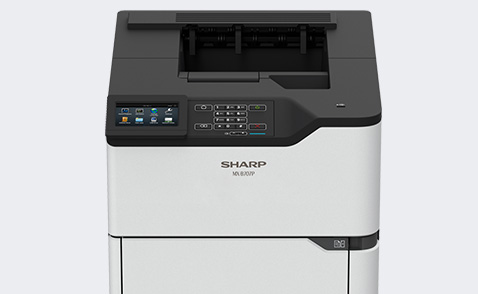
Standard desktop configuration shown.

Easy-to-use 4.3" touchscreen with tablet style menu.

| Name | Description | |
|---|---|---|
| CloudConnector Readme | CloudConnector Documentation | Download |
| MX-B and MX-C Series Safety Guide | Safety Guide for models: MX-B557F, MX-B707F, MX-B427W, MX-B467F, MX-B557P, MX-B707P, MX-B427PW, MX-B467P, MX-C357F, MX-C428F, MX-C528F, MX-C557F, MX-C607F, MX-C407P, MX-C528P, MX-C607P | Download |
| MX-B557P | MX-B707P Specification Sheet | File is a PDF | Download |
| Name | Description | |
|---|---|---|
| MX-B707P Windows & Mac OS Drivers | View all available driver downloads for MX-B707P | Download |
| Name | Description | |
|---|---|---|
| Sharp MFP and Printer Power Consumption | File is a PDF | Download |
MX-C303WH Color Networked Multifunction Printer

The Sharp MX-C303WH Essentials Series desktop color document system delivers crisp, high-quality output with exceptional ease of use. This model provides customers with an intuitive user experience and the confidence of knowing their jobs will come out right the first time, every time. Designed with high-performance features typically found on larger machines, the compact MX-C303WH will deliver the productivity you need with the performance and reliability you want.
This desktop color document system offers a strong set of standard workflow features that are often optional on competitive models, making your decision to purchase Sharp even easier. The MX-C303WH is also equipped with leading-edge security features that help businesses protect their data and personal information from the first day of operation to the time of trade-in.

Award-winning 7" (diagonally measured) touchscreen display

Offers up to six paper sources for a maximum 2,700-sheet capacity.

*Some features require optional equipment.
| Name | Description | |
|---|---|---|
| MX-C303W | MX-C304W User Manual | User manual: MX-C303W, MX-C304W | Download |
| MX-C303W | MX-C304W Quick Start Manual | Quick Start Manual: MX-C303W, MX-C304W | Download |
| MX-C303W | MX-C304W Address Book Manual | Address Book Manual: MX-C303W, MX-C304W | Download |
| MX-C303W | MX-C304W Cloud Connect Guide | Cloud Connect Guide: MX-C303W, MX-C304W | Download |
| MX-C303W | MX-C304W Panel Guide | Panel Guide: MX-C303W, MX-C304W | Download |
| MX-C303W | MX-C304W Print Release Guide | Print Release Guide: MX-C303W, MX-C304W | Download |
| MX-C303W | MX-C304W Software Setup Guide | Software Setup Guide: MX-C303W, MX-C304W | Download |
| MX-C303W | MX-C304W Troubleshooting Guide | Troubleshooting Guide: MX-C303W, MX-C304W | Download |
| MX-C303W | MX-C304W Webpage Setting Guide | Webpage Setting Guide: MX-C303W, MX-C304W | Download |
| Name | Description | |
|---|---|---|
| MX-C303WH Windows & Mac OS Drivers | View all available driver downloads for MX-C303WH | Download |
| Name | Description | |
|---|---|---|
| Black-Toner SDS | Supply model name(s): MX-C30NTB | Download |
| Cyan-Toner SDS | Supply model name(s): MX-C30NTC | Download |
| Magenta-Toner SDS | Supply model name(s): MX-C30NTM | Download |
| Yellow-Toner SDS | Supply model name(s): MX-C30NTY | Download |
| Cyan-Developer SDS | Supply model name(s): MX-C30NVC | Download |
| Magenta-Developer SDS | Supply model name(s): MX-C30NVM | Download |
| Yellow-Developer SDS | Supply model name(s): MX-C30NVY | Download |
| Black-Developer SDS | Supply model name(s): MX-C30NVB | Download |
| Name | Description | |
|---|---|---|
| MX-C303WH | MX-C304WH VPAT® | Download |
| Name | Description | |
|---|---|---|
| Sharp MFP and Printer Power Consumption | File is a PDF | Download |
MX-C304WH Color Networked Multifunction Printer

The Sharp MX-C304WH Advanced Series desktop color document system delivers crisp, high-quality output with exceptional ease of use. This model provides customers with an intuitive user experience and the confidence of knowing their jobs will come out right the first time, every time. Designed with high-performance features typically found on larger machines, the compact MX-C304WH will deliver the productivity you need with the performance and reliability you want.
This desktop color document system offers a strong set of standard workflow features that are often optional on competitive models, making your decision to purchase Sharp even easier. The MX-C304WH is also equipped with leading-edge security features that help businesses protect their data and personal information from the first day of operation to the time of trade-in.

Award-winning 7" (diagonally measured) touchscreen display

Offers up to six paper sources for a maximum 2,700-sheet capacity.

| Name | Description | |
|---|---|---|
| MX-C303W | MX-C304W User Manual | User manual: MX-C303W, MX-C304W | Download |
| MX-C303W | MX-C304W Quick Start Manual | Quick Start Manual: MX-C303W, MX-C304W | Download |
| MX-C303W | MX-C304W Address Book Manual | Address Book Manual: MX-C303W, MX-C304W | Download |
| MX-C303W | MX-C304W Cloud Connect Guide | Cloud Connect Guide: MX-C303W, MX-C304W | Download |
| MX-C303W | MX-C304W Panel Guide | Panel Guide: MX-C303W, MX-C304W | Download |
| MX-C303W | MX-C304W Print Release Guide | Print Release Guide: MX-C303W, MX-C304W | Download |
| MX-C303W | MX-C304W Software Setup Guide | Software Setup Guide: MX-C303W, MX-C304W | Download |
| MX-C303W | MX-C304W Troubleshooting Guide | Troubleshooting Guide: MX-C303W, MX-C304W | Download |
| MX-C303W | MX-C304W Webpage Setting Guide | Webpage Setting Guide: MX-C303W, MX-C304W | Download |
| Name | Description | |
|---|---|---|
| MX-C304WH Windows & Mac OS Drivers | View all available driver downloads for MX-C304WH | Download |
| Name | Description | |
|---|---|---|
| Black-Toner SDS | Supply model name(s): MX-C30NTB | Download |
| Cyan-Toner SDS | Supply model name(s): MX-C30NTC | Download |
| Magenta-Toner SDS | Supply model name(s): MX-C30NTM | Download |
| Yellow-Toner SDS | Supply model name(s): MX-C30NTY | Download |
| Cyan-Developer SDS | Supply model name(s): MX-C30NVC | Download |
| Magenta-Developer SDS | Supply model name(s): MX-C30NVM | Download |
| Yellow-Developer SDS | Supply model name(s): MX-C30NVY | Download |
| Black-Developer SDS | Supply model name(s): MX-C30NVB | Download |
| Name | Description | |
|---|---|---|
| MX-C303WH | MX-C304WH VPAT® | Download |
| Name | Description | |
|---|---|---|
| Sharp MFP and Printer Power Consumption | File is a PDF | Download |
MX-C358F Color Multifunction Printer

The MX-C358F desktop color document system delivers crisp, high-quality output with exceptional ease of use. This model provides customers with an intuitive user experience and the confidence of knowing their jobs will come out right the first time, every time.

Standard desktop configuration with adjustable stand.

Easy-to-use 4.3" touchscreen with tablet style menu.

| Name | Description | |
|---|---|---|
| MX-C358F Windows & Mac OS Drivers | View all available driver downloads for MX-C358F. | Download |
MX-C428F Color Networked Multifunction Printer

The MX-C428F 42 page per minute color multifunction printer makes it easy for businesses to execute jobs quickly, leaving more time for the actual job at hand. The 7" (diagonal) tablet-style touchscreen delivers an accurate responsive experience that allows users to easily scan documents. Enhance your office's output of professional-quality color content that gets the attention of your audience while saving time and money!

Standard desktop configuration.

10" (diagonally measured) customizable touchscreen display: MX-C528F only.

| Name | Description | |
|---|---|---|
| MX-B and MX-C Series Safety Guide | Safety Guide for models: MX-B557F, MX-B707F, MX-B427W, MX-B467F, MX-B557P, MX-B707P, MX-B427PW, MX-B467P, MX-C357F, MX-C428F, MX-C528F, MX-C557F, MX-C607F, MX-C407P, MX-C528P, MX-C607P | Download |
| MX-C428F | MX-C528F Brochure | Product Brochure for MX-C428F and MX-C528F | Download |
| MX-C428F | MX-C528F Specification Sheet | Specification sheet for models MX-C428F and MX-C528F | Download |
| Name | Description | |
|---|---|---|
| Bar Code Discovery Application | Creates and manages templates for barcode reading in applications, such as Scan Center Premium. For models MX-C357F, MX-C407F, MX-C428F, MX-C507F, MX-C528F, MX-C528P and MX-B557F. | Download |
| Accessibility Solution | Makes MFPs easy to use for disabled workers. Allows users with disabilities to set up copy, fax, e-mail, FTP and scan jobs directly from their PC rather than requiring use of the MFP touch-screen display. For models MX-C357F, MX-C407F, MX-C428F, MX-C507F, MX-C528F, MX-C528P and MX-B557F. | Download |
| Card Authentication Application | Keeps the device and documents secure by requiring user authentication by ID card or security badge. Secure and compatible with Active Directory and other directory server platforms. For models MX-C357F, MX-C407F, MX-C428F, MX-C507F, MX-C528F, MX-C528P and MX-B557F. | Download |
| Scan Center - Premium Application | Scans a document and sends the scanned image to the specified destinations. Add scan features such as scan preview of each page scanned. For models MX-C357F, MX-C407F, MX-C428F, MX-C507F, MX-C528F, MX-C528P and MX-B557F. | Download |
| Scan to Hard Disk Application | Allows users to capture documents and save them on the MFP’s secure hard disk for printing on demand. It can download the file from the machine web page. For models MX-C357F, MX-C407F, MX-C428F, MX-C507F, MX-C528F, MX-C528P and MX-B557F. | Download |
| Scan to SharePoint Application | Scans or Prints documents directly from/to the MFP into Microsoft SharePoint content management software. For models MX-C357F, MX-C407F, MX-C428F, MX-C507F, MX-C528F, MX-C528P and MX-B557F. | Download |
| Solution Composer Application | Simplifies the creation of custom business workflow solutions. Allows users to build and customize workflows to meet unique business needs of your customers. An intuitive ‘drag and drop’ function makes it easy to create a solution as simple as a shortcut or as complex as a custom workflow. For models MX-C357F, MX-C407F, MX-C428F, MX-C507F, MX-C528F, MX-C528P and MX-B557F. | Download |
| Name | Description | |
|---|---|---|
| MX-C428F Windows & Mac OS Drivers | View all available driver downloads for MX-C428F | Download |
MX-C428P Compact Color Printer

The MX-C428P desktop color printer delivers crisp, high-quality output with exceptional ease of use. This compact printer provides customers with an intuitive user experience and the confidence of knowing their jobs will come out right the first time, every time.

Standard desktop configuration shown.

Easy-to-use 4.3" touchscreen with tablet style menu.

MX-C528F Color Networked Multifunction Printer

The MX-C528F 52 page per minute color multifunction printer is designed to fulfill today’s diverse business needs. The optional Cloud Connector app seamlessly allows users to collaborate with colleagues when working remotely, businesses gain access to popular cloud services including Microsoft OneDrive for Business, Google Drive, and others. Innovative features like the capacitive 10” (diagonal) touchscreen, duplex feeder, double feed detection, and an optional convenience stapler enable users to easily manage their workflows.

Standard desktop configuration.

10" (diagonally measured) customizable touchscreen display: MX-C528F only.

| Name | Description | |
|---|---|---|
| MX-B and MX-C Series Safety Guide | Safety Guide for models: MX-B557F, MX-B707F, MX-B427W, MX-B467F, MX-B557P, MX-B707P, MX-B427PW, MX-B467P, MX-C357F, MX-C428F, MX-C528F, MX-C557F, MX-C607F, MX-C407P, MX-C528P, MX-C607P | Download |
| MX-C428F | MX-C528F Brochure | Product Brochure for MX-C428F and MX-C528F | Download |
| MX-C428F | MX-C528F Specification Sheet | Specification sheet for models MX-C428F and MX-C528F | Download |
| Name | Description | |
|---|---|---|
| Bar Code Discovery Application | Creates and manages templates for barcode reading in applications, such as Scan Center Premium. For models MX-C357F, MX-C407F, MX-C428F, MX-C507F, MX-C528F, MX-C528P and MX-B557F. | Download |
| Accessibility Solution | Makes MFPs easy to use for disabled workers. Allows users with disabilities to set up copy, fax, e-mail, FTP and scan jobs directly from their PC rather than requiring use of the MFP touch-screen display. For models MX-C357F, MX-C407F, MX-C428F, MX-C507F, MX-C528F, MX-C528P and MX-B557F. | Download |
| Card Authentication Application | Keeps the device and documents secure by requiring user authentication by ID card or security badge. Secure and compatible with Active Directory and other directory server platforms. For models MX-C357F, MX-C407F, MX-C428F, MX-C507F, MX-C528F, MX-C528P and MX-B557F. | Download |
| Scan Center - Premium Application | Scans a document and sends the scanned image to the specified destinations. Add scan features such as scan preview of each page scanned. For models MX-C357F, MX-C407F, MX-C428F, MX-C507F, MX-C528F, MX-C528P and MX-B557F. | Download |
| Scan to Hard Disk Application | Allows users to capture documents and save them on the MFP’s secure hard disk for printing on demand. It can download the file from the machine web page. For models MX-C357F, MX-C407F, MX-C428F, MX-C507F, MX-C528F, MX-C528P and MX-B557F. | Download |
| Scan to SharePoint Application | Scans or Prints documents directly from/to the MFP into Microsoft SharePoint content management software. For models MX-C357F, MX-C407F, MX-C428F, MX-C507F, MX-C528F, MX-C528P and MX-B557F. | Download |
| Solution Composer Application | Simplifies the creation of custom business workflow solutions. Allows users to build and customize workflows to meet unique business needs of your customers. An intuitive ‘drag and drop’ function makes it easy to create a solution as simple as a shortcut or as complex as a custom workflow. For models MX-C357F, MX-C407F, MX-C428F, MX-C507F, MX-C528F, MX-C528P and MX-B557F. | Download |
| Name | Description | |
|---|---|---|
| MX-C528F Windows & Mac OS Drivers | View all available driver downloads for MX-C528F | Download |
MX-C528P Color Networked Printer

The MX-C528P 52 page per minute color printer is designed to fulfill today's diverse business needs. Packed with robust technology, the button free MX-C528P will give customers the confidence to print any size job from their workplace or home office with optional wireless connectivity from mobile devices such as notebook computers, tablets, and smartphones with the Cloud Connector app.

Standard desktop configuration.

Easy-to-use 4.3" touchscreen with tablet style menu.

| Name | Description | |
|---|---|---|
| MX-C528P Specification Sheet | Specification Sheet for MX-C528P | Download |
| MX-B and MX-C Series Safety Guide | Safety Guide for models: MX-B557F, MX-B707F, MX-B427W, MX-B467F, MX-B557P, MX-B707P, MX-B427PW, MX-B467P, MX-C357F, MX-C428F, MX-C528F, MX-C557F, MX-C607F, MX-C407P, MX-C528P, MX-C607P | Download |
| Name | Description | |
|---|---|---|
| Bar Code Discovery Application | Creates and manages templates for barcode reading in applications, such as Scan Center Premium. For models MX-C357F, MX-C407F, MX-C428F, MX-C507F, MX-C528F, MX-C528P and MX-B557F. | Download |
| Accessibility Solution | Makes MFPs easy to use for disabled workers. Allows users with disabilities to set up copy, fax, e-mail, FTP and scan jobs directly from their PC rather than requiring use of the MFP touch-screen display. For models MX-C357F, MX-C407F, MX-C428F, MX-C507F, MX-C528F, MX-C528P and MX-B557F. | Download |
| Card Authentication Application | Keeps the device and documents secure by requiring user authentication by ID card or security badge. Secure and compatible with Active Directory and other directory server platforms. For models MX-C357F, MX-C407F, MX-C428F, MX-C507F, MX-C528F, MX-C528P and MX-B557F. | Download |
| Scan Center - Premium Application | Scans a document and sends the scanned image to the specified destinations. Add scan features such as scan preview of each page scanned. For models MX-C357F, MX-C407F, MX-C428F, MX-C507F, MX-C528F, MX-C528P and MX-B557F. | Download |
| Scan to Hard Disk Application | Allows users to capture documents and save them on the MFP’s secure hard disk for printing on demand. It can download the file from the machine web page. For models MX-C357F, MX-C407F, MX-C428F, MX-C507F, MX-C528F, MX-C528P and MX-B557F. | Download |
| Scan to SharePoint Application | Scans or Prints documents directly from/to the MFP into Microsoft SharePoint content management software. For models MX-C357F, MX-C407F, MX-C428F, MX-C507F, MX-C528F, MX-C528P and MX-B557F. | Download |
| Solution Composer Application | Simplifies the creation of custom business workflow solutions. Allows users to build and customize workflows to meet unique business needs of your customers. An intuitive ‘drag and drop’ function makes it easy to create a solution as simple as a shortcut or as complex as a custom workflow. For models MX-C357F, MX-C407F, MX-C428F, MX-C507F, MX-C528F, MX-C528P and MX-B557F. | Download |
| Name | Description | |
|---|---|---|
| MX-C528P Windows & Mac OS Drivers | View all available driver downloads for MX-C528P | Download |
MX-C607P Color Desktop Printer

The MX-C607P desktop color printer delivers crisp, high-quality output with exceptional ease of use. This compact printer provides customers with an intuitive user experience and the confidence of knowing their jobs will come out right the first time, every time. Packed with robust technology and features typically found on larger MFPs, the MX-C607P will give customers the confidence to print any size job from their workplace or home office.

Standard desktop configuration.

Easy-to-use 4.3" color touchscreen.

| Name | Description | |
|---|---|---|
| CloudConnector Readme | CloudConnector Documentation | Download |
| MX-B and MX-C Series Safety Guide | Safety Guide for models: MX-B557F, MX-B707F, MX-B427W, MX-B467F, MX-B557P, MX-B707P, MX-B427PW, MX-B467P, MX-C357F, MX-C428F, MX-C528F, MX-C557F, MX-C607F, MX-C407P, MX-C528P, MX-C607P | Download |
| MX-C607P Specification Sheet | File is a PDF | Download |
| Name | Description | |
|---|---|---|
| MX-C607P Windows & Mac OS Drivers | View all available driver downloads for MX-C607P | Download |
| Name | Description | |
|---|---|---|
| Cyan-Toner SDS | Supply model name(s): MX-C50TC | Download |
| Name | Description | |
|---|---|---|
| Sharp MFP and Printer Power Consumption | File is a PDF | Download |
MX-M1056 Monochrome Networked Digital Multi-function Printer

From walk-up office environments and corporate data centers to high-volume CRD and copy rooms, Sharp's new MX-M1056 and MX-M1206 High-Speed and Light Production Monochrome Series provide advanced technology and features that will streamline your document workflow like never before. The MX-M1056 and MX-M1206 have been designed to handle the rigorous demands of high-volume environments. With two engine speeds (105ppm and 120ppm), standard networking and flexible configurations, these high volume workhorses are a perfect fit where productivity and reliability are essential. A large 15.4" (diagonally measured) high-resolution, touch-screen display offers real-time scan preview with intuitive flick-and-tap editing to help ensure your documents are produced accurately and without waste. With the available Fiery® MX-PE16 print server with full integration of Command Workstation at the operation panel, job management has never been easier.
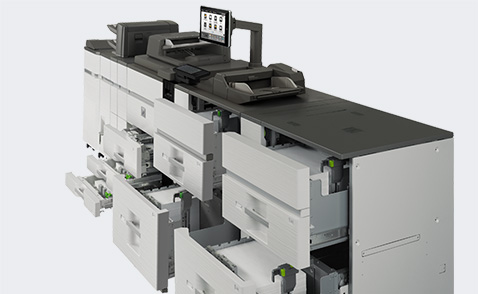
Up to 13,500-sheet paper capacity supports media up to 110 lb. cover stock (300 gsm).

MX-PE16 Fiery Server enables full integration of Fiery Command WorkStation at the control panel.

| Name | Description | |
|---|---|---|
| MX-M1056 | MX-M1206 Address Book Registration Guide | MX-M1056 | MX-M1206 Address Book Registration Guide | Download |
| MX-M1056 | MX-M1206 AirPrint Guide | File is a PDF | Download |
| MX-M1056 | MX-M1206 Cloud Connect Guide | File is a PDF | Download |
| MX-M1056 | MX-M1206 Machine Adjustment Guide | File is a PDF | Download |
| MX-M1056 | MX-M1206 Print Release Guide | File is a PDF | Download |
| MX-M1056 | MX-M1206 Quick Start Guide | File is a PDF | Download |
| MX-M1056 | MX-M1206 Software Setup Guide | File is a PDF | Download |
| MX-M1056 | MX-M1206 Touch Panel Operation Guide | File is a PDF | Download |
| MX-M1056 | MX-M1206 Trouble Shooting Guide | File is a PDF | Download |
| MX-M1056 | MX-M1206 User Manual | File is a PDF | Download |
| MX-M1056 | MX-M1206 Web Page Settings Guide | File is a PDF | Download |
| MX-GBCP3 SmartPunch Plus User Manual | File is a PDF | Download |
| Name | Description | |
|---|---|---|
| MX-M1056 Windows & Mac OS Drivers | View all available driver downloads for MX-M1056 | Download |
| Name | Description | |
|---|---|---|
| Voluntary Product Accessibility Template | Voluntary Product Accessibility Template for models: MX-M1056 and MX-M1206. | Download |
MX-M1206 Monochrome Networked Digital Multi-function Printer

From walk-up office environments and corporate data centers to high-volume CRD and copy rooms, Sharp's new MX-M1056 and MX-M1206 High-Speed and Light Production Monochrome Series provide advanced technology and features that will streamline your document workflow like never before. The MX-M1056 and MX-M1206 have been designed to handle the rigorous demands of high-volume environments. With two engine speeds (105ppm and 120ppm), standard networking and flexible configurations, these high volume workhorses are a perfect fit where productivity and reliability are essential. A large 15.4" (diagonally measured) high-resolution, touch-screen display offers real-time scan preview with intuitive flick-and-tap editing to help ensure your documents are produced accurately and without waste. With the available Fiery® MX-PE16 print server with full integration of Command Workstation at the operation panel, job management has never been easier.
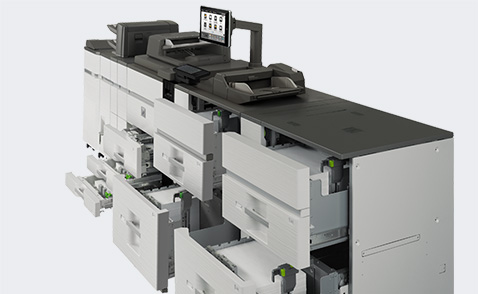
Up to 13,500-sheet paper capacity supports media up to 110 lb. cover stock (300 gsm).

MX-PE16 Fiery Server enables full integration of Fiery Command WorkStation at the control panel.

| Name | Description | |
|---|---|---|
| MX-M1056 | MX-M1206 Address Book Registration Guide | MX-M1056 | MX-M1206 Address Book Registration Guide | Download |
| MX-M1056 | MX-M1206 AirPrint Guide | File is a PDF | Download |
| MX-M1056 | MX-M1206 Cloud Connect Guide | File is a PDF | Download |
| MX-M1056 | MX-M1206 Machine Adjustment Guide | File is a PDF | Download |
| MX-M1056 | MX-M1206 Print Release Guide | File is a PDF | Download |
| MX-M1056 | MX-M1206 Quick Start Guide | File is a PDF | Download |
| MX-M1056 | MX-M1206 Software Setup Guide | File is a PDF | Download |
| MX-M1056 | MX-M1206 Touch Panel Operation Guide | File is a PDF | Download |
| MX-M1056 | MX-M1206 Trouble Shooting Guide | File is a PDF | Download |
| MX-M1056 | MX-M1206 User Manual | File is a PDF | Download |
| MX-M1056 | MX-M1206 Web Page Settings Guide | File is a PDF | Download |
| MX-GBCP3 SmartPunch Plus User Manual | File is a PDF | Download |
| Name | Description | |
|---|---|---|
| MX-M1206 Windows & Mac OS Drivers | View all available driver downloads for MX-M1206 | Download |
| Name | Description | |
|---|---|---|
| Voluntary Product Accessibility Template | Voluntary Product Accessibility Template for models: MX-M1056 and MX-M1206. | Download |
The Sharp MX-M2651 Essentials Series monochrome document systems are built using the latest technology available to deliver the performance, features and reliability needed in today’s busy workplace environments. These new MFPs are also easy to use and offer enhanced productivity, all to provide customers with a seamless, intuitive experience, and the confidence in knowing their jobs will come out right the first time, every time. The new Monochrome Essentials Series also offers leading-edge security features to help businesses protect their data and personal information.
The new MX-M2651 Monochrome Essentials Series document systems are feature-rich and offer businesses powerful multitasking features at a strong value.

| Name | Description | |
|---|---|---|
| Buyers Lab 2020 Pick Award | Outstanding 26 ppm Monochrome Copier MFP | Download |
| Buyers Lab 2020 Highly Recommended | Download | |
| Buyers Lab 2020 Reliability Certified | Download | |
| Buyers Lab 2018-2019 PaceSetter Award | Ease of Use - Enterprise Devices 2018 - 2019 | Download |
| Buyers Lab 2019 Line of the Year | Copier MFP Line of the Year | Download |
| Buyers Lab Reliability Award 2018 | Most Reliable Monochrome MFP Brand | Download |
| Name | Description | |
|---|---|---|
| User Manual | This User Manual applies to the following models: MX-M2651, MX-M3051, MX-M3551, MX-M4051, MX-M5051, MX-M6051, MX-M3071, MX-M3571, MX-M4071, MX-M5071, MX-M6071 | Download |
| Troubleshooting Guide | This Guide applies to the following models: MX-M2651, MX-M3051, MX-M3551, MX-M4051, MX-M5051, MX-M6051, MX-M3071, MX-M3571, MX-M4071, MX-M5071, MX-M6071 | Download |
| Address Book Registration Guide | This Guide applies to the following models: MX-M2651, MX-M3051, MX-M3551, MX-M4051, MX-M5051, MX-M6051, MX-M3071, MX-M3571, MX-M4071, MX-M5071, MX-M6071 | Download |
| AirPrint Guide | This Guide applies to the following models: MX-M2651, MX-M3051, MX-M3551, MX-M4051, MX-M5051, MX-M6051, MX-M3071, MX-M3571, MX-M4071, MX-M5071, MX-M6071 | Download |
| Cloud Connect Guide | This Guide applies to the following models: MX-M2651, MX-M3051, MX-M3551, MX-M4051, MX-M5051, MX-M6051, MX-M3071, MX-M3571, MX-M4071, MX-M5071, MX-M6071 | Download |
| Print Release Guide | This Guide applies to the following models: MX-M2651, MX-M3051, MX-M3551, MX-M4051, MX-M5051, MX-M6051, MX-M3071, MX-M3571, MX-M4071, MX-M5071, MX-M6071 | Download |
| Quick Start Manual | This Guide applies to the following models: MX-M2651, MX-M3051, MX-M3551, MX-M4051, MX-M5051, MX-M6051, MX-M3071, MX-M3571, MX-M4071, MX-M5071, MX-M6071 | Download |
| Touch Manel Operation Manual | This Guide applies to the following models: MX-M2651, MX-M3051, MX-M3551, MX-M4051, MX-M5051, MX-M6051, MX-M3071, MX-M3571, MX-M4071, MX-M5071, MX-M6071 | Download |
| Web Page Settings Manual | This Guide applies to the following models: MX-M2651, MX-M3051, MX-M3551, MX-M4051, MX-M5051, MX-M6051, MX-M3071, MX-M3571, MX-M4071, MX-M5071, MX-M6071 | Download |
| Software Setup Guide | This Guide applies to the following models: MX-M2651, MX-M3051, MX-M3551, MX-M4051, MX-M5051, MX-M6051, MX-M3071, MX-M3571, MX-M4071, MX-M5071, MX-M6071 | Download |
| Name | Description | |
|---|---|---|
| MX-M2651 Windows & Mac OS Drivers | View all available driver downloads for MX-M2651 | Download |
| Name | Description | |
|---|---|---|
| Monochrome Advanced and Essentials series 2 VPAT® | Models: MX-M3071, MX-M3571, MX-M4071, MX-M5071, MX-M6071 MX-M2651, MX-M3051, MX-M3551, MX-M4051, MX-M5051, MX-M6051 | Download |
| Name | Description | |
|---|---|---|
| Sharp MFP and Printer Power Consumption | File is a PDF | Download |
The Sharp MX-M3051 Essentials Series monochrome document systems are built using the latest technology available to deliver the performance, features and reliability needed in today’s busy workplace environments. These new MFPs are also easy to use and offer enhanced productivity, all to provide customers with a seamless, intuitive experience, and the confidence in knowing their jobs will come out right the first time, every time. The new Monochrome Essentials Series also offers leading-edge security features to help businesses protect their data and personal information.
The new MX-M3051 Monochrome Essentials Series document systems are feature-rich and offer businesses powerful multitasking features at a strong value.

| Name | Description | |
|---|---|---|
| User Manual | This User Manual applies to the following models: MX-M2651, MX-M3051, MX-M3551, MX-M4051, MX-M5051, MX-M6051, MX-M3071, MX-M3571, MX-M4071, MX-M5071, MX-M6071 | Download |
| Troubleshooting Guide | This Guide applies to the following models: MX-M2651, MX-M3051, MX-M3551, MX-M4051, MX-M5051, MX-M6051, MX-M3071, MX-M3571, MX-M4071, MX-M5071, MX-M6071 | Download |
| Address Book Registration Guide | This Guide applies to the following models: MX-M2651, MX-M3051, MX-M3551, MX-M4051, MX-M5051, MX-M6051, MX-M3071, MX-M3571, MX-M4071, MX-M5071, MX-M6071 | Download |
| AirPrint Guide | This Guide applies to the following models: MX-M2651, MX-M3051, MX-M3551, MX-M4051, MX-M5051, MX-M6051, MX-M3071, MX-M3571, MX-M4071, MX-M5071, MX-M6071 | Download |
| Cloud Connect Guide | This Guide applies to the following models: MX-M2651, MX-M3051, MX-M3551, MX-M4051, MX-M5051, MX-M6051, MX-M3071, MX-M3571, MX-M4071, MX-M5071, MX-M6071 | Download |
| Print Release Guide | This Guide applies to the following models: MX-M2651, MX-M3051, MX-M3551, MX-M4051, MX-M5051, MX-M6051, MX-M3071, MX-M3571, MX-M4071, MX-M5071, MX-M6071 | Download |
| Quick Start Manual | This Guide applies to the following models: MX-M2651, MX-M3051, MX-M3551, MX-M4051, MX-M5051, MX-M6051, MX-M3071, MX-M3571, MX-M4071, MX-M5071, MX-M6071 | Download |
| Touch Manel Operation Manual | This Guide applies to the following models: MX-M2651, MX-M3051, MX-M3551, MX-M4051, MX-M5051, MX-M6051, MX-M3071, MX-M3571, MX-M4071, MX-M5071, MX-M6071 | Download |
| Web Page Settings Manual | This Guide applies to the following models: MX-M2651, MX-M3051, MX-M3551, MX-M4051, MX-M5051, MX-M6051, MX-M3071, MX-M3571, MX-M4071, MX-M5071, MX-M6071 | Download |
| Software Setup Guide | This Guide applies to the following models: MX-M2651, MX-M3051, MX-M3551, MX-M4051, MX-M5051, MX-M6051, MX-M3071, MX-M3571, MX-M4071, MX-M5071, MX-M6071 | Download |
| Name | Description | |
|---|---|---|
| MX-M3051 Windows & Mac OS Drivers | View all available driver downloads for MX-M3051 | Download |
| Name | Description | |
|---|---|---|
| Monochrome Advanced and Essentials series 2 VPAT® | Models: MX-M3071, MX-M3571, MX-M4071, MX-M5071, MX-M6071 MX-M2651, MX-M3051, MX-M3551, MX-M4051, MX-M5051, MX-M6051 | Download |
| Name | Description | |
|---|---|---|
| Sharp MFP and Printer Power Consumption | File is a PDF | Download |
The Sharp MX-M3071 Advanced Series monochrome document systems are built using the latest technology available to deliver the performance, features and reliability needed in today’s busy workplace environments. These new MFPs are also easy to use and offer enhanced productivity, all to provide customers with a seamless, intuitive experience, and the confidence in knowing their jobs will come out right the first time, every time. The new Monochrome Advanced Series also offers leading-edge security features to help businesses protect their data and personal information.
The new MX-M3071 Monochrome Advanced Series offers businesses powerful multitasking features, enabling them to quickly execute the ever-changing workflow tasks of today's busy office environments.

| Name | Description | |
|---|---|---|
| Buyers Lab 2020 Pick Award | Outstanding 30 pp Monochrome Copier MFP | Download |
| Buyers Lab 2020 Highly Recommended | Download | |
| Buyers Lab 2020 Reliability Certified | Download | |
| Buyers Lab 2018-2019 PaceSetter Award | Ease of Use - Enterprise Devices 2018 - 2019 | Download |
| Buyers Lab 2019 Line of the Year | Copier MFP Line of the Year | Download |
| Buyers Lab Reliability Award 2018 | Most Reliable Monochrome MFP Brand | Download |
| Name | Description | |
|---|---|---|
| User Manual | This User Manual applies to the following models: MX-M2651, MX-M3051, MX-M3551, MX-M4051, MX-M5051, MX-M6051, MX-M3071, MX-M3571, MX-M4071, MX-M5071, MX-M6071 | Download |
| Troubleshooting Guide | This Guide applies to the following models: MX-M2651, MX-M3051, MX-M3551, MX-M4051, MX-M5051, MX-M6051, MX-M3071, MX-M3571, MX-M4071, MX-M5071, MX-M6071 | Download |
| Address Book Registration Guide | This Guide applies to the following models: MX-M2651, MX-M3051, MX-M3551, MX-M4051, MX-M5051, MX-M6051, MX-M3071, MX-M3571, MX-M4071, MX-M5071, MX-M6071 | Download |
| AirPrint Guide | This Guide applies to the following models: MX-M2651, MX-M3051, MX-M3551, MX-M4051, MX-M5051, MX-M6051, MX-M3071, MX-M3571, MX-M4071, MX-M5071, MX-M6071 | Download |
| Cloud Connect Guide | This Guide applies to the following models: MX-M2651, MX-M3051, MX-M3551, MX-M4051, MX-M5051, MX-M6051, MX-M3071, MX-M3571, MX-M4071, MX-M5071, MX-M6071 | Download |
| Print Release Guide | This Guide applies to the following models: MX-M2651, MX-M3051, MX-M3551, MX-M4051, MX-M5051, MX-M6051, MX-M3071, MX-M3571, MX-M4071, MX-M5071, MX-M6071 | Download |
| Quick Start Manual | This Guide applies to the following models: MX-M2651, MX-M3051, MX-M3551, MX-M4051, MX-M5051, MX-M6051, MX-M3071, MX-M3571, MX-M4071, MX-M5071, MX-M6071 | Download |
| Touch Manel Operation Manual | This Guide applies to the following models: MX-M2651, MX-M3051, MX-M3551, MX-M4051, MX-M5051, MX-M6051, MX-M3071, MX-M3571, MX-M4071, MX-M5071, MX-M6071 | Download |
| Web Page Settings Manual | This Guide applies to the following models: MX-M2651, MX-M3051, MX-M3551, MX-M4051, MX-M5051, MX-M6051, MX-M3071, MX-M3571, MX-M4071, MX-M5071, MX-M6071 | Download |
| Software Setup Guide | This Guide applies to the following models: MX-M2651, MX-M3051, MX-M3551, MX-M4051, MX-M5051, MX-M6051, MX-M3071, MX-M3571, MX-M4071, MX-M5071, MX-M6071 | Download |
| Name | Description | |
|---|---|---|
| MX-M6071 Windows & Mac OS Drivers | View all available driver downloads for MX-M6071 | Download |
| Name | Description | |
|---|---|---|
| Monochrome Advanced and Essentials series 2 VPAT® | Models: MX-M3071, MX-M3571, MX-M4071, MX-M5071, MX-M6071 MX-M2651, MX-M3051, MX-M3551, MX-M4051, MX-M5051, MX-M6051 | Download |
| Name | Description | |
|---|---|---|
| Sharp MFP and Printer Power Consumption | File is a PDF | Download |
The Sharp MX-M3071S Advanced Series monochrome document systems are built using the latest technology available to deliver the performance, features and reliability needed in today’s busy workplace environments. These new MFPs are also easy to use and offer enhanced productivity, all to provide customers with a seamless, intuitive experience, and the confidence in knowing their jobs will come out right the first time, every time. The new Monochrome Advanced Series also offers leading-edge security features to help businesses protect their data and personal information.
The new MX-M3071S Monochrome Advanced Series offers businesses powerful multitasking features, enabling them to quickly execute the ever-changing workflow tasks of today's busy office environments.

The Sharp MX-M3551 Essentials Series monochrome document systems are built using the latest technology available to deliver the performance, features and reliability needed in today’s busy workplace environments. These new MFPs are also easy to use and offer enhanced productivity, all to provide customers with a seamless, intuitive experience, and the confidence in knowing their jobs will come out right the first time, every time. The new Monochrome Essentials Series also offers leading-edge security features to help businesses protect their data and personal information.
The new MX-M3551 Monochrome Essentials Series document systems are feature-rich and offer businesses powerful multitasking features at a strong value.

| Name | Description | |
|---|---|---|
| User Manual | This User Manual applies to the following models: MX-M2651, MX-M3051, MX-M3551, MX-M4051, MX-M5051, MX-M6051, MX-M3071, MX-M3571, MX-M4071, MX-M5071, MX-M6071 | Download |
| Troubleshooting Guide | This Guide applies to the following models: MX-M2651, MX-M3051, MX-M3551, MX-M4051, MX-M5051, MX-M6051, MX-M3071, MX-M3571, MX-M4071, MX-M5071, MX-M6071 | Download |
| Address Book Registration Guide | This Guide applies to the following models: MX-M2651, MX-M3051, MX-M3551, MX-M4051, MX-M5051, MX-M6051, MX-M3071, MX-M3571, MX-M4071, MX-M5071, MX-M6071 | Download |
| AirPrint Guide | This Guide applies to the following models: MX-M2651, MX-M3051, MX-M3551, MX-M4051, MX-M5051, MX-M6051, MX-M3071, MX-M3571, MX-M4071, MX-M5071, MX-M6071 | Download |
| Cloud Connect Guide | This Guide applies to the following models: MX-M2651, MX-M3051, MX-M3551, MX-M4051, MX-M5051, MX-M6051, MX-M3071, MX-M3571, MX-M4071, MX-M5071, MX-M6071 | Download |
| Print Release Guide | This Guide applies to the following models: MX-M2651, MX-M3051, MX-M3551, MX-M4051, MX-M5051, MX-M6051, MX-M3071, MX-M3571, MX-M4071, MX-M5071, MX-M6071 | Download |
| Quick Start Manual | This Guide applies to the following models: MX-M2651, MX-M3051, MX-M3551, MX-M4051, MX-M5051, MX-M6051, MX-M3071, MX-M3571, MX-M4071, MX-M5071, MX-M6071 | Download |
| Touch Manel Operation Manual | This Guide applies to the following models: MX-M2651, MX-M3051, MX-M3551, MX-M4051, MX-M5051, MX-M6051, MX-M3071, MX-M3571, MX-M4071, MX-M5071, MX-M6071 | Download |
| Web Page Settings Manual | This Guide applies to the following models: MX-M2651, MX-M3051, MX-M3551, MX-M4051, MX-M5051, MX-M6051, MX-M3071, MX-M3571, MX-M4071, MX-M5071, MX-M6071 | Download |
| Software Setup Guide | This Guide applies to the following models: MX-M2651, MX-M3051, MX-M3551, MX-M4051, MX-M5051, MX-M6051, MX-M3071, MX-M3571, MX-M4071, MX-M5071, MX-M6071 | Download |
| Name | Description | |
|---|---|---|
| MX-M3551 Windows & Mac OS Drivers | View all available driver downloads for MX-M3551 | Download |
| Name | Description | |
|---|---|---|
| Monochrome Advanced and Essentials series 2 VPAT® | Models: MX-M3071, MX-M3571, MX-M4071, MX-M5071, MX-M6071 MX-M2651, MX-M3051, MX-M3551, MX-M4051, MX-M5051, MX-M6051 | Download |
| Name | Description | |
|---|---|---|
| Sharp MFP and Printer Power Consumption | File is a PDF | Download |
The Sharp MX-M3571 Advanced Series monochrome document systems are built using the latest technology available to deliver the performance, features and reliability needed in today’s busy workplace environments. These new MFPs are also easy to use and offer enhanced productivity, all to provide customers with a seamless, intuitive experience, and the confidence in knowing their jobs will come out right the first time, every time. The new Monochrome Advanced Series also offers leading-edge security features to help businesses protect their data and personal information.
The new MX-M3571 Monochrome Advanced Series offers businesses powerful multitasking features, enabling them to quickly execute the ever-changing workflow tasks of today's busy office environments.

| Name | Description | |
|---|---|---|
| Buyers Lab 2020 Pick Award | Outstanding 35 ppm Monochrome Copier MFP | Download |
| Buyers Lab 2020 Highly Recommended | Download | |
| Buyers Lab 2020 Reliability Certified | Download | |
| Buyers Lab 2018-2019 PaceSetter Award | Ease of Use - Enterprise Devices 2018 - 2019 | Download |
| Buyers Lab 2019 Line of the Year | Copier MFP Line of the Year | Download |
| Buyers Lab Reliability Award 2018 | Most Reliable Monochrome MFP Brand | Download |
| Name | Description | |
|---|---|---|
| User Manual | This User Manual applies to the following models: MX-M2651, MX-M3051, MX-M3551, MX-M4051, MX-M5051, MX-M6051, MX-M3071, MX-M3571, MX-M4071, MX-M5071, MX-M6071 | Download |
| Troubleshooting Guide | This Guide applies to the following models: MX-M2651, MX-M3051, MX-M3551, MX-M4051, MX-M5051, MX-M6051, MX-M3071, MX-M3571, MX-M4071, MX-M5071, MX-M6071 | Download |
| Address Book Registration Guide | This Guide applies to the following models: MX-M2651, MX-M3051, MX-M3551, MX-M4051, MX-M5051, MX-M6051, MX-M3071, MX-M3571, MX-M4071, MX-M5071, MX-M6071 | Download |
| AirPrint Guide | This Guide applies to the following models: MX-M2651, MX-M3051, MX-M3551, MX-M4051, MX-M5051, MX-M6051, MX-M3071, MX-M3571, MX-M4071, MX-M5071, MX-M6071 | Download |
| Cloud Connect Guide | This Guide applies to the following models: MX-M2651, MX-M3051, MX-M3551, MX-M4051, MX-M5051, MX-M6051, MX-M3071, MX-M3571, MX-M4071, MX-M5071, MX-M6071 | Download |
| Print Release Guide | This Guide applies to the following models: MX-M2651, MX-M3051, MX-M3551, MX-M4051, MX-M5051, MX-M6051, MX-M3071, MX-M3571, MX-M4071, MX-M5071, MX-M6071 | Download |
| Quick Start Manual | This Guide applies to the following models: MX-M2651, MX-M3051, MX-M3551, MX-M4051, MX-M5051, MX-M6051, MX-M3071, MX-M3571, MX-M4071, MX-M5071, MX-M6071 | Download |
| Touch Manel Operation Manual | This Guide applies to the following models: MX-M2651, MX-M3051, MX-M3551, MX-M4051, MX-M5051, MX-M6051, MX-M3071, MX-M3571, MX-M4071, MX-M5071, MX-M6071 | Download |
| Web Page Settings Manual | This Guide applies to the following models: MX-M2651, MX-M3051, MX-M3551, MX-M4051, MX-M5051, MX-M6051, MX-M3071, MX-M3571, MX-M4071, MX-M5071, MX-M6071 | Download |
| Software Setup Guide | This Guide applies to the following models: MX-M2651, MX-M3051, MX-M3551, MX-M4051, MX-M5051, MX-M6051, MX-M3071, MX-M3571, MX-M4071, MX-M5071, MX-M6071 | Download |
| Name | Description | |
|---|---|---|
| MX-M3571 Windows & Mac OS Drivers | View all available driver downloads for MX-M3571 | Download |
| Name | Description | |
|---|---|---|
| Monochrome Advanced and Essentials series 2 VPAT® | Models: MX-M3071, MX-M3571, MX-M4071, MX-M5071, MX-M6071 MX-M2651, MX-M3051, MX-M3551, MX-M4051, MX-M5051, MX-M6051 | Download |
| Name | Description | |
|---|---|---|
| Sharp MFP and Printer Power Consumption | File is a PDF | Download |
The Sharp MX-M3571S Advanced Series monochrome document systems are built using the latest technology available to deliver the performance, features and reliability needed in today’s busy workplace environments. These new MFPs are also easy to use and offer enhanced productivity, all to provide customers with a seamless, intuitive experience, and the confidence in knowing their jobs will come out right the first time, every time. The new Monochrome Advanced Series also offers leading-edge security features to help businesses protect their data and personal information.
The new MX-M3571S Monochrome Advanced Series offers businesses powerful multitasking features, enabling them to quickly execute the ever-changing workflow tasks of today's busy office environments.

The Sharp MX-M4051 Essentials Series monochrome document systems are built using the latest technology available to deliver the performance, features and reliability needed in today’s busy workplace environments. These new MFPs are also easy to use and offer enhanced productivity, all to provide customers with a seamless, intuitive experience, and the confidence in knowing their jobs will come out right the first time, every time. The new Monochrome Essentials Series also offers leading-edge security features to help businesses protect their data and personal information.
The new MX-M4051 Monochrome Essentials Series document systems are feature-rich and offer businesses powerful multitasking features at a strong value.

| Name | Description | |
|---|---|---|
| User Manual | This User Manual applies to the following models: MX-M2651, MX-M3051, MX-M3551, MX-M4051, MX-M5051, MX-M6051, MX-M3071, MX-M3571, MX-M4071, MX-M5071, MX-M6071 | Download |
| Troubleshooting Guide | This Guide applies to the following models: MX-M2651, MX-M3051, MX-M3551, MX-M4051, MX-M5051, MX-M6051, MX-M3071, MX-M3571, MX-M4071, MX-M5071, MX-M6071 | Download |
| Address Book Registration Guide | This Guide applies to the following models: MX-M2651, MX-M3051, MX-M3551, MX-M4051, MX-M5051, MX-M6051, MX-M3071, MX-M3571, MX-M4071, MX-M5071, MX-M6071 | Download |
| AirPrint Guide | This Guide applies to the following models: MX-M2651, MX-M3051, MX-M3551, MX-M4051, MX-M5051, MX-M6051, MX-M3071, MX-M3571, MX-M4071, MX-M5071, MX-M6071 | Download |
| Cloud Connect Guide | This Guide applies to the following models: MX-M2651, MX-M3051, MX-M3551, MX-M4051, MX-M5051, MX-M6051, MX-M3071, MX-M3571, MX-M4071, MX-M5071, MX-M6071 | Download |
| Print Release Guide | This Guide applies to the following models: MX-M2651, MX-M3051, MX-M3551, MX-M4051, MX-M5051, MX-M6051, MX-M3071, MX-M3571, MX-M4071, MX-M5071, MX-M6071 | Download |
| Quick Start Manual | This Guide applies to the following models: MX-M2651, MX-M3051, MX-M3551, MX-M4051, MX-M5051, MX-M6051, MX-M3071, MX-M3571, MX-M4071, MX-M5071, MX-M6071 | Download |
| Touch Manel Operation Manual | This Guide applies to the following models: MX-M2651, MX-M3051, MX-M3551, MX-M4051, MX-M5051, MX-M6051, MX-M3071, MX-M3571, MX-M4071, MX-M5071, MX-M6071 | Download |
| Web Page Settings Manual | This Guide applies to the following models: MX-M2651, MX-M3051, MX-M3551, MX-M4051, MX-M5051, MX-M6051, MX-M3071, MX-M3571, MX-M4071, MX-M5071, MX-M6071 | Download |
| Software Setup Guide | This Guide applies to the following models: MX-M2651, MX-M3051, MX-M3551, MX-M4051, MX-M5051, MX-M6051, MX-M3071, MX-M3571, MX-M4071, MX-M5071, MX-M6071 | Download |
| Name | Description | |
|---|---|---|
| MX-M4051 Windows & Mac OS Drivers | View all available driver downloads for MX-M4051 | Download |
| Name | Description | |
|---|---|---|
| Monochrome Advanced and Essentials series 2 VPAT® | Models: MX-M3071, MX-M3571, MX-M4071, MX-M5071, MX-M6071 MX-M2651, MX-M3051, MX-M3551, MX-M4051, MX-M5051, MX-M6051 | Download |
| Name | Description | |
|---|---|---|
| Sharp MFP and Printer Power Consumption | File is a PDF | Download |
The Sharp MX-M4071 Advanced Series monochrome document systems are built using the latest technology available to deliver the performance, features and reliability needed in today’s busy workplace environments. These new MFPs are also easy to use and offer enhanced productivity, all to provide customers with a seamless, intuitive experience, and the confidence in knowing their jobs will come out right the first time, every time. The new Monochrome Advanced Series also offers leading-edge security features to help businesses protect their data and personal information.
The new MX-M4071 Monochrome Advanced Series offers businesses powerful multitasking features, enabling them to quickly execute the ever-changing workflow tasks of today's busy office environments.

| Name | Description | |
|---|---|---|
| Buyers Lab 2020 Pick Award | Outstanding 40 ppm Monochrome Copier MFP | Download |
| Buyers Lab Highly Recommended | Download | |
| Buyers Lab 2020 Reliability Certified | Download | |
| Buyers Lab 2018-2019 PaceSetter Award | Ease of Use - Enterprise Devices 2018 - 2019 | Download |
| Buyers Lab 2019 Line of the Year | Copier MFP Line of the Year | Download |
| Buyers Lab Reliability Award 2018 | Most Reliable Monochrome MFP Brand | Download |
| Name | Description | |
|---|---|---|
| User Manual | This User Manual applies to the following models: MX-M2651, MX-M3051, MX-M3551, MX-M4051, MX-M5051, MX-M6051, MX-M3071, MX-M3571, MX-M4071, MX-M5071, MX-M6071 | Download |
| Troubleshooting Guide | This Guide applies to the following models: MX-M2651, MX-M3051, MX-M3551, MX-M4051, MX-M5051, MX-M6051, MX-M3071, MX-M3571, MX-M4071, MX-M5071, MX-M6071 | Download |
| Address Book Registration Guide | This Guide applies to the following models: MX-M2651, MX-M3051, MX-M3551, MX-M4051, MX-M5051, MX-M6051, MX-M3071, MX-M3571, MX-M4071, MX-M5071, MX-M6071 | Download |
| AirPrint Guide | This Guide applies to the following models: MX-M2651, MX-M3051, MX-M3551, MX-M4051, MX-M5051, MX-M6051, MX-M3071, MX-M3571, MX-M4071, MX-M5071, MX-M6071 | Download |
| Cloud Connect Guide | This Guide applies to the following models: MX-M2651, MX-M3051, MX-M3551, MX-M4051, MX-M5051, MX-M6051, MX-M3071, MX-M3571, MX-M4071, MX-M5071, MX-M6071 | Download |
| Print Release Guide | This Guide applies to the following models: MX-M2651, MX-M3051, MX-M3551, MX-M4051, MX-M5051, MX-M6051, MX-M3071, MX-M3571, MX-M4071, MX-M5071, MX-M6071 | Download |
| Quick Start Manual | This Guide applies to the following models: MX-M2651, MX-M3051, MX-M3551, MX-M4051, MX-M5051, MX-M6051, MX-M3071, MX-M3571, MX-M4071, MX-M5071, MX-M6071 | Download |
| Touch Manel Operation Manual | This Guide applies to the following models: MX-M2651, MX-M3051, MX-M3551, MX-M4051, MX-M5051, MX-M6051, MX-M3071, MX-M3571, MX-M4071, MX-M5071, MX-M6071 | Download |
| Web Page Settings Manual | This Guide applies to the following models: MX-M2651, MX-M3051, MX-M3551, MX-M4051, MX-M5051, MX-M6051, MX-M3071, MX-M3571, MX-M4071, MX-M5071, MX-M6071 | Download |
| Software Setup Guide | This Guide applies to the following models: MX-M2651, MX-M3051, MX-M3551, MX-M4051, MX-M5051, MX-M6051, MX-M3071, MX-M3571, MX-M4071, MX-M5071, MX-M6071 | Download |
| Name | Description | |
|---|---|---|
| MX-M4071 Windows & Mac OS Drivers | View all available driver downloads for MX-M4071 | Download |
| Name | Description | |
|---|---|---|
| Monochrome Advanced and Essentials series 2 VPAT® | Models: MX-M3071, MX-M3571, MX-M4071, MX-M5071, MX-M6071 MX-M2651, MX-M3051, MX-M3551, MX-M4051, MX-M5051, MX-M6051 | Download |
| Name | Description | |
|---|---|---|
| Sharp MFP and Printer Power Consumption | File is a PDF | Download |
The Sharp MX-M4071S Advanced Series monochrome document systems are built using the latest technology available to deliver the performance, features and reliability needed in today’s busy workplace environments. These new MFPs are also easy to use and offer enhanced productivity, all to provide customers with a seamless, intuitive experience, and the confidence in knowing their jobs will come out right the first time, every time. The new Monochrome Advanced Series also offers leading-edge security features to help businesses protect their data and personal information.
The new MX-M4071S Monochrome Advanced Series offers businesses powerful multitasking features, enabling them to quickly execute the ever-changing workflow tasks of today's busy office environments.

The Sharp MX-M5051 Essentials Series monochrome document systems are built using the latest technology available to deliver the performance, features and reliability needed in today’s busy workplace environments. These new MFPs are also easy to use and offer enhanced productivity, all to provide customers with a seamless, intuitive experience, and the confidence in knowing their jobs will come out right the first time, every time. The new Monochrome Essentials Series also offers leading-edge security features to help businesses protect their data and personal information.
The new MX-M5051 Monochrome Essentials Series document systems are feature-rich and offer businesses powerful multitasking features at a strong value.

| Name | Description | |
|---|---|---|
| User Manual | This User Manual applies to the following models: MX-M2651, MX-M3051, MX-M3551, MX-M4051, MX-M5051, MX-M6051, MX-M3071, MX-M3571, MX-M4071, MX-M5071, MX-M6071 | Download |
| Troubleshooting Guide | This Guide applies to the following models: MX-M2651, MX-M3051, MX-M3551, MX-M4051, MX-M5051, MX-M6051, MX-M3071, MX-M3571, MX-M4071, MX-M5071, MX-M6071 | Download |
| Address Book Registration Guide | This Guide applies to the following models: MX-M2651, MX-M3051, MX-M3551, MX-M4051, MX-M5051, MX-M6051, MX-M3071, MX-M3571, MX-M4071, MX-M5071, MX-M6071 | Download |
| AirPrint Guide | This Guide applies to the following models: MX-M2651, MX-M3051, MX-M3551, MX-M4051, MX-M5051, MX-M6051, MX-M3071, MX-M3571, MX-M4071, MX-M5071, MX-M6071 | Download |
| Cloud Connect Guide | This Guide applies to the following models: MX-M2651, MX-M3051, MX-M3551, MX-M4051, MX-M5051, MX-M6051, MX-M3071, MX-M3571, MX-M4071, MX-M5071, MX-M6071 | Download |
| Print Release Guide | This Guide applies to the following models: MX-M2651, MX-M3051, MX-M3551, MX-M4051, MX-M5051, MX-M6051, MX-M3071, MX-M3571, MX-M4071, MX-M5071, MX-M6071 | Download |
| Quick Start Manual | This Guide applies to the following models: MX-M2651, MX-M3051, MX-M3551, MX-M4051, MX-M5051, MX-M6051, MX-M3071, MX-M3571, MX-M4071, MX-M5071, MX-M6071 | Download |
| Touch Manel Operation Manual | This Guide applies to the following models: MX-M2651, MX-M3051, MX-M3551, MX-M4051, MX-M5051, MX-M6051, MX-M3071, MX-M3571, MX-M4071, MX-M5071, MX-M6071 | Download |
| Web Page Settings Manual | This Guide applies to the following models: MX-M2651, MX-M3051, MX-M3551, MX-M4051, MX-M5051, MX-M6051, MX-M3071, MX-M3571, MX-M4071, MX-M5071, MX-M6071 | Download |
| Software Setup Guide | This Guide applies to the following models: MX-M2651, MX-M3051, MX-M3551, MX-M4051, MX-M5051, MX-M6051, MX-M3071, MX-M3571, MX-M4071, MX-M5071, MX-M6071 | Download |
| Name | Description | |
|---|---|---|
| MX-M5051 Windows & Mac OS Drivers | View all available driver downloads for MX-M5051 | Download |
| Name | Description | |
|---|---|---|
| Monochrome Advanced and Essentials series 2 VPAT® | Models: MX-M3071, MX-M3571, MX-M4071, MX-M5071, MX-M6071 MX-M2651, MX-M3051, MX-M3551, MX-M4051, MX-M5051, MX-M6051 | Download |
| Name | Description | |
|---|---|---|
| Sharp MFP and Printer Power Consumption | File is a PDF | Download |
The Sharp MX-M5071 Advanced Series monochrome document systems are built using the latest technology available to deliver the performance, features and reliability needed in today’s busy workplace environments. These new MFPs are also easy to use and offer enhanced productivity, all to provide customers with a seamless, intuitive experience, and the confidence in knowing their jobs will come out right the first time, every time. The new Monochrome Advanced Series also offers leading-edge security features to help businesses protect their data and personal information.
The new MX-M5071 Monochrome Advanced Series offers businesses powerful multitasking features, enabling them to quickly execute the ever-changing workflow tasks of today's busy office environments.

| Name | Description | |
|---|---|---|
| Buyers Lab 2020 Pick Award | Outstanding 50 ppm Monochrome Copier MFP | Download |
| Buyers Lab 2020 Highly Recommended | Download | |
| Buyers Lab 2020 Reliability Certified | Download | |
| Buyers Lab 2018-2019 PaceSetter Award | Ease of Use - Enterprise Devices 2018 - 2019 | Download |
| Buyers Lab 2019 Line of the Year | Copier MFP Line of the Year | Download |
| Buyers Lab Reliability Award 2018 | Most Reliable Monochrome MFP Brand | Download |
| Name | Description | |
|---|---|---|
| User Manual | This User Manual applies to the following models: MX-M2651, MX-M3051, MX-M3551, MX-M4051, MX-M5051, MX-M6051, MX-M3071, MX-M3571, MX-M4071, MX-M5071, MX-M6071 | Download |
| Troubleshooting Guide | This Guide applies to the following models: MX-M2651, MX-M3051, MX-M3551, MX-M4051, MX-M5051, MX-M6051, MX-M3071, MX-M3571, MX-M4071, MX-M5071, MX-M6071 | Download |
| Address Book Registration Guide | This Guide applies to the following models: MX-M2651, MX-M3051, MX-M3551, MX-M4051, MX-M5051, MX-M6051, MX-M3071, MX-M3571, MX-M4071, MX-M5071, MX-M6071 | Download |
| AirPrint Guide | This Guide applies to the following models: MX-M2651, MX-M3051, MX-M3551, MX-M4051, MX-M5051, MX-M6051, MX-M3071, MX-M3571, MX-M4071, MX-M5071, MX-M6071 | Download |
| Cloud Connect Guide | This Guide applies to the following models: MX-M2651, MX-M3051, MX-M3551, MX-M4051, MX-M5051, MX-M6051, MX-M3071, MX-M3571, MX-M4071, MX-M5071, MX-M6071 | Download |
| Print Release Guide | This Guide applies to the following models: MX-M2651, MX-M3051, MX-M3551, MX-M4051, MX-M5051, MX-M6051, MX-M3071, MX-M3571, MX-M4071, MX-M5071, MX-M6071 | Download |
| Quick Start Manual | This Guide applies to the following models: MX-M2651, MX-M3051, MX-M3551, MX-M4051, MX-M5051, MX-M6051, MX-M3071, MX-M3571, MX-M4071, MX-M5071, MX-M6071 | Download |
| Touch Manel Operation Manual | This Guide applies to the following models: MX-M2651, MX-M3051, MX-M3551, MX-M4051, MX-M5051, MX-M6051, MX-M3071, MX-M3571, MX-M4071, MX-M5071, MX-M6071 | Download |
| Web Page Settings Manual | This Guide applies to the following models: MX-M2651, MX-M3051, MX-M3551, MX-M4051, MX-M5051, MX-M6051, MX-M3071, MX-M3571, MX-M4071, MX-M5071, MX-M6071 | Download |
| Software Setup Guide | This Guide applies to the following models: MX-M2651, MX-M3051, MX-M3551, MX-M4051, MX-M5051, MX-M6051, MX-M3071, MX-M3571, MX-M4071, MX-M5071, MX-M6071 | Download |
| Name | Description | |
|---|---|---|
| MX-M5071 Windows & Mac OS Drivers | View all available driver downloads for MX-M5071 | Download |
| Name | Description | |
|---|---|---|
| Monochrome Advanced and Essentials series 2 VPAT® | Models: MX-M3071, MX-M3571, MX-M4071, MX-M5071, MX-M6071 MX-M2651, MX-M3051, MX-M3551, MX-M4051, MX-M5051, MX-M6051 | Download |
| Name | Description | |
|---|---|---|
| Sharp MFP and Printer Power Consumption | File is a PDF | Download |
The Sharp MX-M5071S Advanced Series monochrome document systems are built using the latest technology available to deliver the performance, features and reliability needed in today’s busy workplace environments. These new MFPs are also easy to use and offer enhanced productivity, all to provide customers with a seamless, intuitive experience, and the confidence in knowing their jobs will come out right the first time, every time. The new Monochrome Advanced Series also offers leading-edge security features to help businesses protect their data and personal information.
The new MX-M5071S Monochrome Advanced Series offers businesses powerful multitasking features, enabling them to quickly execute the ever-changing workflow tasks of today's busy office environments.

The Sharp MX-M6051 Essentials Series monochrome document systems are built using the latest technology available to deliver the performance, features and reliability needed in today’s busy workplace environments. These new MFPs are also easy to use and offer enhanced productivity, all to provide customers with a seamless, intuitive experience, and the confidence in knowing their jobs will come out right the first time, every time. The new Monochrome Essentials Series also offers leading-edge security features to help businesses protect their data and personal information.
The new MX-M6051 Monochrome Essentials Series document systems are feature-rich and offer businesses powerful multitasking features at a strong value.

| Name | Description | |
|---|---|---|
| User Manual | This User Manual applies to the following models: MX-M2651, MX-M3051, MX-M3551, MX-M4051, MX-M5051, MX-M6051, MX-M3071, MX-M3571, MX-M4071, MX-M5071, MX-M6071 | Download |
| Troubleshooting Guide | This Guide applies to the following models: MX-M2651, MX-M3051, MX-M3551, MX-M4051, MX-M5051, MX-M6051, MX-M3071, MX-M3571, MX-M4071, MX-M5071, MX-M6071 | Download |
| Address Book Registration Guide | This Guide applies to the following models: MX-M2651, MX-M3051, MX-M3551, MX-M4051, MX-M5051, MX-M6051, MX-M3071, MX-M3571, MX-M4071, MX-M5071, MX-M6071 | Download |
| AirPrint Guide | This Guide applies to the following models: MX-M2651, MX-M3051, MX-M3551, MX-M4051, MX-M5051, MX-M6051, MX-M3071, MX-M3571, MX-M4071, MX-M5071, MX-M6071 | Download |
| Cloud Connect Guide | This Guide applies to the following models: MX-M2651, MX-M3051, MX-M3551, MX-M4051, MX-M5051, MX-M6051, MX-M3071, MX-M3571, MX-M4071, MX-M5071, MX-M6071 | Download |
| Print Release Guide | This Guide applies to the following models: MX-M2651, MX-M3051, MX-M3551, MX-M4051, MX-M5051, MX-M6051, MX-M3071, MX-M3571, MX-M4071, MX-M5071, MX-M6071 | Download |
| Quick Start Manual | This Guide applies to the following models: MX-M2651, MX-M3051, MX-M3551, MX-M4051, MX-M5051, MX-M6051, MX-M3071, MX-M3571, MX-M4071, MX-M5071, MX-M6071 | Download |
| Touch Manel Operation Manual | This Guide applies to the following models: MX-M2651, MX-M3051, MX-M3551, MX-M4051, MX-M5051, MX-M6051, MX-M3071, MX-M3571, MX-M4071, MX-M5071, MX-M6071 | Download |
| Web Page Settings Manual | This Guide applies to the following models: MX-M2651, MX-M3051, MX-M3551, MX-M4051, MX-M5051, MX-M6051, MX-M3071, MX-M3571, MX-M4071, MX-M5071, MX-M6071 | Download |
| Software Setup Guide | This Guide applies to the following models: MX-M2651, MX-M3051, MX-M3551, MX-M4051, MX-M5051, MX-M6051, MX-M3071, MX-M3571, MX-M4071, MX-M5071, MX-M6071 | Download |
| Name | Description | |
|---|---|---|
| MX-M6051 Windows & Mac OS Drivers | View all available driver downloads for MX-M6051 | Download |
| Name | Description | |
|---|---|---|
| Monochrome Advanced and Essentials series 2 VPAT® | Models: MX-M3071, MX-M3571, MX-M4071, MX-M5071, MX-M6071 MX-M2651, MX-M3051, MX-M3551, MX-M4051, MX-M5051, MX-M6051 | Download |
| Name | Description | |
|---|---|---|
| Sharp MFP and Printer Power Consumption | File is a PDF | Download |
The Sharp MX-M6071 Advanced Series monochrome document systems are built using the latest technology available to deliver the performance, features and reliability needed in today’s busy workplace environments. These new MFPs are also easy to use and offer enhanced productivity, all to provide customers with a seamless, intuitive experience, and the confidence in knowing their jobs will come out right the first time, every time. The new Monochrome Advanced Series also offers leading-edge security features to help businesses protect their data and personal information.
The new MX-M6071 Monochrome Advanced Series offers businesses powerful multitasking features, enabling them to quickly execute the ever-changing workflow tasks of today's busy office environments.

| Name | Description | |
|---|---|---|
| Buyers Lab 2020 Pick Award | Outstanding Monochrome Copier MFP | Download |
| Buyers Lab 2020 Highly Recommended | Download | |
| Buyers Lab 2020 Reliability Certified | Download | |
| Buyers Lab 2018-2019 PaceSetter Award | Ease of Use - Enterprise Devices 2018 - 2019 | Download |
| Buyers Lab 2019 Line of the Year | Copier MFP Line of the Year | Download |
| Buyers Lab Reliability Award 2018 | Most Reliable Monochrome MFP Brand | Download |
| Name | Description | |
|---|---|---|
| User Manual | This User Manual applies to the following models: MX-M2651, MX-M3051, MX-M3551, MX-M4051, MX-M5051, MX-M6051, MX-M3071, MX-M3571, MX-M4071, MX-M5071, MX-M6071 | Download |
| Troubleshooting Guide | This Guide applies to the following models: MX-M2651, MX-M3051, MX-M3551, MX-M4051, MX-M5051, MX-M6051, MX-M3071, MX-M3571, MX-M4071, MX-M5071, MX-M6071 | Download |
| Address Book Registration Guide | This Guide applies to the following models: MX-M2651, MX-M3051, MX-M3551, MX-M4051, MX-M5051, MX-M6051, MX-M3071, MX-M3571, MX-M4071, MX-M5071, MX-M6071 | Download |
| AirPrint Guide | This Guide applies to the following models: MX-M2651, MX-M3051, MX-M3551, MX-M4051, MX-M5051, MX-M6051, MX-M3071, MX-M3571, MX-M4071, MX-M5071, MX-M6071 | Download |
| Cloud Connect Guide | This Guide applies to the following models: MX-M2651, MX-M3051, MX-M3551, MX-M4051, MX-M5051, MX-M6051, MX-M3071, MX-M3571, MX-M4071, MX-M5071, MX-M6071 | Download |
| Print Release Guide | This Guide applies to the following models: MX-M2651, MX-M3051, MX-M3551, MX-M4051, MX-M5051, MX-M6051, MX-M3071, MX-M3571, MX-M4071, MX-M5071, MX-M6071 | Download |
| Quick Start Manual | This Guide applies to the following models: MX-M2651, MX-M3051, MX-M3551, MX-M4051, MX-M5051, MX-M6051, MX-M3071, MX-M3571, MX-M4071, MX-M5071, MX-M6071 | Download |
| Touch Manel Operation Manual | This Guide applies to the following models: MX-M2651, MX-M3051, MX-M3551, MX-M4051, MX-M5051, MX-M6051, MX-M3071, MX-M3571, MX-M4071, MX-M5071, MX-M6071 | Download |
| Web Page Settings Manual | This Guide applies to the following models: MX-M2651, MX-M3051, MX-M3551, MX-M4051, MX-M5051, MX-M6051, MX-M3071, MX-M3571, MX-M4071, MX-M5071, MX-M6071 | Download |
| Software Setup Guide | This Guide applies to the following models: MX-M2651, MX-M3051, MX-M3551, MX-M4051, MX-M5051, MX-M6051, MX-M3071, MX-M3571, MX-M4071, MX-M5071, MX-M6071 | Download |
| Name | Description | |
|---|---|---|
| MX-M6071 Windows & Mac OS Drivers | View all available driver downloads for MX-M6071 | Download |
| Name | Description | |
|---|---|---|
| Monochrome Advanced and Essentials series 2 VPAT® | Models: MX-M3071, MX-M3571, MX-M4071, MX-M5071, MX-M6071 MX-M2651, MX-M3051, MX-M3551, MX-M4051, MX-M5051, MX-M6051 | Download |
| Name | Description | |
|---|---|---|
| Sharp MFP and Printer Power Consumption | File is a PDF | Download |
The Sharp MX-M6071S Advanced Series monochrome document systems are built using the latest technology available to deliver the performance, features and reliability needed in today’s busy workplace environments. These new MFPs are also easy to use and offer enhanced productivity, all to provide customers with a seamless, intuitive experience, and the confidence in knowing their jobs will come out right the first time, every time. The new Monochrome Advanced Series also offers leading-edge security features to help businesses protect their data and personal information.
The new MX-M6071S Monochrome Advanced Series offers businesses powerful multitasking features, enabling them to quickly execute the ever-changing workflow tasks of today's busy office environments.

The Sharp MX-M6570 and MX-M7570 high-speed monochrome document systems offer crisp, high quality output at speeds up to 75 pages per minute coupled with exceptional ease of use. These new models are designed to provide customers with a seamless, intuitive experience, and the confidence in knowing their jobs will come out right the first time, every time. These new document systems focus on user operability and draws inspiration from the latest networking and imaging technologies available today, all to create a document system that delivers the productivity you need, with the reliable performance you want.


"2019 Copier MFP Line of the Year"

“Most Reliable Monochrome
Copier MFP Brand”

“BLI PaceSetter in Ease of Use”
Award 2018-2019
| Name | Description | |
|---|---|---|
| Buyers Lab 2018-2019 PaceSetter Award | Ease of Use - Enterprise Devices 2018 - 2019 | Download |
| Buyers Lab 2019 Line of the Year | Copier MFP Line of the Year | Download |
| Buyers Lab Reliability Award 2018 | Most Reliable Monochrome MFP Brand | Download |
| Buyers Lab Outstanding Achievement Award 2017 | Outstanding Achievements - Web User Interface | Download |
| Name | Description | |
|---|---|---|
| MX-M7570 Windows & Mac OS Drivers | View all available driver downloads for MX-M7570 | Download |
| Name | Description | |
|---|---|---|
| MX-M6570 | MX-M7570 VPAT® | Download |
| Name | Description | |
|---|---|---|
| Sharp MFP and Printer Power Consumption | File is a PDF | Download |
Notifications
