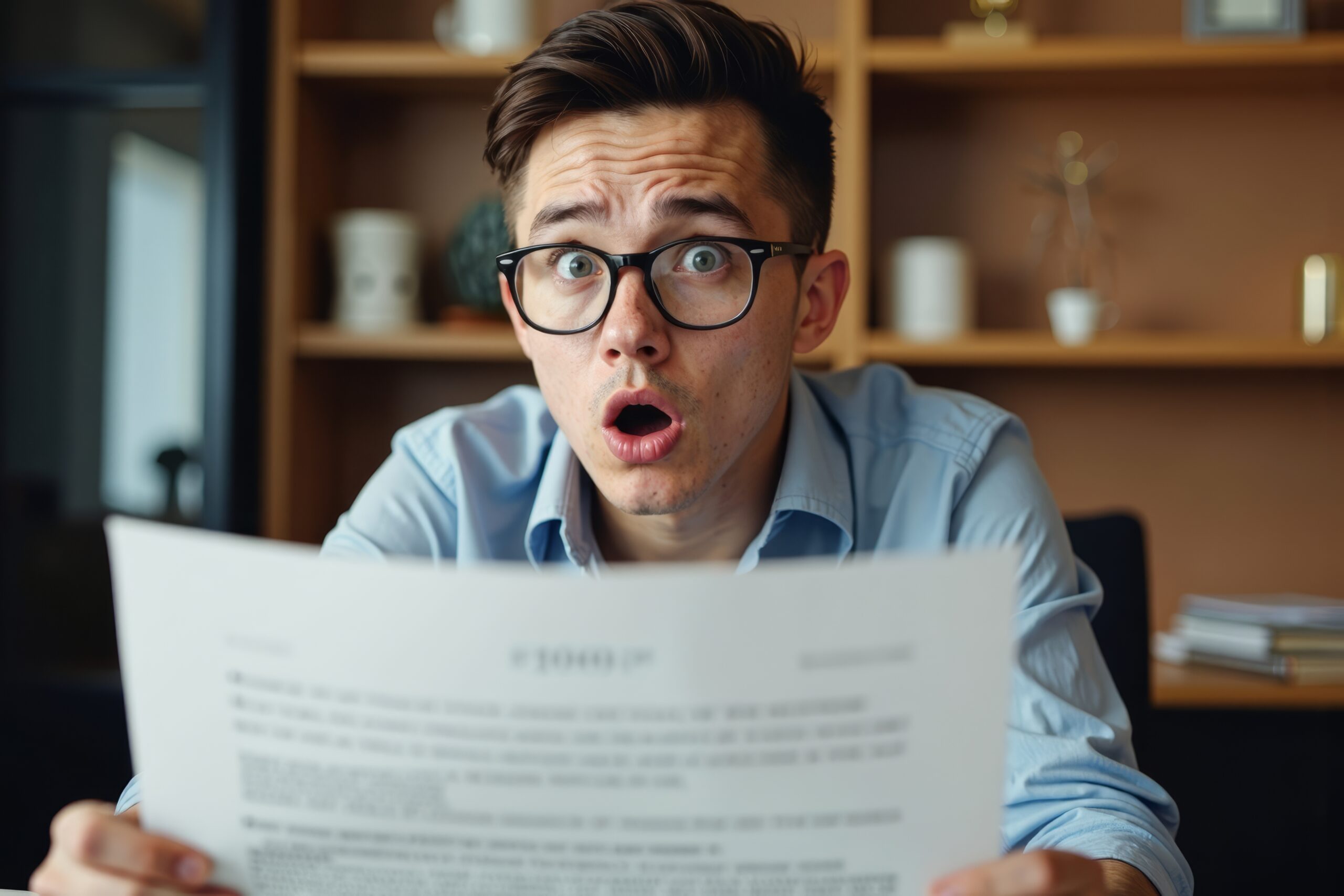We often expect our technology to outlast its actual lifespan, and printers are no exception. They tend to fade into the background until the moment they decide to malfunction, typically in the midst of an important job. As crucial as they are for home or office use, printers are prone to wear and tear, and there will come a time when you need to consider a replacement. Here are six signs that it might be time to replace your printer:
1. Frequent Paper Jams & Repairs
The occasional paper jam is normal, but if your printer is causing you to fight a paper jam every other day, this is a warning sign that there may be a serious issue with the internal mechanics. Additionally, if you’re noticing an increase in service calls, your printer may need to be upgraded. Frequent breakdowns not only disrupt your workflow but can also result in mounting repair costs. More importantly, the constant downtime could cause significant productivity loss over time, so investing in a new, more reliable model could be more cost-effective and more beneficial for your overall productivity in the long run.
2. High Running Costs
Older printers consume more power and may require more maintenance, leading to higher operational costs. On the other hand, new models are designed to be more energy efficient. For example, Sharp’s latest A3 Multifunction Printers (MFPs) consume 27% less power and are Energy Star Compliant (Sharp, 2023). If you find your office printing costs are steadily rising, it may be more economical to invest in a newer, more efficient printer that offers lower operating costs.
3. You’ve Outgrown Your Printer
As your business grows and evolves, your printing needs may expand as well. If you find that your current printer can’t keep up with the increased volume or variety of your print jobs, it could be time to consider an upgrade to avoid causing delays or frustration. By upgrading, you can ensure that your printer is an asset, rather than a bottleneck, to your productivity.
4. Lack of Compatibility
In today’s interconnected workspace, your printer needs to be compatible with a range of devices and technologies. If your printer doesn’t integrate well with your computers, mobile devices, or cloud services, or if it doesn’t support modern features like wireless printing, it can hinder your workflow. The lack of compatibility might be another reason to consider upgrading your printer to a model that offers seamless integration with the other technology in your office.
5. Decreased Efficiency
As printers age, their efficiency tends to decline. This often translates to slower print speeds, less accurate color reproduction, and more frequent paper jams. If you find your team spending excessive time waiting for prints or frequently dealing with printer issues instead of focusing on their primary tasks, it might be a good indication that your printer is no longer meeting your business needs effectively. Upgrading to a newer model can restore efficiency, reduce downtime, and help your team focus on what matters most – their work.
6. Lack of Security Features
As technology keeps advancing, so do the threats associated with security. In an age where data protection is paramount, it’s essential that your printer has robust security features. If your printer lacks capabilities such as secure print release or data encryption, it’s worth considering an upgrade. An outdated printer without proper security measures can expose your network to unnecessary risks, including data breaches and unauthorized access.
Conclusion
In conclusion, while it may be tempting to hang on to your old printer, it’s important to consider the cost of keeping an obsolete or malfunctioning unit. Replacing your printer could increase your productivity, save you money in the long term, and provide you with a host of modern features to streamline your printing needs. If you’re unsure about the right time to upgrade your existing printer, don’t hesitate to contact us. We can help evaluate the performance of your current printer, consider your specific printing needs, and guide you in determining if an upgrade is necessary. Let us help you make an informed decision and ensure your business operations run smoothly!
Reference
Sharp. (2023, August 15). A sustainable document solution with sharp’s a3 multifunctional printers – BP series. Sharp MFP. https://www.sharpmfp.com/a-sustainable-document-solution-with-sharps-a3-multifunctional-printers-bp-series